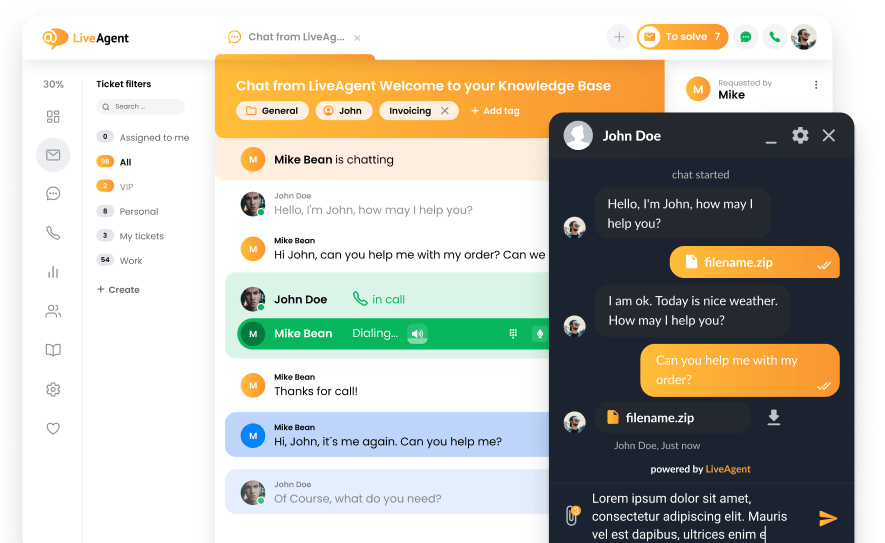What are ticket fields?
Ticket fields contain data about tickets. Support agents typically use them to gather and store additional information about specific customers and their queries. For example, when a customer reaches out about a problem with their order, you can save their order ID in a custom ticket field for future reference.
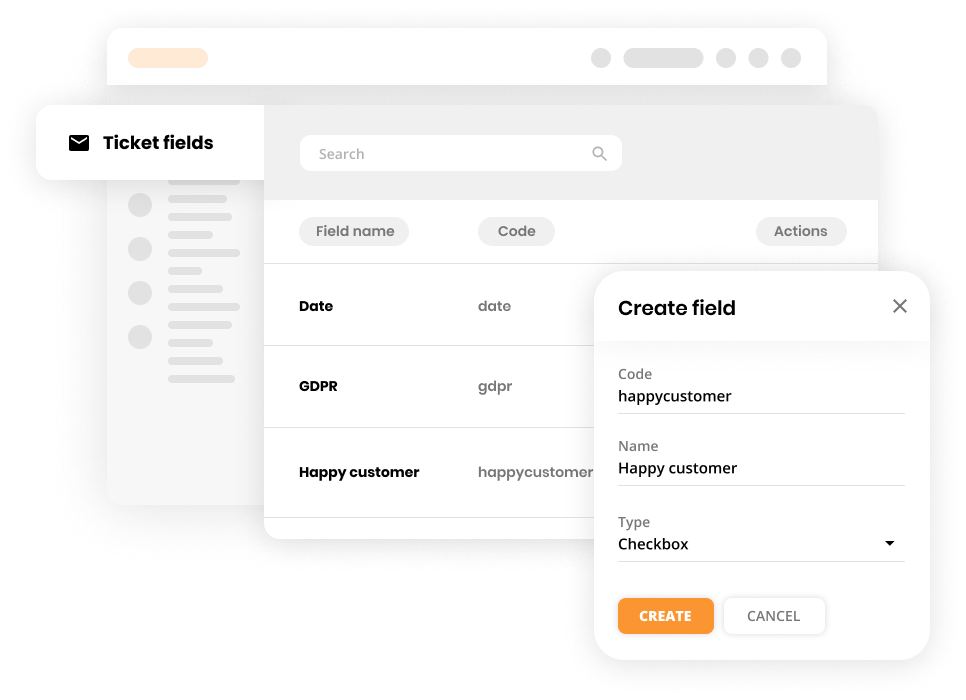
As a result of creating a custom field, each support agent will be able to view the essential information pertinent to that ticket, which can speed up follow-up responses and generally improve the quality of service.
What kind of information can you store in ticket fields?
With LiveAgent help desk software, the possibilities are endless. For example, you can create unlimited custom ticket fields with multiple data input formatting options.
Types of ticket fields
- Textbox (text input)
- Listbox (drop-down menu with a list of options)
- Checkbox (a small box that needs to be ticked)
- Checkbox group (users can check multiple boxes)
- Postal address (postal address format)
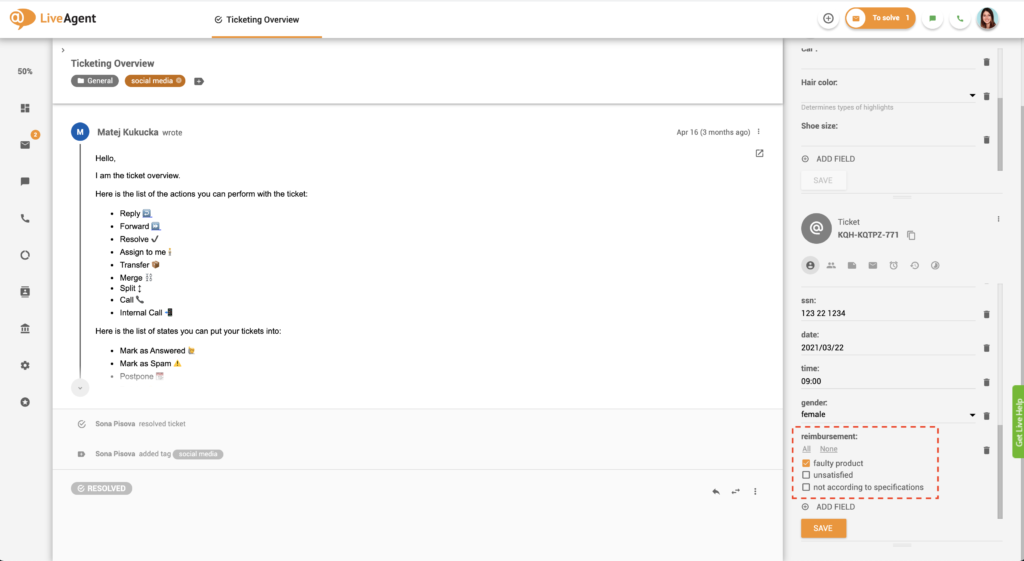
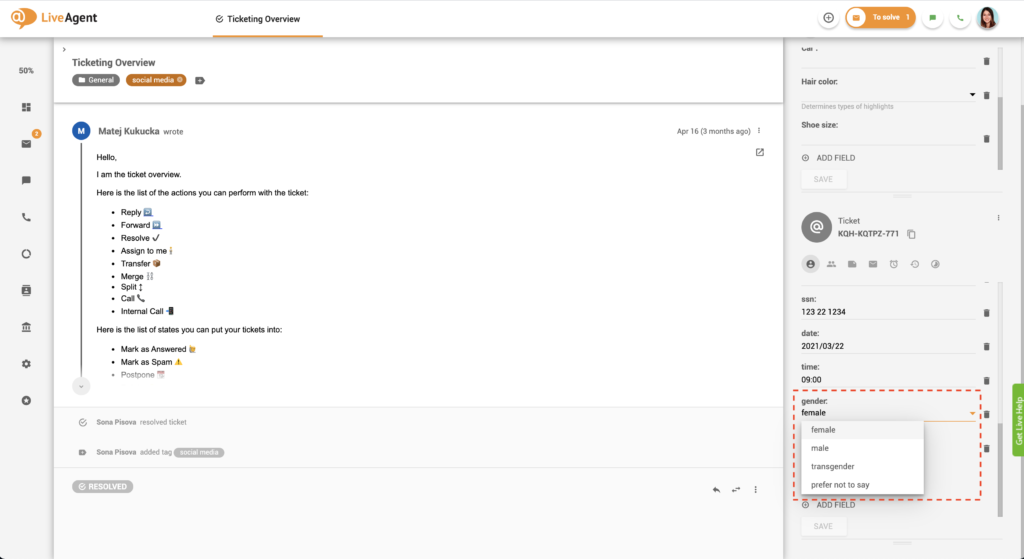
Validator options can ensure that all data entered into custom ticket fields is correct and that your customer support ticketing system is up to date.
Validator options
- No validator
- Custom regular expression (this\s+is\s+text)
- Integer (a whole number that can be positive, negative, or zero)
- Decimal number (a non-integer number such as 2.25 or 1.6)
- Alphanumeric string (letters and numbers)
- Alphanumeric string with spaces
- Web address/URL (https://www.liveagent.com)
- IPv4 or IPv6 (192.0. 2.146 or 2001:0db8:85a3:0000:0000:8a2e:0370:7334)
- Email address (hello@liveagent.com)
- Credit card number (1234-4567-7891-2345)
- US phone number (888-257-8754)
- International phone number (+421 2 33 456 826)
- Date formats (YYYY-MM-dd or YYYY/MM/dd or dd-MM-YYYY)
- Time format (HH: MM)
- Social security number (123-45-6789)
Create unlimited custom ticket fields
Create unique ticket fields (such as order ID, or GDPR consent) to provide the best possible customer service experiences. Try it today. No credit card required.
Examples of ticket fields
Don’t know what kind of ticket fields might be helpful? Check out our examples for inspiration.
- Order ID
- Credit card number
- Social security number
- Credit score
- Faulty promotion code
- Reason for reimbursement
- Website
- Account name
- Gender and pronouns
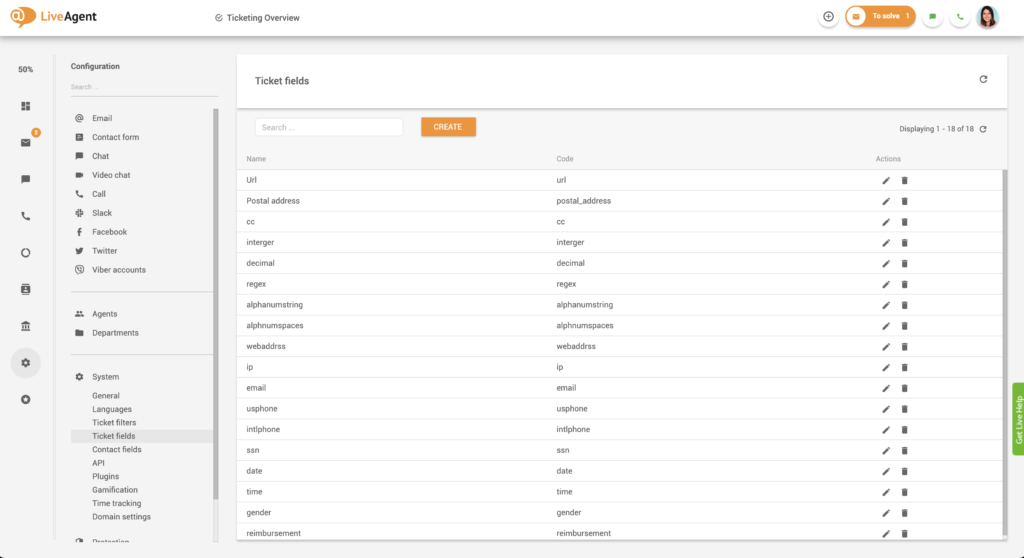
How to create ticket fields
- Log in to LiveAgent.
- Click on Configuration.
- Click on System.
- Click on Ticket fields.
- Click on the orange Create button next to the search bar.
- Set a code name for your custom ticket field. For example, it can be something like “order_id or “reimbursement” Please note that only lowercase letters, numbers, hyphens, or underscores are allowed in the code. You may not use spaces.
- Name your custom ticket field. This time you can name it “Order ID” or “Reimbursement Reason” without any formatting restrictions.
- Click on Type and select the input option that suits you best. You can choose from the following formats: textbox input, list box, checkbox, checkbox group, or postal address.
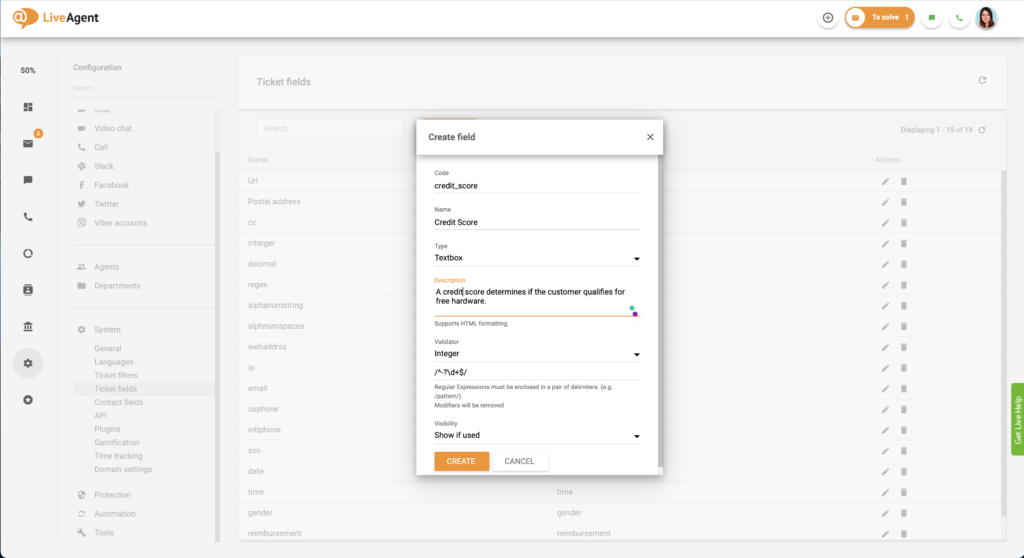
Optional: Click on the description and write a description for the custom ticket field. You and your staff can find out additional details about the ticket field after reading the explanation.
- Select the Visibility option and choose whether you want the ticket field to be always visible in the ticket info panel.
- Click on Create.
Where are ticket fields located inside the ticket view?
You can find ticket fields in the lower right-hand corner of your screen as you work on a ticket. The Fields icon will help you find them.
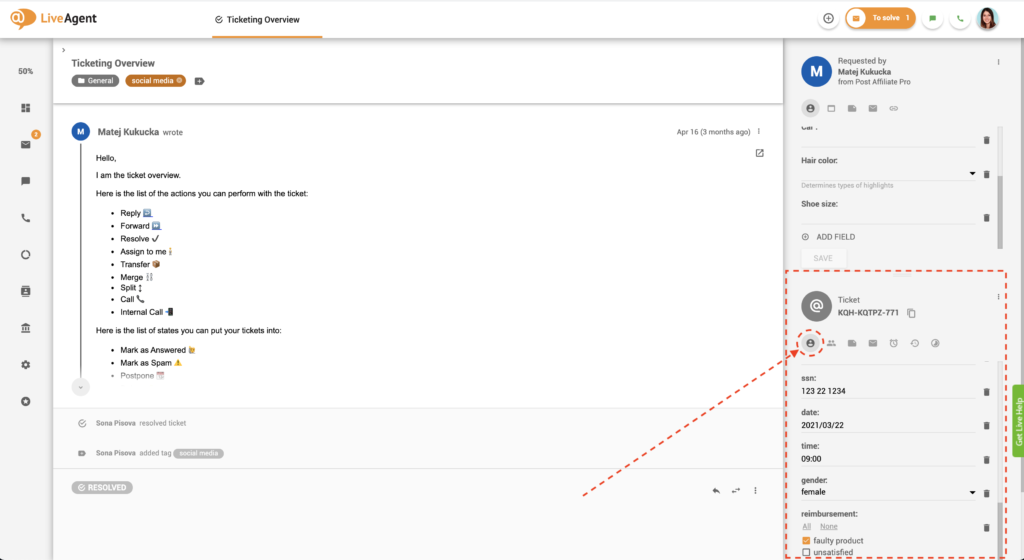
Adding or creating new ticket fields inside tickets
- Log in to LiveAgent.
- Click on Tickets.
- Select a ticket by clicking on it.
- Click on Fields in the lower right-hand corner of the screen.
- Click on Add Field.
- Follow steps 6-10 from the instructions above.
- Fill in the ticket field that you just created.
- Click on Save.
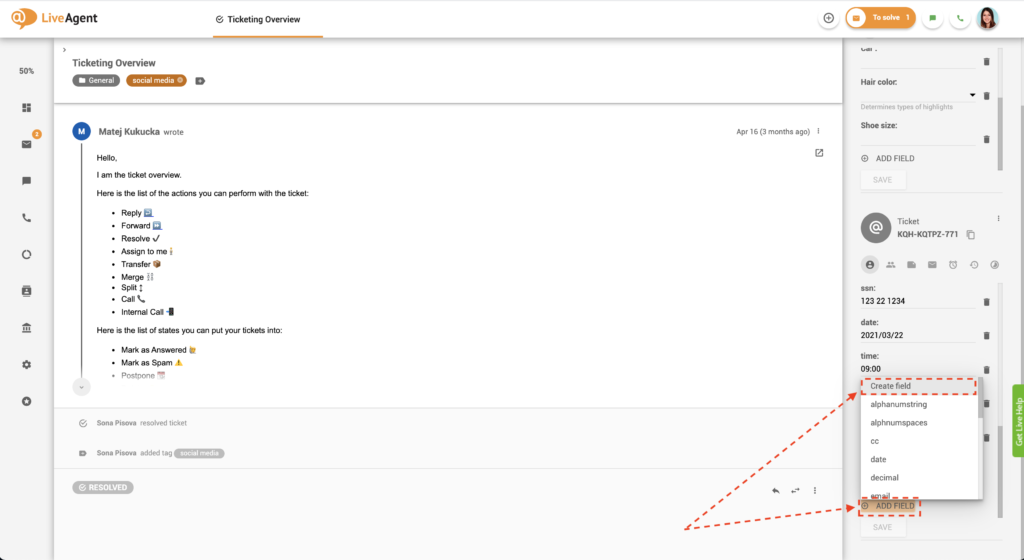
Deleting custom ticket fields
To delete a custom ticket field from a ticket, click on the trash icon next to it. Alternatively, if you want to delete a custom ticket field completely (and remove it from all tickets):
- Log in to LiveAgent.
- Click on Configuration.
- Click on System.
- Click on Ticket fields.
- Find the ticket field you want to delete and click on the trash icon.
- Click on Yes in the confirmation dialog.
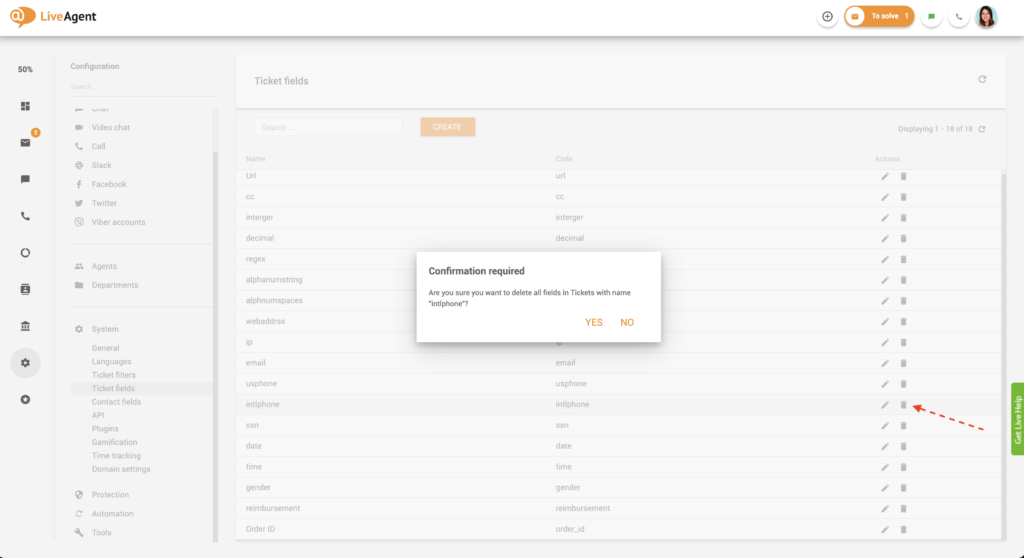
How can you benefit from custom ticket fields?
Custom ticket fields are a help desk feature that can help you provide better service. By having all the essential ticket information at hand, you’ll be able to provide quick, knowledgeable, and personalized customer support. These custom ticket fields are accessible to all support agents within the help desk ticketing tool. By using ticket fields, agents can easily locate important information within tickets, saving valuable time and enhancing the overall customer support experience. Moreover, the custom information will be available to all support agents, making it easier to hand off tickets seamlessly.
For example, suppose an agent is assigned an open ticket that contains a long communication thread. With custom ticket fields in place, they can easily spot the essential information instead of scrolling through the entire ticket thread to find it.
Let’s say that the customer wants to be updated about the progress of their refund. As opposed to having to scroll through previous messages to find their order ID, or worse — having to ask the customer for it again, agents can have the information easily accessible with custom ticket fields.
Knowledge base resources
- Ticket field setup
- Ticket/Customer insights (CRM)
- Contact Fields
- Ticket Detail
- Set visitor specific values with javascript
- How to automatically fill in a ticket field

Ready to create unlimited custom ticket fields?
Create unique ticket fields (such as order ID or GDPR consent) with our support ticket system to provide the best possible customer service experiences. Start a free 30-day trial today. No credit card is required.
Ready to organize and categorize your customer inquiries effectively?
LiveAgent's Ticket Fields feature is here to streamline your ticket management process.
Frequently Asked Questions
How can you benefit from custom ticket fields?
Custom ticket fields can help you provide better service. By having all the essential ticket information at hand, you’ll be able to provide quick, knowledgeable, and personalized customer support.
What kind of information can you store in ticket fields?
With LiveAgent help desk software, the possibilities are endless. For example, you can create unlimited custom ticket fields with multiple data input formatting options.
What are ticket fields?
Ticket fields contain data about tickets. Support agents typically use them to gather and store additional information about specific customers and their queries. For example, when a customer reaches out about a problem with their order, you can save their order ID in a custom ticket field for future reference.

 Български
Български  Čeština
Čeština  Dansk
Dansk  Deutsch
Deutsch  Eesti
Eesti  Español
Español  Français
Français  Ελληνικα
Ελληνικα  Hrvatski
Hrvatski  Italiano
Italiano  Latviešu
Latviešu  Lietuviškai
Lietuviškai  Magyar
Magyar  Nederlands
Nederlands  Norsk bokmål
Norsk bokmål  Polski
Polski  Română
Română  Русский
Русский  Slovenčina
Slovenčina  Slovenščina
Slovenščina  Svenska
Svenska  简体中文
简体中文  Tagalog
Tagalog  Tiếng Việt
Tiếng Việt  العربية
العربية