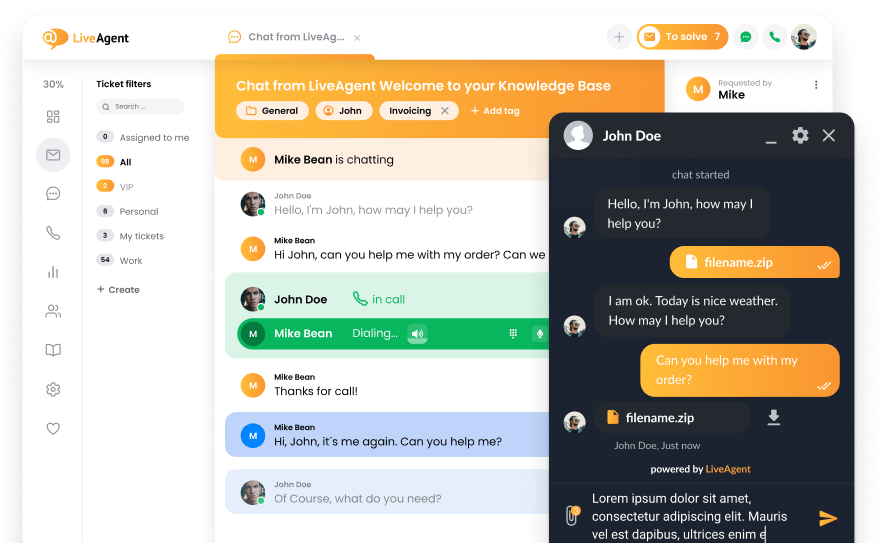A softphone is a software telephone system that allows you to make and answer calls through the Internet. Softphones use Voice over Internet Protocol (VoIP) technology to conduct and receive calls, which makes them a more affordable alternative to traditional phone systems.
What is a VoIP softphone?
In essence, the best VoIP softphone apps allow you to transform desktop computers, laptops, smartphones, or tablets into telephone systems that can make and receive calls just as any hardware telephone would.
If you’d like to use a softphone software in conjunction with our LiveAgent call center software, you can do so. This will enable you to make calls from a softphone software and pick them up directly inside of LiveAgent (and vice versa.)
Why should you switch to a VoIP softphone?
VoIP Softphones are gaining popularity because of three reasons:
- They’re less expensive. Softphone users can enjoy perks like long-distance calls for local prices.
- They require less hardware. Softphones can be used with desktop computers, tablets, and smartphones. This allows softphone users to work outside of traditional workplace settings, such as remotely or on the go.
- Generally, softphone software have additional features that make it easier to manage incoming and outgoing calls (such as attended transfers).
The ranking methodology
As remote work is here to stay, we decided to find out which VoIP softphone software is the best for Mac users.
Our ranking methodology for both paid and free softphone apps focused on 5 key areas:
- Ease of use (Including the integration process)
- Functionality (Advanced features, integrations)
- Price to value ratio
- Customer service
- User reviews (Gathered from Capterra, GetApp, Software Advice, G2, and Trust Pilot)
Top Paid VoIP Softphone Apps for Mac
CounterPath Bria Teams Pro
CounterPath’s Bria Teams Pro is a softphone software that works with your existing SIP supported call servers or VoIP providers. It’s perfect for large teams and organizations, but can also be used by medium-sized businesses, and individuals.
First impressions
Bria’s site is very easy to navigate. I appreciated the fact that I didn’t need to search extensively to find a list of features and integrations. I was also happy with the fact that they did not require a credit card input to register for a free trial.
In addition to that, Bria’s free trial is good for 21 days, which surprised me as I expected to receive a standard 14-day trial. Overall, Bria did a great job of impressing me before I even got to test the software itself.
Ease of use (Including the integration process)
Getting started with Bria is very straightforward. The integration process consists of three steps that even a softphone newbie could get done in a matter of minutes. The process consisted of:
- Registering for a Bria account with my email address, and setting up a password
- Entering my SIP server domain, username, and password
- Downloading the Bria Mac client
Once the client was installed and Bria was ready to use, I went a step further integrated it with our helpdesk software, LiveAgent.
I then tested Bria by making calls and picking them up inside of LiveAgent, and each time the software worked perfectly. The UI of the Mac client is clean and intuitive and allowed me to add contacts to groups, create favorites, and view my call history. I also toyed with some additional Bria settings, that allowed me to change my presence status, IM members of my Bria Team, create virtual conference rooms, hide my phone number, transfer calls, record calls, and place callers on hold.
Rating: 5/5
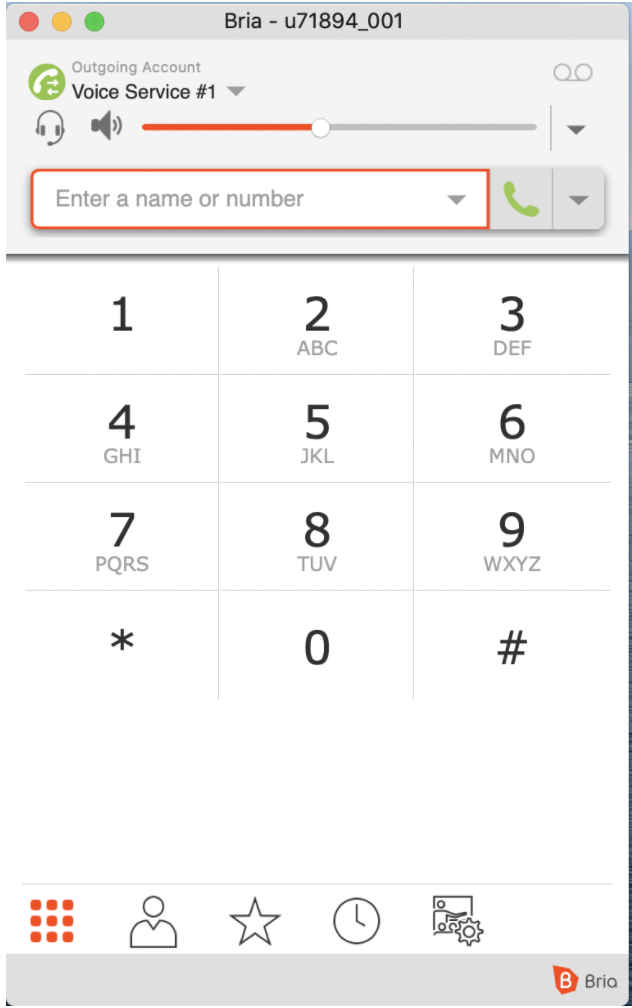
Functionality (Advanced features, integrations)
Next, I looked into what advanced functionality Bria offers its users. Here’s what you can look forward to with Bria:
- Call features. In addition to making and answering calls and video calls, users can transfer, forward, record, and put calls on hold.
- Video conferencing. Create video conferences with up to 200 participants and invite both internal and external users with shareable links.
- Mobile app. Bria offers its users a mobile application that’s available for both iOS and Android users. The Bria app syncs with your other devices, so you can keep contacts and call history on Android softphones in sync with other apps. Users can also enjoy push notifications about new calls and messages.
- Integrations with up to 5 VoIP services and 3 devices. Bria allows users to integrate up to 5 VoIP services or call server accounts and 3 devices.
- Management portal. Users can easily manage their accounts from the cloud.
- Contacts import. Import contacts directly from your Mac address book, Microsoft Outlook, or your CRM.
- Optimized call quality. Users can set their audio quality according to their needs.
- Screen sharing. Bria supports screen sharing complete with screen captures, and easy to share meeting links.
- Team messaging. Chat with your colleagues, share files, and view each colleague’s availability status directly in Bria.
- Integrations. Bria is partnered with 10+ VoIP providers, IP-PBX networks, channel partners, and more.
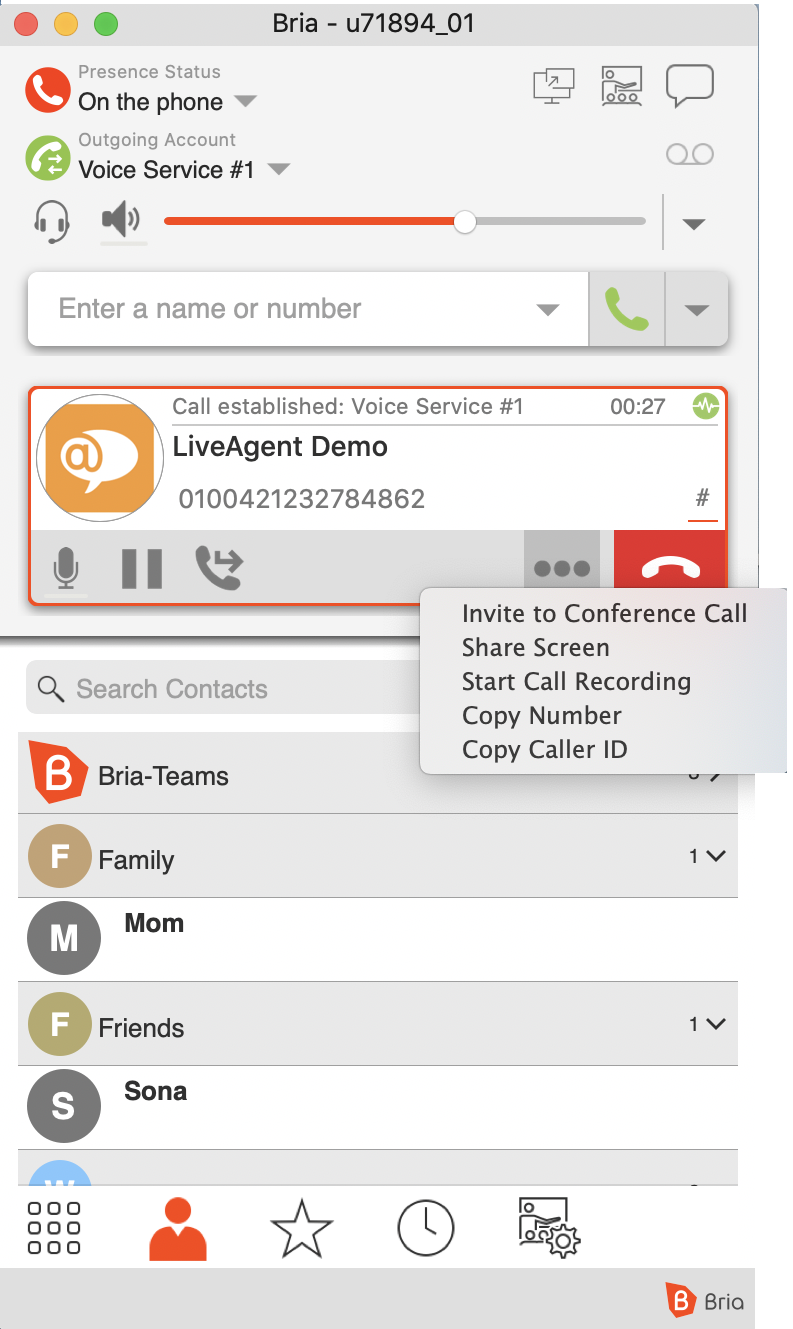
Rating: 5/5
Price to value ratio
Counterpath’s Bria Teams Pro is priced at $9.95 per user per month. If you consider all the functionality you’re getting (softphone, internal chat, video conferencing) I’d say it’s well worth the money. It basically eliminates any third-party apps for internal communication in addition to being a reliable VoIP softphone software with video conferencing.

Rating: 5/5
Customer service
Bria supports its customers through a thorough FAQ section that’s complete with how-to-guides and videos. Users also have the option to submit a contact form or use live chat to request assistance.
I reached out to customer service with a contact form and received an answer within a few hours. The customer service representatives were friendly and helpful, and in addition to answering my questions, provided me with helpful links to guides and articles from the FAQ.
I searched Bria’s site for any customer support emails and phone numbers, however, I only found a corporate office email address and a North American toll-free number. There was no extra information on Bria’s site regarding business hours, customer support email addresses, or phone numbers.
Rating: 4/5
User reviews (Gathered from Capterra, GetApp, Software Advice, G2, and Trust Pilot as applicable)
Bria’s user ratings from GetApp, Software Advice, G2, and Trust Pilot averaged at a 4.1 / 5.
No ratings were registered on Capterra.
Rating: 4/5
ZoiPer
ZoiPer is a softphone software that allows users to make VoIP calls through PBX channels or SIP providers. It’s the perfect solution for businesses of all sizes.
First impressions
ZoiPer’s website showcases the softphone’s perks and features very well. I was impressed with the fact that ZoiPer provides free encryption on all calls and messages and the fact that I could start using the softphone software without completing any registration.
Ease of use (Including the Integration process)
Getting started with ZoiPer is very straightforward– as I mentioned, you don’t even have to register for a ZoiPer account. All you have to do is:
- Download the desired client (in this case the Mac client)
- Enter your VoIP provider login credentials
Once you enter the credentials, ZoiPer does all the heavy lifting for you, and notifies you once your account is set up successfully. In my case, it took about 15 seconds.
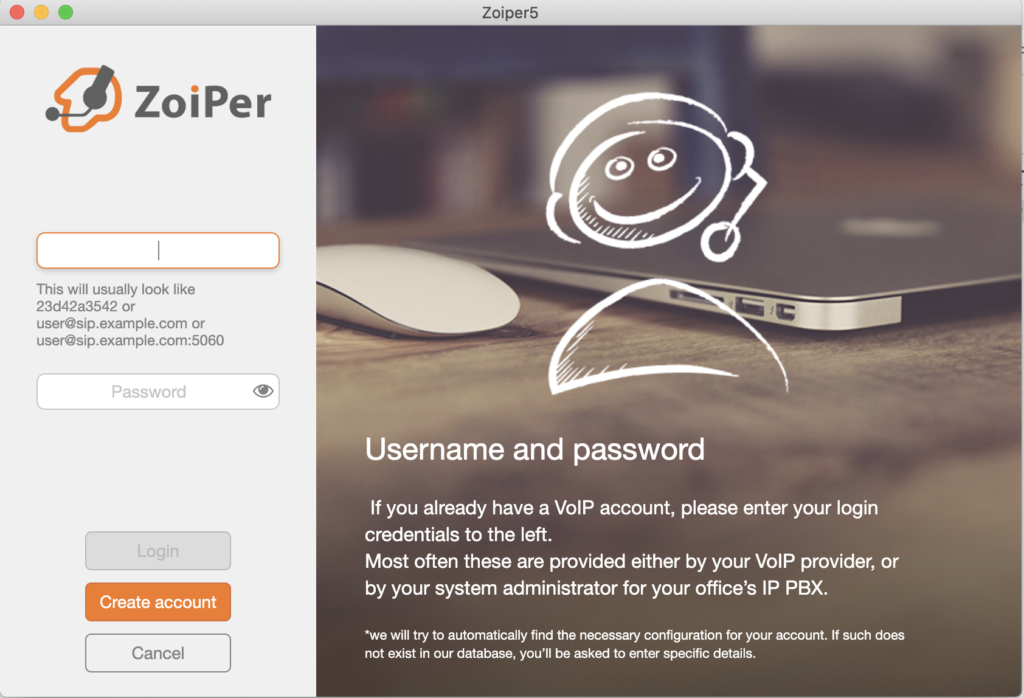
After everything was configured, I was ready to start using ZoiPer. The softphone client has a very minimal interface that allows users to create contacts, add them to favorites, make calls, send messages, and more.
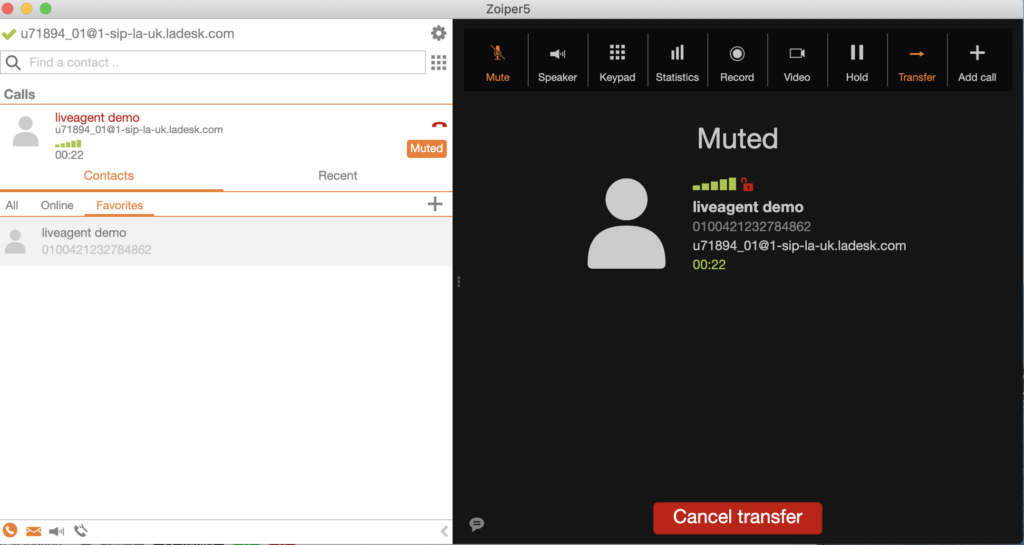
I tested ZoiPer by making and picking up calls, putting callers on hold, making call transfers, recording calls, and sending callers to voicemail. ZoiPer did not disappoint, everything worked just as it should.
However, I think the UI could use a bit of work. Even though ZoiPer worked great, I did struggle with minimizing the call/chat window to a desired size.
Rating: 4/5
Functionality (Advanced features, integrations)
ZoiPer’s paid features include but are not limited to:
- Voice calls. ZoiPer users can configure the audio quality with each call.
- Call features. Zoiper provides advanced call features such as the ignore call functionality, call forwarding, unattended call transfers, attended call transfers, auto-answers, call statistics, and call recordings.
- Video calls. HD video calling is supported.
- Instant messaging. Send text messages to your contacts with ease.
- Automatic account registration. Get started with ZoiPer hassle-free. You don’t need to create an account or remember any password.
- Conference hosting.
- Voicemail. Users can set up and check their voicemail, and even send incoming callers to voicemail.
- Integrations. ZoiPer can be integrated with Outlook, Thunderbird, macOS address book, LDAP, Vicidial, CallPro, Nimble, Freshdesk, and Salesforce.
- CSV contact list import.
- Instant contact search. Contacts pop-up as you search for them.
- Multilingual support.
- An optional auto pop-up window for incoming calls.
- Account password, call, and IM encryption. Check if the current calls you’re making are encrypted through ZoiPer’s call statistics.
- Noise reduction and echo cancellation. Enjoy crystal clear sounds.
- iOS app. The ZoiPer iOS app has the same interface as its Mac counterpart. It’s just as easy to navigate and make calls from.
View the complete feature list here.
Rating: 5/5
Price to value ratio
ZoiPer is offered for a one-time-fee of €49.95 per license. I think this can be a great deal if you have a large business with a lot of sales and customer support representatives that are working with you long term.
Understandably, €49.95 is a “large” investment upfront, but if you consider that other subscription-based softphone apps charge from $5-10 per user per month, the €49.95 license fee is still cheaper in the long run.
Rating: 5/5
Customer service
ZoiPer offers customer support to its users through contact forms, email, phone, community forums, and FAQs. ZoiPer Biz, Gold, and Premium users can take advantage of premium support that offers faster responses to queries.
I did try contacting customer support through the contact form on ZoiPer’s website. I got an answer to my query within a few hours. The customer support representative that answered my query was very helpful and knowledgeable, and made sure to provide me with additional resources should I need them.
I also appreciated that the customer support rep sent me one last email after our email thread ended. I simply love it when customer reps go the extra mile to make you feel like you’re taken care of and can reach out to them with any other questions.
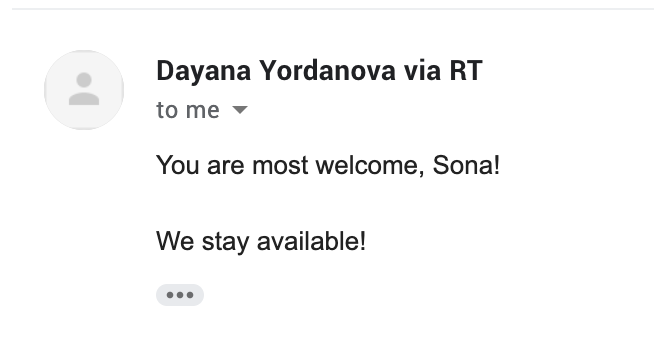
I didn’t find any live chat support options on ZoiPer’s site.
Rating: 4/5
User reviews (Gathered from Capterra, GetApp, Software Advice, G2, and Trust Pilot)
ZoiPer user ratings from GetApp, Software Advice, G2, and Trust Pilot averaged at a 4.1 / 5.
Rating: 4/5
Top Free VoIP Softphone Apps for Mac
CounterPath Bria Solo Free
Ease of use (Including the integration process)
Integrating Bria Solo Free was just as easy as integrating the paid version of the software. All you have to do is:
- Register for a Bria account
- Enter your SIP domain credentials
- Download the Mac client
Once the download is complete, you can log in to your Bria account and start using the software.
The Bria Solo Free client has the same UI as the paid version, however, it is evident that you’re using the free version of the software because of a running advertisement at the bottom of the dialer.
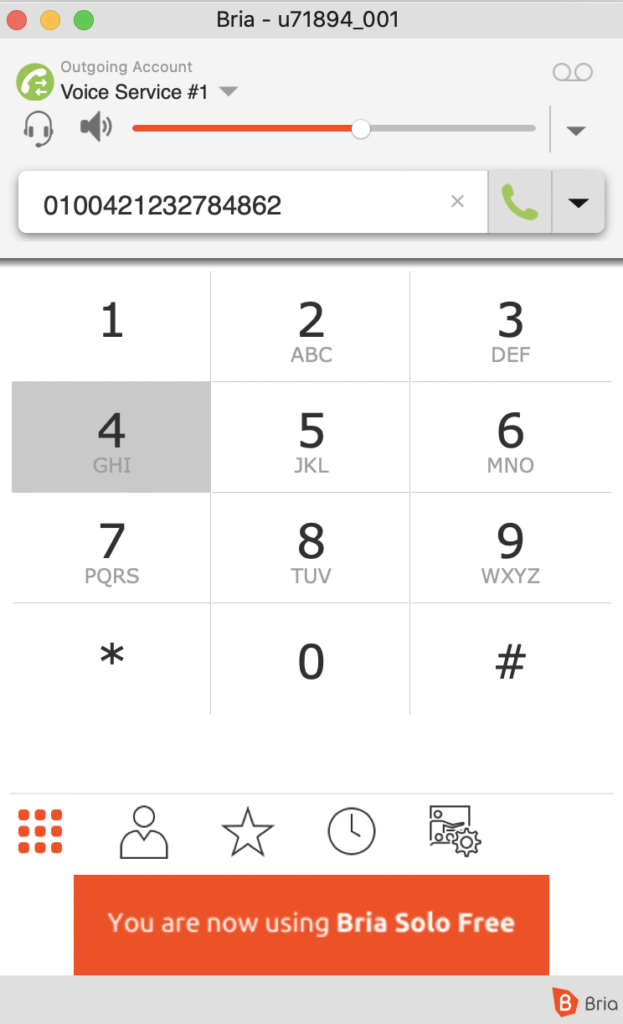
The Free version of Bria is just as easy to use as its paid counterpart. The UI is clean and intuitive and allows you to use a click-based dial pad. Users can add contacts to groups, create favorites, and view recent calls.
To avoid any confusion, it’s important to note that Bria doesn’t hide the paid features from the free UI. They’re shown, but they’re simply faded and cannot be clicked. Here’s an example:
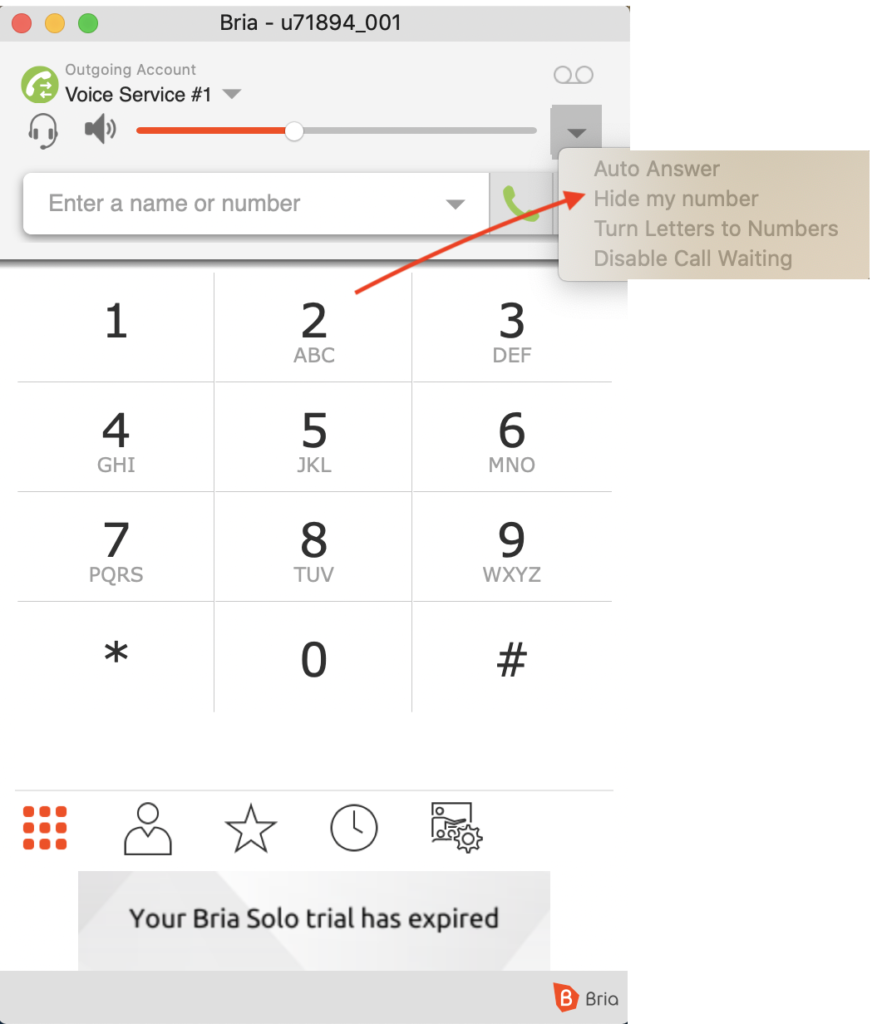
Rating: 5/5
Functionality (Advanced features, integrations)
It’s important to note that Bria Solo Free is not intended for business use. As a Bria Solo Free user, you can enjoy the following features:
- 1 supported device
- 1 supported VoIP integration
- Standard quality voice calling
- Push notifications on mobile devices
- TCP transport
Rating: 4/5
Price to value ratio
Bria Solo Free offers basic VoIP softphone functionality for Mac, Windows, iOS, and Android users.
Considering that the softphone software is completely free, and has all the basic features you need to make and receive calls, I’d say the price to value ratio is worth it.
Rating: 5/5
Customer service
Bria Solo Free customers can receive support by submitting a contact form or by viewing the help center & FAQ articles. Live chat support isn’t available for Free users, however, the support received through the contact form is more than satisfactory.
I reached out to customer support and received an email response within a few hours. The support staff was friendly, answered all my questions, and even provided me with additional links to how-to-articles and guides (should I need them.)
Rating: 4/5
User reviews (Gathered from Capterra, GetApp, Software Advice, G2, and Trust Pilot)
Bria’s user ratings from GetApp, Software Advice, G2, and Trust Pilot averaged at a 4.1 / 5.
No ratings were registered on Capterra.
Rating: 4/5
ZoiPer Free
Ease of use (Including the integration process)
Getting started with ZoiPer free was just as easy as with the paid version of the software.
- After downloading the ZoiPer Mac client, I was prompted to input my VoIP provider credentials (username, password, host)
- ZoiPer did the rest for me and got my softphone up and running
One thing that surprised me was that I didn’t need to create an account with ZoiPer free either. I really thought that because the softphone software is offered for free, I would have to provide my email address in exchange, but it wasn’t the case.
ZoiPer free has the same UI as the paid version of the software. It’s clean and easy to navigate.
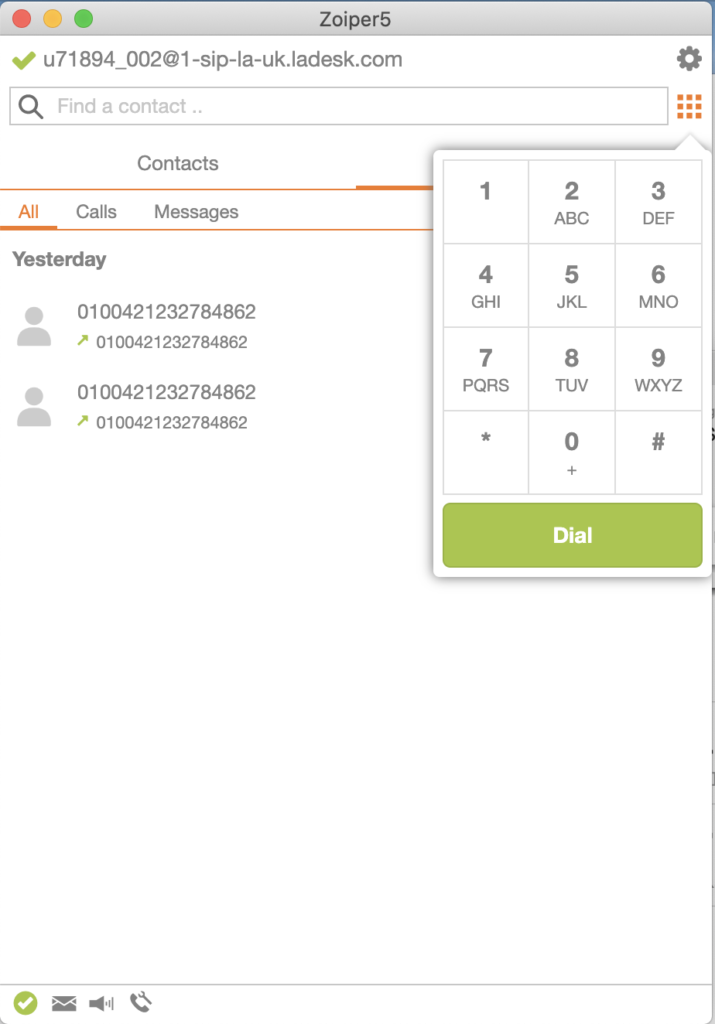
Rating: 4/5
Functionality (Advanced features, integrations)
ZoiPer 5 free offers its users basic softphone functionality:
- Voice calls. Users can make and receive calls on two phone numbers.
- Automatic account registration. You don’t need to register for a ZoiPer account to use the softphone software.
- Ignore call functionality.
- Multilingual support. ZoiPer offers support documentation in over 40 languages.
- An optional auto pop-up window for incoming calls. Users can enjoy pop-up notifications for incoming calls.
- Account password encryption. Password encryption for an added layer of security.
- Noise reduction and echo cancellation. ZoiPer users can enjoy calls with crystal clear audio quality.
Additional third party integrations aren’t supported by the free version.
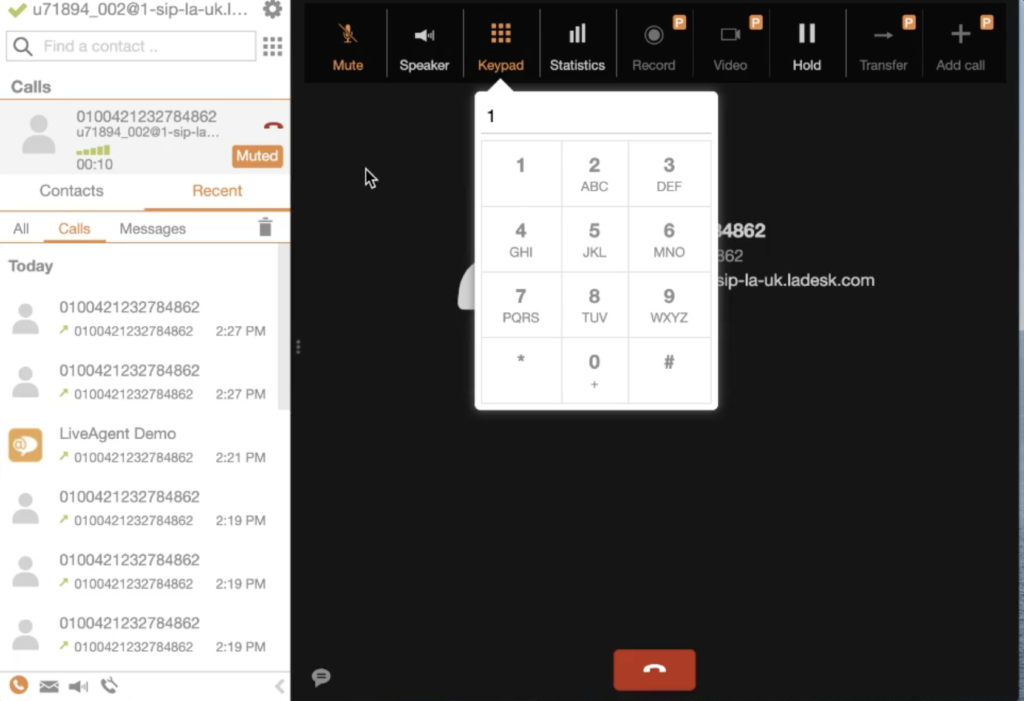
Rating: 5/5
Price to value ratio
ZoiPer offers basic softphone functionality for Mac users. Considering that the softphone software is completely free, and has all the basic features you need to make and receive calls, I’d say the price to value ratio is worth it.
Rating: 5/5
Customer service
ZoiPer offers customer support to its users through contact forms, email, phone, community forums, and FAQs. Live chat support doesn’t seem to be offered.
Rating: 4/5
User reviews (Gathered from Capterra, GetApp, Software Advice, G2, and Trust Pilot)
ZoiPer user ratings from GetApp, Software Advice, G2, and Trust Pilot averaged at a 4.1 / 5.
Rating: 4/5
Linphone
Linphone is a SIP-based open source softphone software. It can be used with existing SIP accounts or Linphone’s free SIP service.
Ease of use (Including the integration process)
Linphone is intuitive enough to be used by users with no prior softphone knowledge, however, it’s advanced enough to be used by professionals that need SIP-based audio and video calling features.
The setup process consisted of:
- Registering for a Linphone account
- Downloading the Linphone Mac client
- Entering my SIP domain credentials (username, password, host)
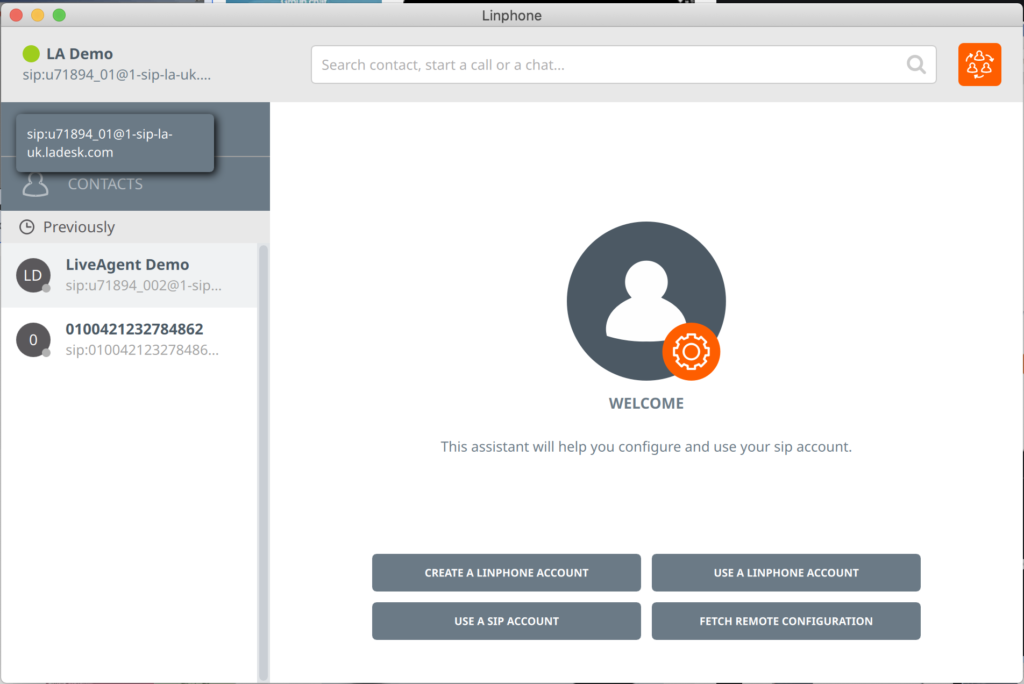
Even though I completed the registration and set up process, I did find it quite confusing throughout, simply because the wording was quite different from Bria’s and Zoiper’s. However, once the softphone was configured, it was smooth sailing from there.
I tested adding contacts as well as the call functionality including call recording, auto-answer, call transfers, and putting calls on hold.
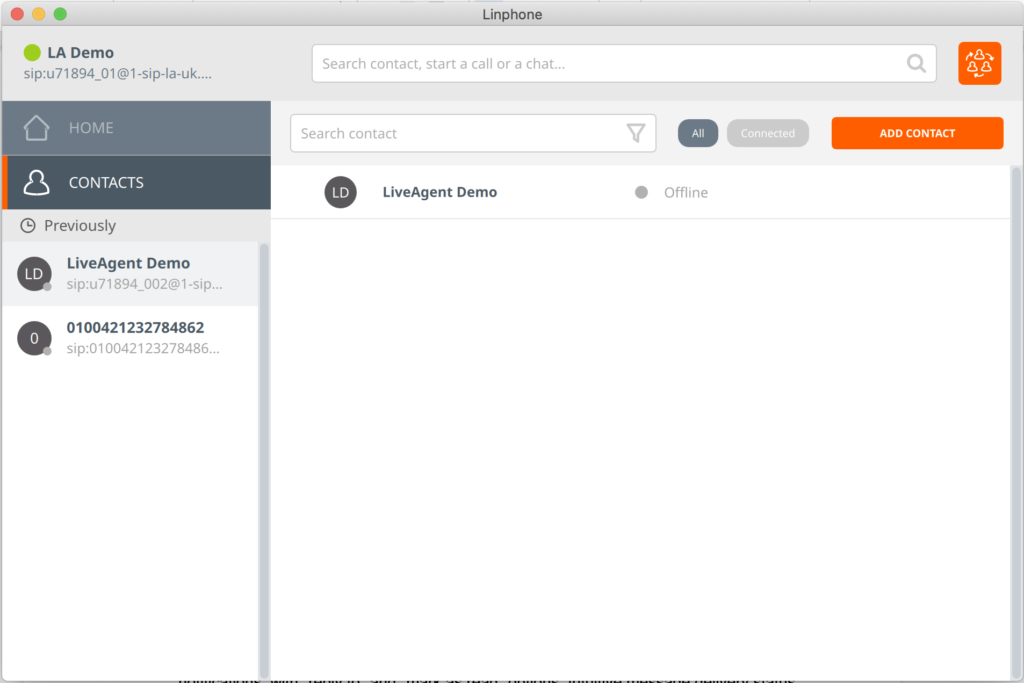
Rating: 4/5
Functionality (Advanced features, integrations)
Linphone users can enjoy the following features free of charge:
- Contact list syncing across different platforms along with contact availability statuses
- Search bar. Find contacts easier
- Multi-account and multi-device support
- Call features. Call history, HD video calls, call transfers, call pause, call audio recording, auto-answer, DTMF support
- Echo cancellation
- Audio conferencing with up to 8 participants
- Instant messaging. One to one and group conversations, file sharing, advanced IM notifications, with “reply to” and “mark as read” options, Intuitive message delivery status (IMDN)
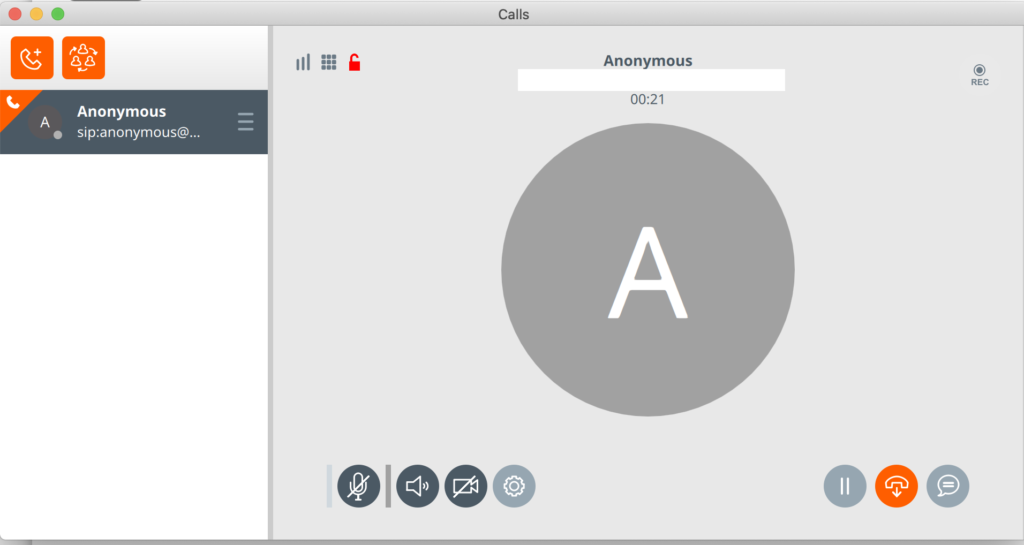
Rating: 5/5
Price to value ratio
Linphone is arguably the most advanced free softphone software that we’ve tested. Apart from basic softphone functionality, it offers video calls, conferencing, as well as instant messaging, all for free!
The other solutions that we’ve tested offered only limited audio calling capabilities and are only available for personal use. Linphone, on the other hand, can be used for business as well.
Rating: 5/5
Customer service
Linphone offers limited customer support simply because it’s an open-source software company. It still offers customer support via email, constant forms, FAQs, and phone, however, they do issue a disclaimer on their site about the speed of their support simply because they have to rely on external contributors to answer questions to the best of their ability.
Rating: 3/5
User reviews (Gathered from Capterra, GetApp, Software Advice, G2, and Trust Pilot)
Linphone’s user ratings from GetApp, Software Advice, and G2 averaged at a 4.3 / 5. No user ratings were registered on Trust Pilot or GetApp.
Rating: 4/5
Summary
Share this article
20 Best VoIP phone systems and integrations
Spend less on your calling plan with VoIP phone systems and integrations and choose the best one for you from our list.
LiveAgent offers various software solutions, including help desk and call center software, with communication channels like chat, calls, and video calls. MicroSIP is a free and reliable softphone software suitable for most uses and scenarios, with direct integration with LiveAgent for making and receiving calls directly from the platform.
20 Best VoIP phone systems and integrations
VoIP phone systems offer advanced telephony features, cost savings, and flexibility. Factors to consider when choosing a system include pricing, support, scalability, collaborative options, and software limitations. VoIP systems benefit businesses of all sizes and industries, providing mobility and additional features compared to traditional phone services. However, potential disadvantages include latency, initial setup costs, and sound quality issues. It is important to assess the requirements for setting up a VoIP system and the associated costs. When choosing a VoIP system, it is essential to select the one that best fits your business operations and needs.
Leading softphone software for B2B & B2C businesses
LiveAgent's call center software can improve customer relations and generate sales opportunities through easy and efficient outbound customer communications. A study shows that most consumers are receptive to proactive contact from companies if it leads to a positive experience. The software offers a free trial with no setup fee, 24/7 customer service, and the ability to cancel at any time. LiveAgent also provides various features and integrations for customer service, email management, and more.

 Български
Български  Čeština
Čeština  Dansk
Dansk  Deutsch
Deutsch  Eesti
Eesti  Español
Español  Français
Français  Ελληνικα
Ελληνικα  Hrvatski
Hrvatski  Italiano
Italiano  Latviešu
Latviešu  Lietuviškai
Lietuviškai  Magyar
Magyar  Nederlands
Nederlands  Norsk bokmål
Norsk bokmål  Polski
Polski  Română
Română  Русский
Русский  Slovenčina
Slovenčina  Slovenščina
Slovenščina  简体中文
简体中文  Tagalog
Tagalog  Tiếng Việt
Tiếng Việt  العربية
العربية  Português
Português