See what is the most popular way for your customers to contact you. LiveAgent provides you with detailed insights into every communication channel: Email, Live Chat, Call Center, Contact Forms, Feedback Forms, Facebook messages, Tweets… Forget about external tracking applications. Everything is built-in!
Individual entries can be sorted by Department, Agent, Tags, and Date. Channel reports can be exported to a CSV file.
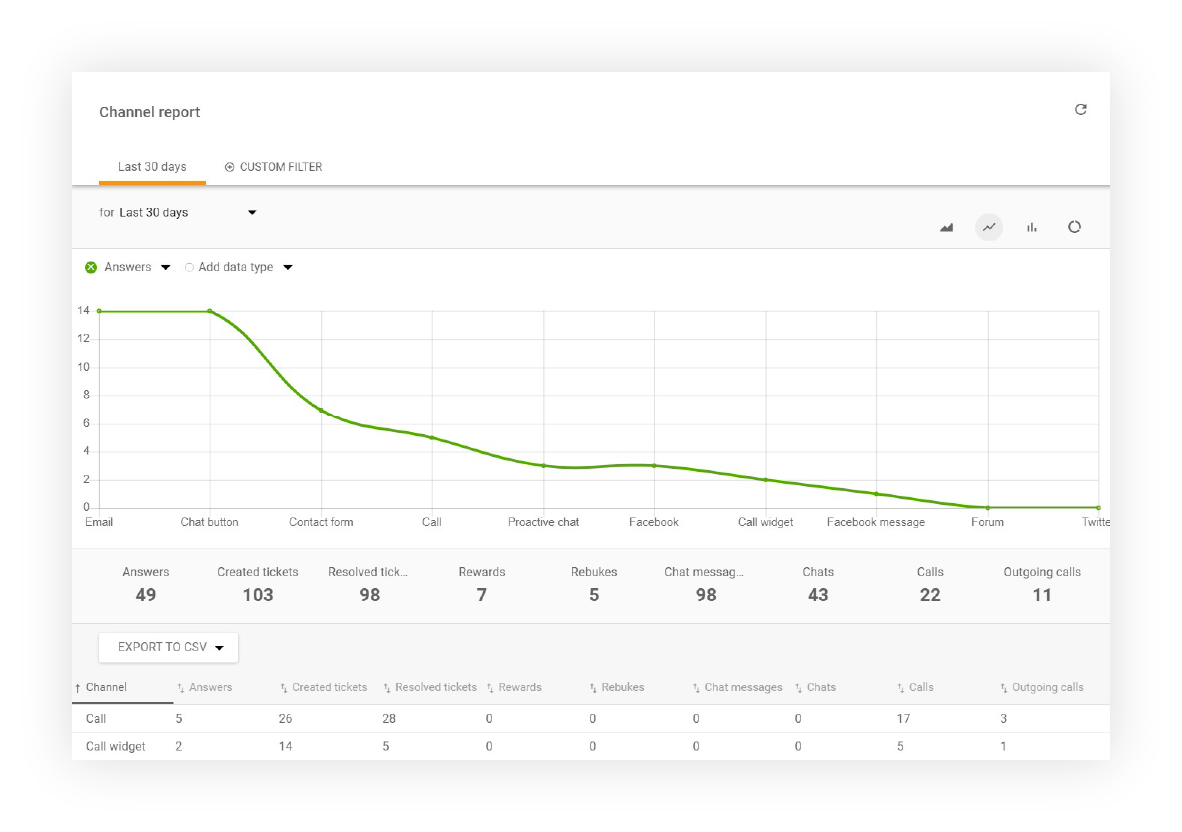
Channel report display options (columns):
- Channel
- Answers
- New answer avg. time
- Open answer avg. time
- Calls
- Missed Calls
- Call minutes
- Chat messages
- Chats
- Missed Chats
- Chat pickup avg. time
- Chat avg. time
- Not ranked
- Not ranked %
- Rewards
- Rewards %
- Rebukes
- Rebukes %
- Incoming messages
- Incoming Calls
- Finished Calls
- Incoming Chats
- Finished Chats
- Created tickets
- Resolved tickets
Channel report can show your data in these types of charts:
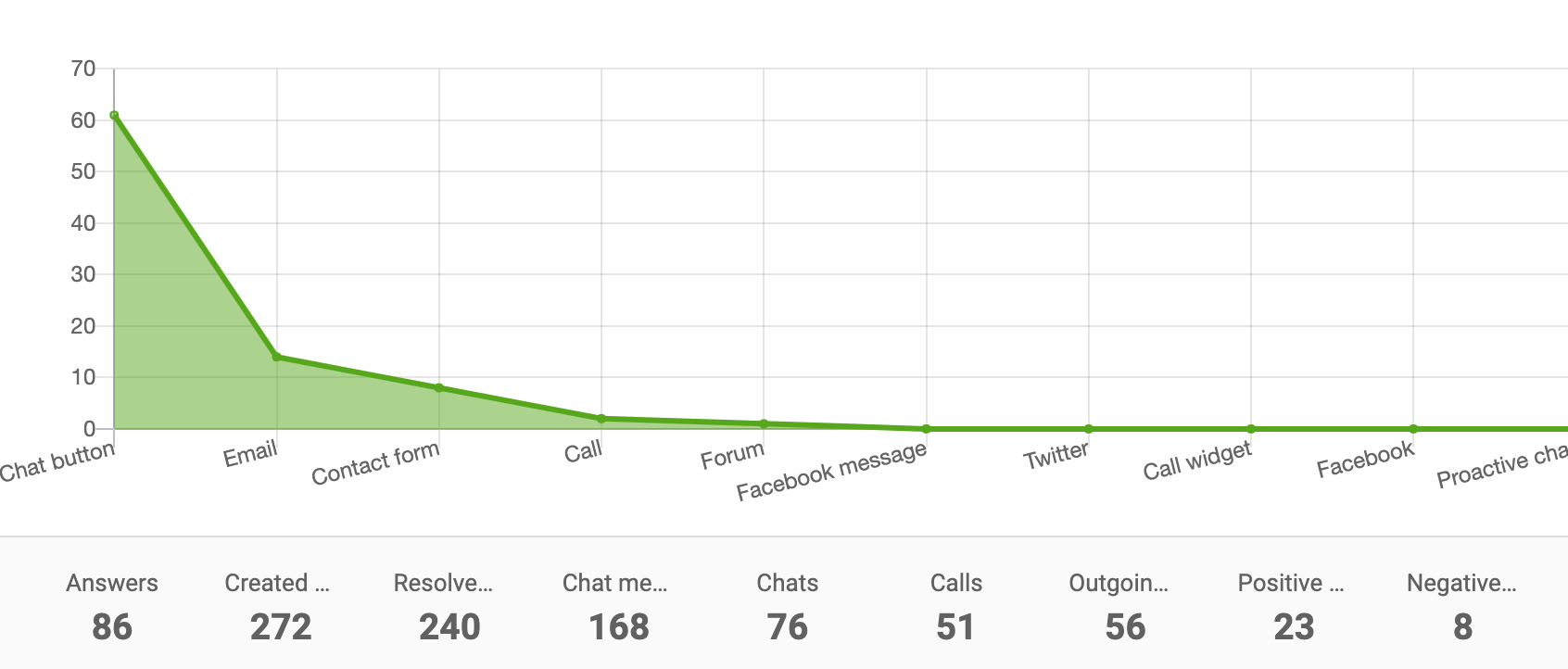
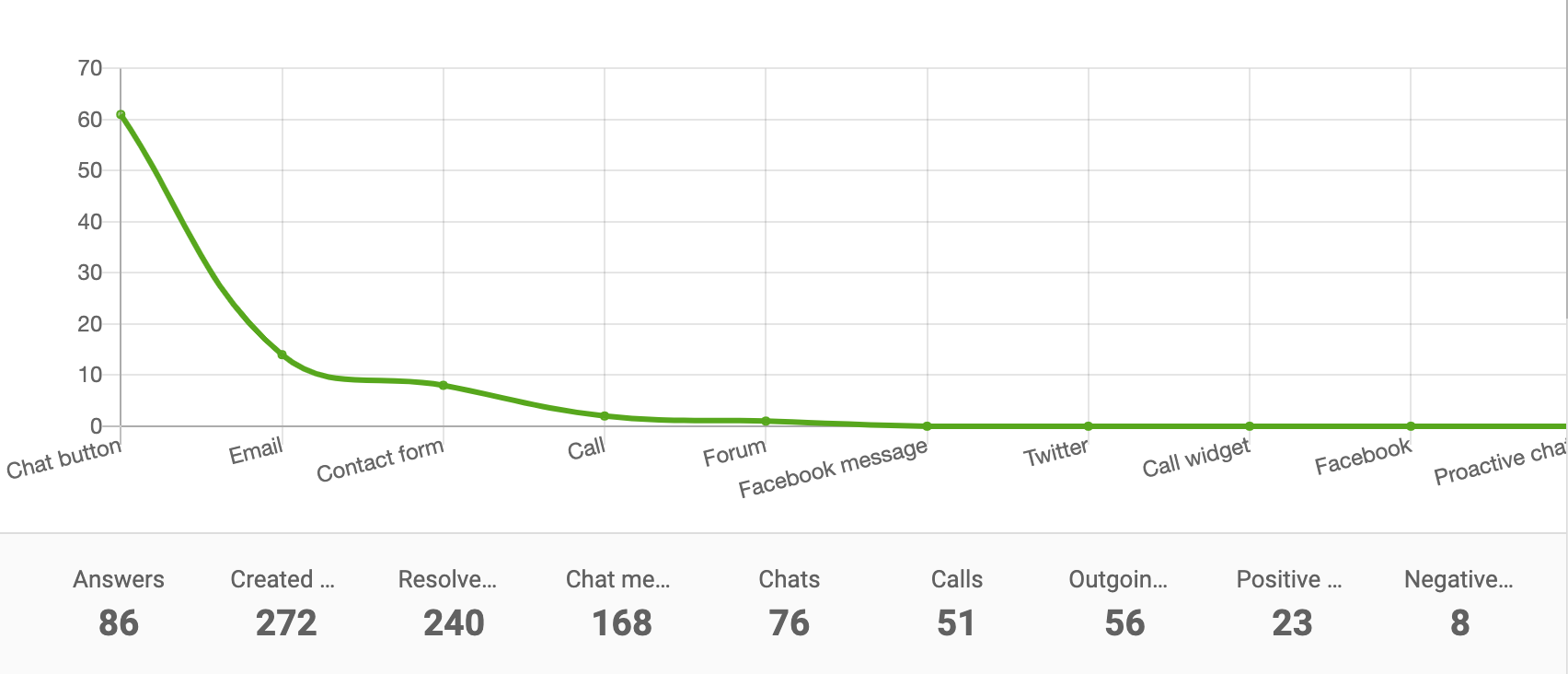
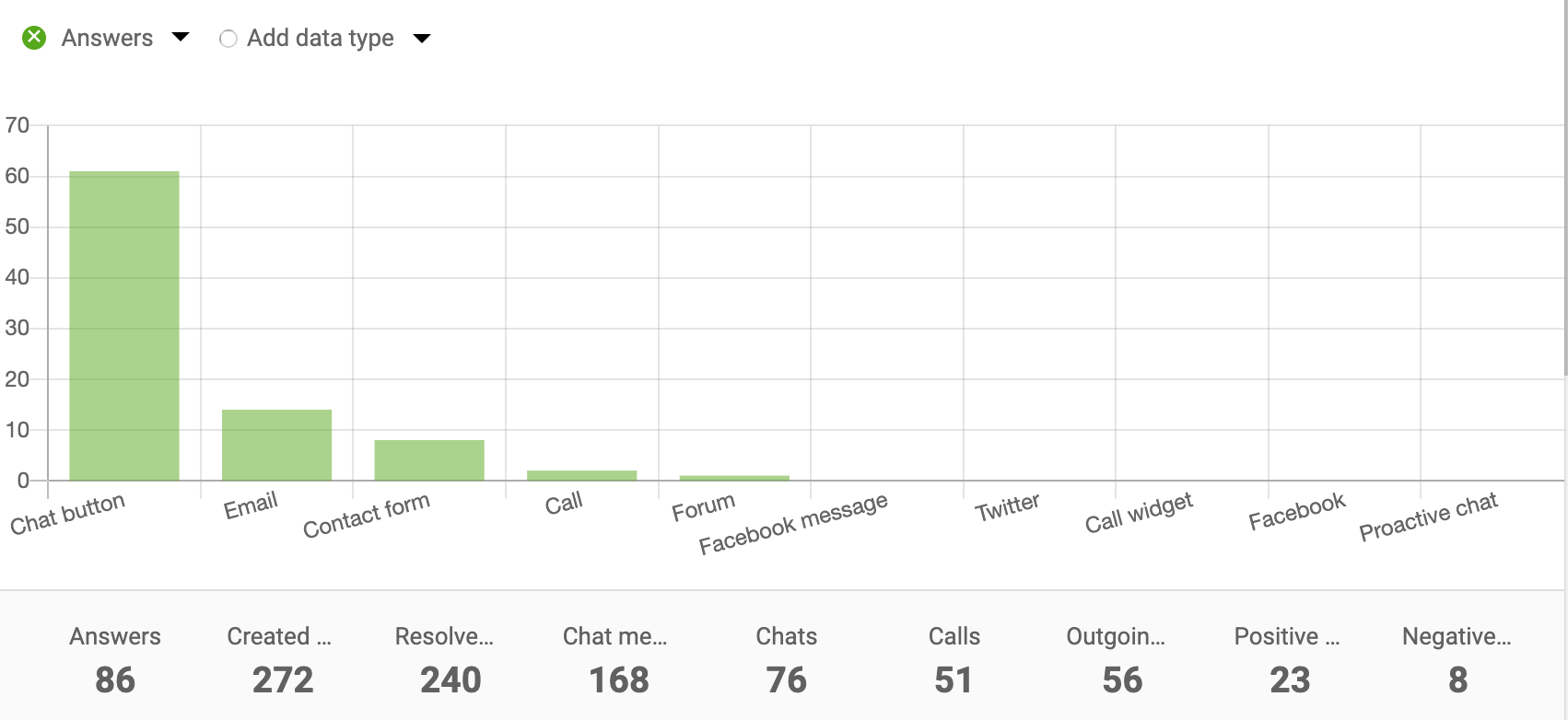
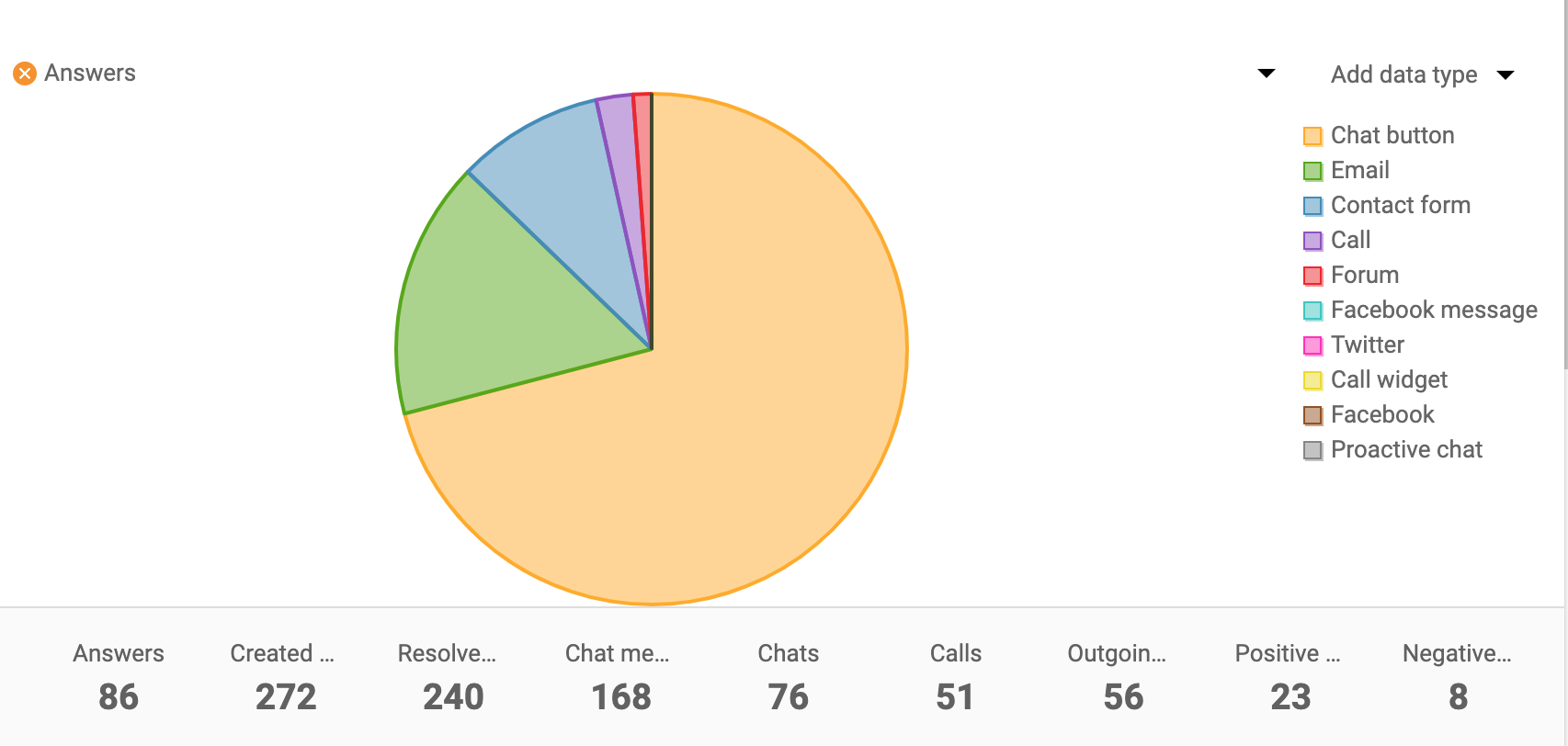
Use Channel reports with API
Use LiveAgent REST API to call values from Channels reports.
Identify the hardest working departments
Generate department reports to get an overview of how many tickets, calls, and chats each department answered. Try it today. No credit card required.
Smart customer satisfaction software
Boost customer satisfaction in 2025 with LiveAgent! Deliver personalized, 24/7 support on every channel. Free trial, no credit card needed.

 Български
Български  Čeština
Čeština  Dansk
Dansk  Deutsch
Deutsch  Eesti
Eesti  Español
Español  Français
Français  Ελληνικα
Ελληνικα  Hrvatski
Hrvatski  Italiano
Italiano  Latviešu
Latviešu  Lietuviškai
Lietuviškai  Magyar
Magyar  Nederlands
Nederlands  Norsk bokmål
Norsk bokmål  Polski
Polski  Română
Română  Русский
Русский  Slovenčina
Slovenčina  Slovenščina
Slovenščina  简体中文
简体中文  Tagalog
Tagalog  Tiếng Việt
Tiếng Việt  العربية
العربية  Português
Português 





