A universal inbox is a unified inbox that enables you to access all your messages from one place. The inbox can fetch and streamline emails, phone calls, social media messages, knowledge base tickets, and live chat messages into one dashboard, making it a must-have tool for customer support departments.
On top of all that, a universal inbox enables users to answer all incoming messages directly from the inbox (without having to monitor/log in to each communication channel and device).
Why is a universal inbox a must-have feature for all businesses?
A unified inbox is a must-have for all businesses, solopreneurs, and enterprises because it:
- Streamlines all messages from multiple accounts into one inbox
- Keeps all queries organized according to importance and date received
- Provides shared user access (multiple users can be logged in at the same time via their unique login credentials)
- Improves agent efficiency
- Is more secure
- Improves customer satisfaction and experience (more context for agents, less repeating for customers)
- Speeds up response time
- Automatically assigns tickets to departments and agents
- Can be used for multi-brand support
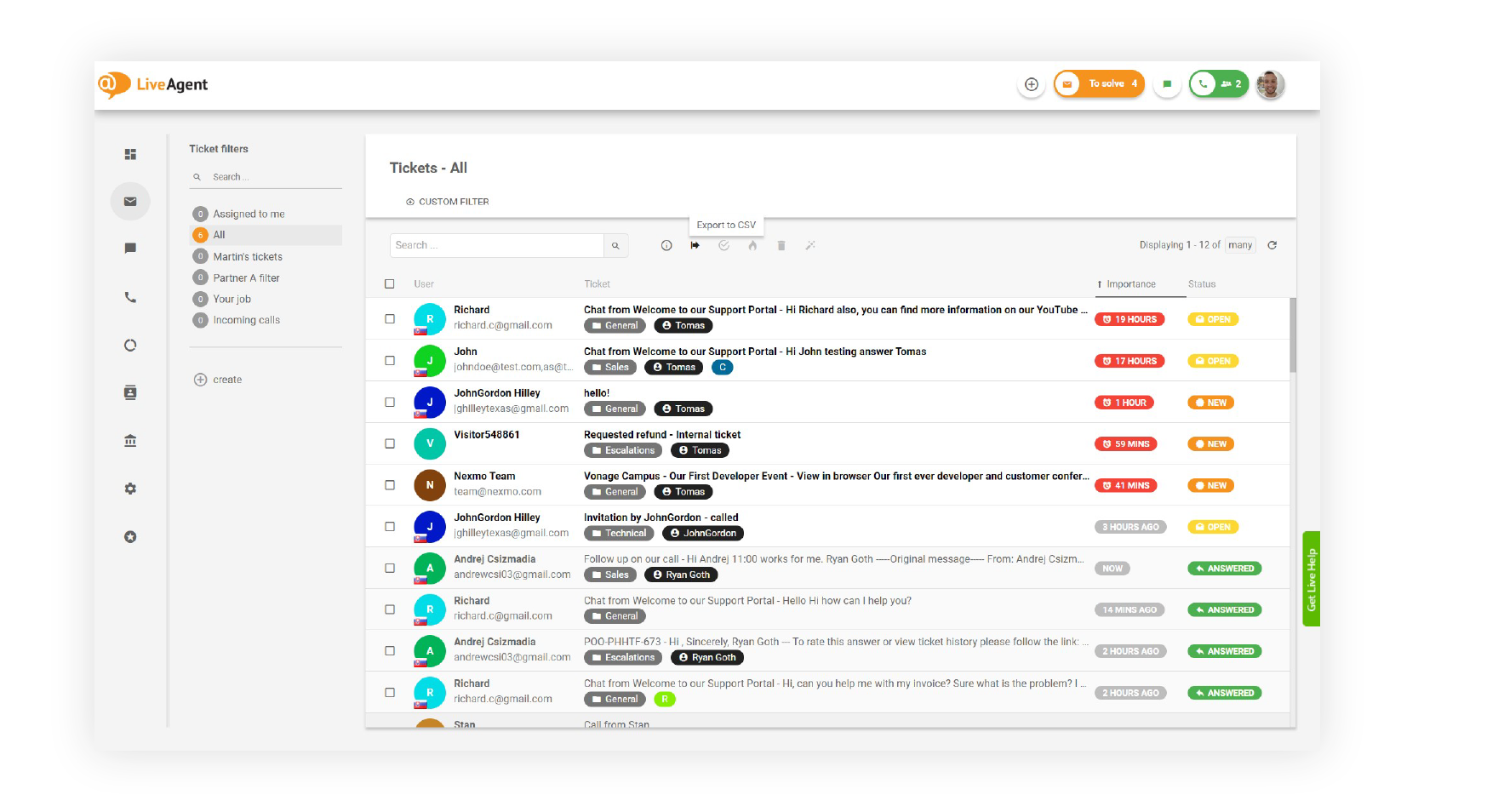
What features does the LiveAgent universal inbox have?
LiveAgent’s unified inbox has a ton of useful features that make it a must-have product.
Automatic ticket routing
Each message that’s received in your universal inbox will be automatically assigned to an appropriate support agent, eliminating any confusion or loitering amongst your staff. Each agent will know exactly which messages they need to answer, resulting in higher productivity levels and more efficiency.
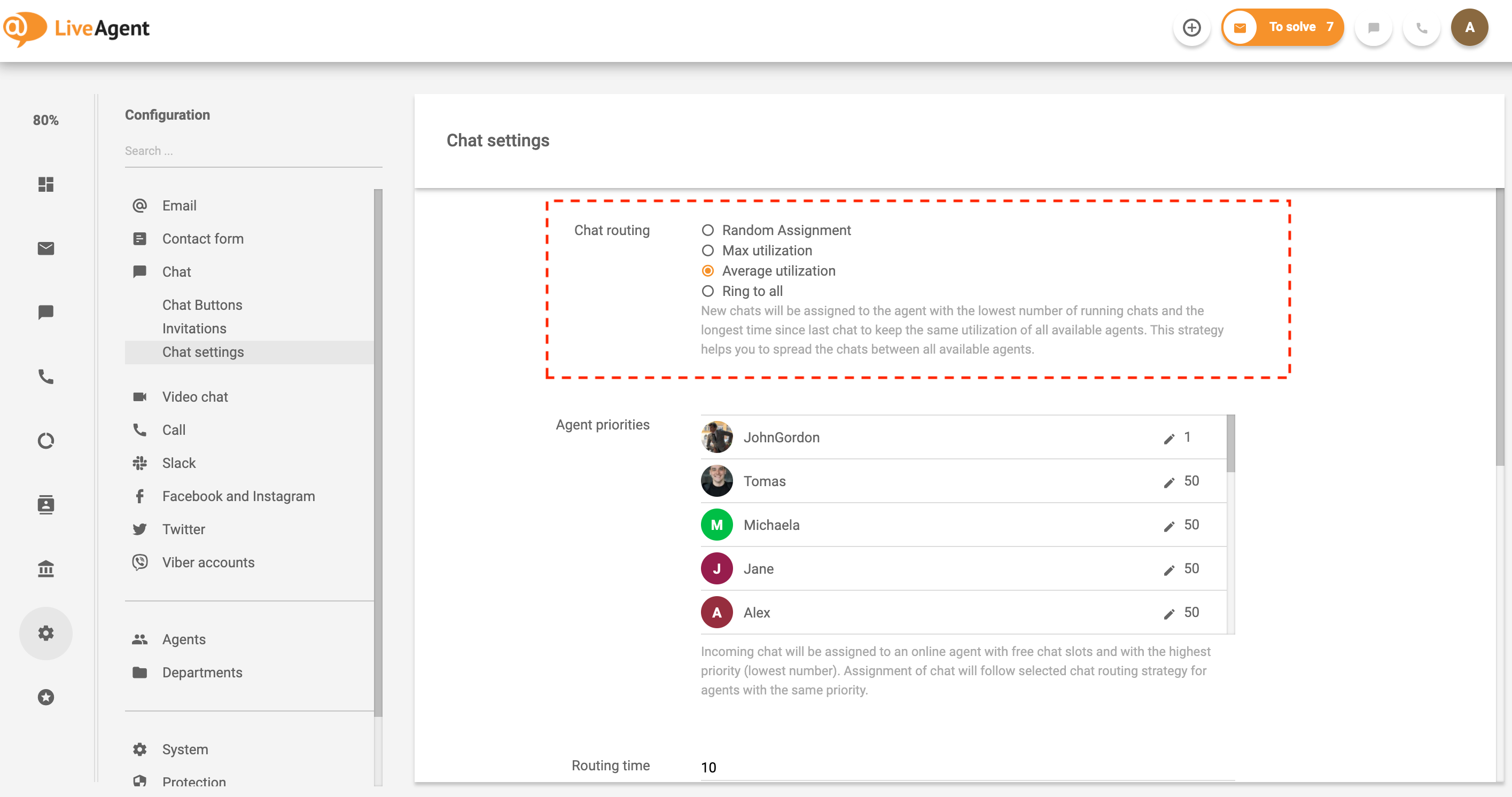
Time and trigger-based automation rules
The universal inbox can free your agents from mundane and repetitive administrative tasks. By creating specific time and trigger-based automation rules, your inbox will be able to execute tasks like following up on emails or marking tickets as spam.
Stand out from your competitors with a strong customer service culture
Handle all customer inquiries from one interface. Start improving your customer service with a free 30-day trial today!
Tags and filtering
Finding tickets inside your universal inbox can be a piece of cake if you use the right tags. Tags can be added to every ticket to help you with filtering in addition to providing an at-a-glance overview of each ticket’s contents.
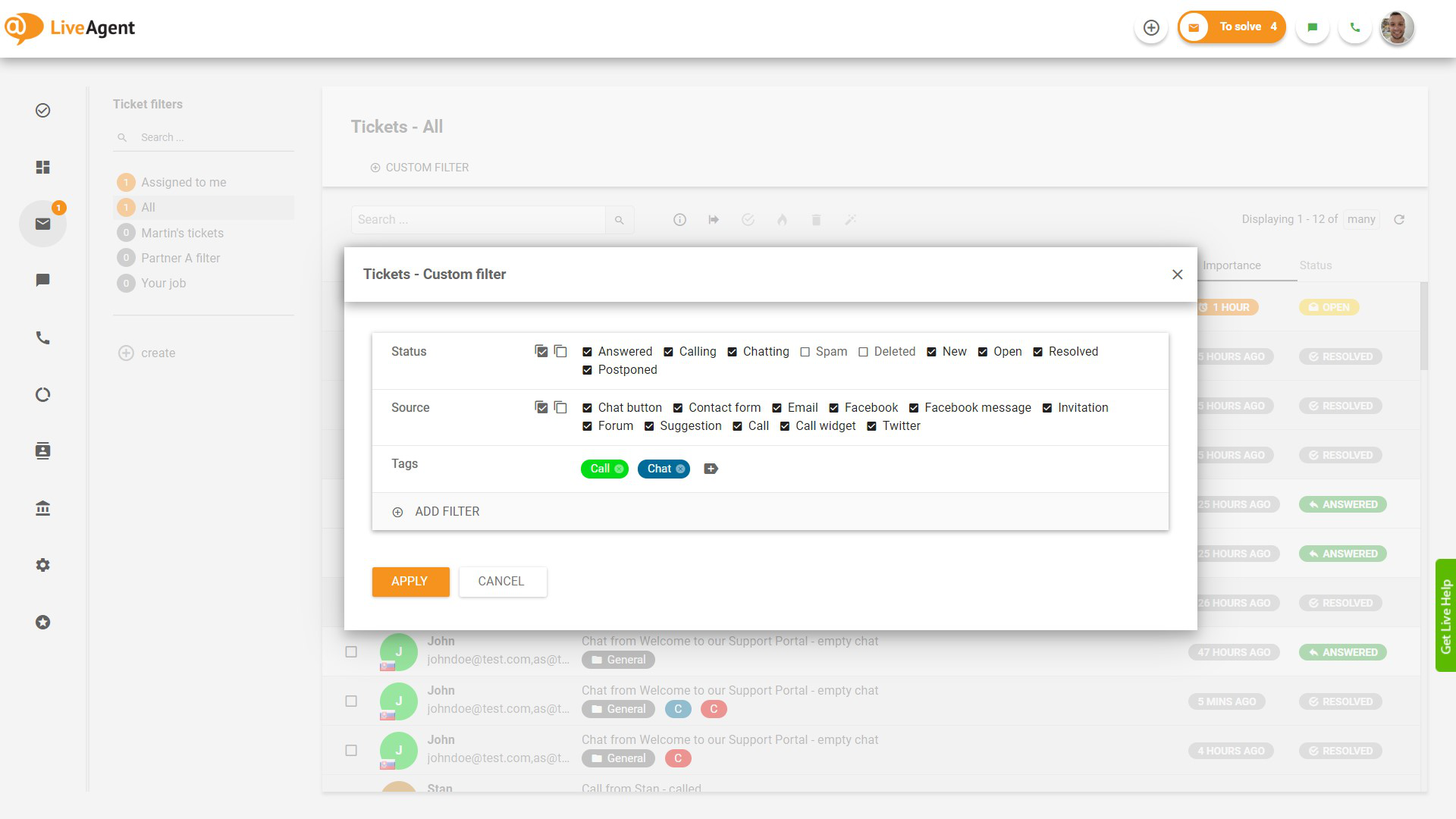
Real-time typing-view and native chat widget
The universal inbox gives you a real-time preview of what your customers are typing into the live chat widget that’s placed on your site. Getting a sneak peek of your customer’s messages before they hit send gives your agents extra time to find the information that they need to impress your customers with knowledgeable, personalized, and timely support.
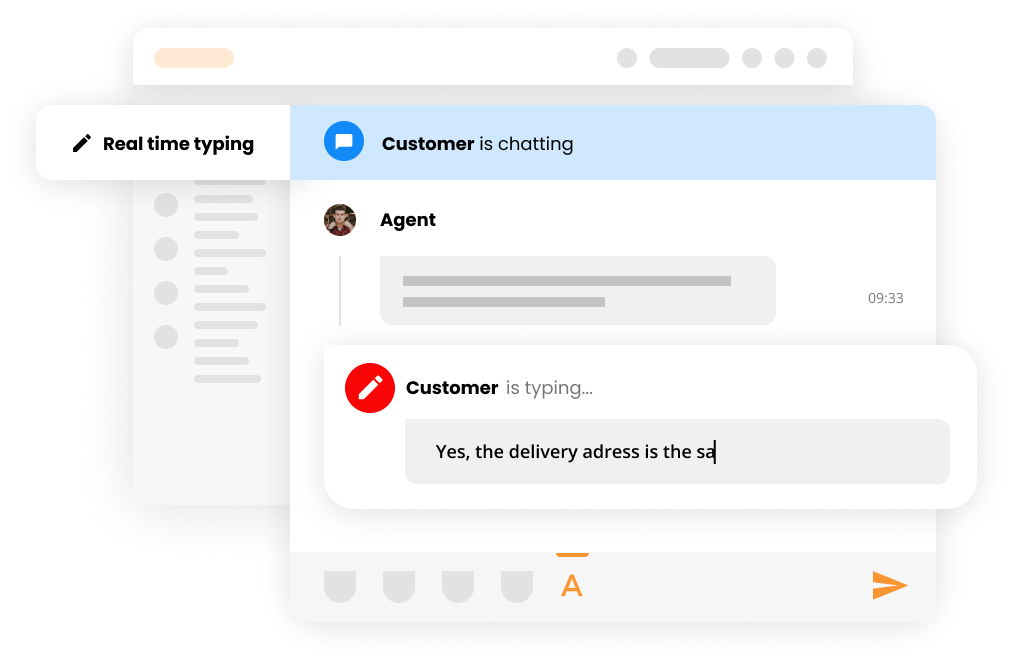
Built-in CRM
Integrating a ticketing tool with a CRM has many benefits for customer support teams. The integration enables agents to view customer purchase history, previous communication, or satisfaction ratings directly in the system. Having important customer information right at your fingertips is priceless. LiveAgent’s universal inbox has a built-in CRM ticketing tool that gives you the opportunity to create custom CRM fields to store all the necessary information about your customers, including past purchases, tickets, and more.
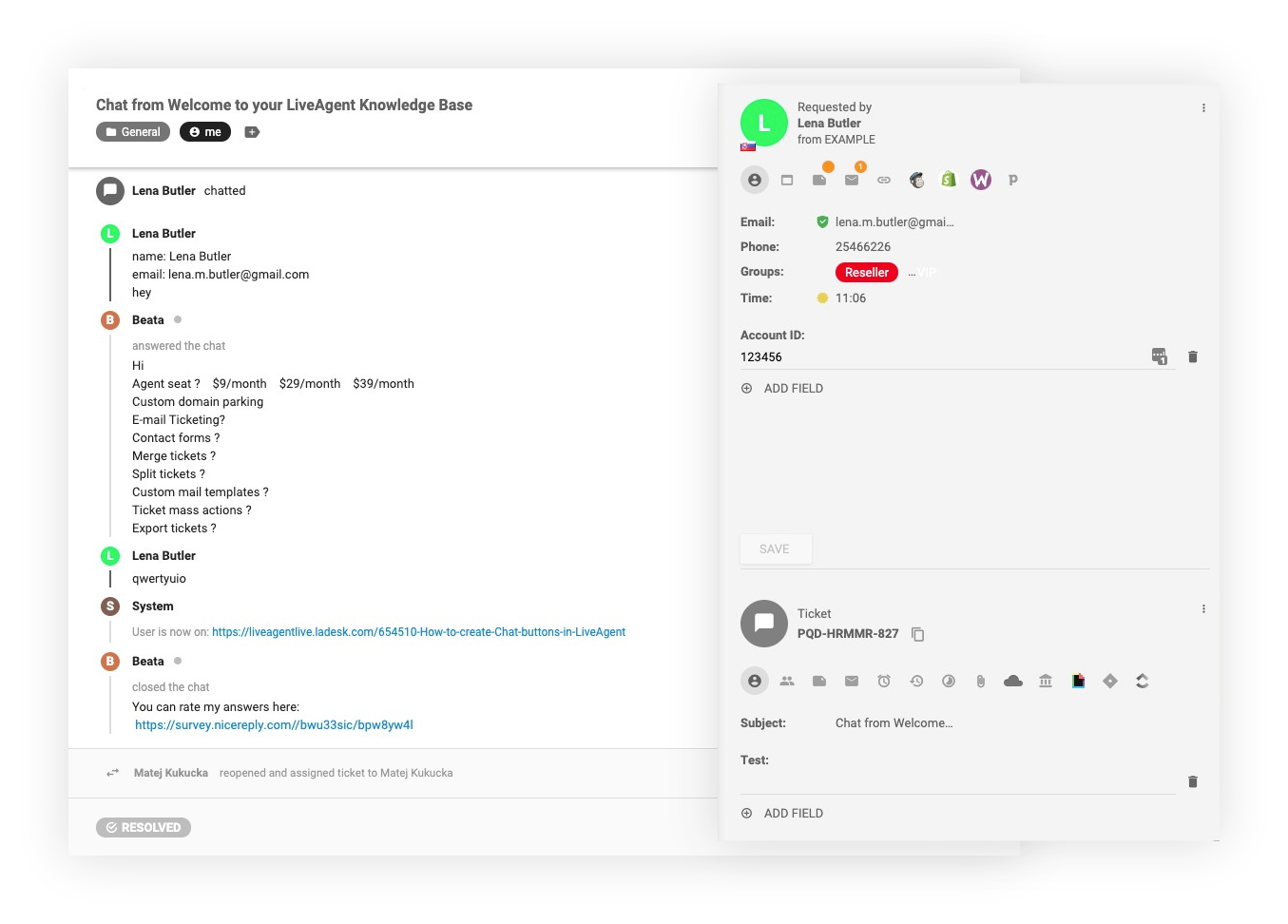
Call center capability
As previously mentioned, the universal inbox can be used as a blended call center as well. It’s got all the bells and whistles of a modern call center solution including IVR, ACD, call transfers, callbacks, and more.
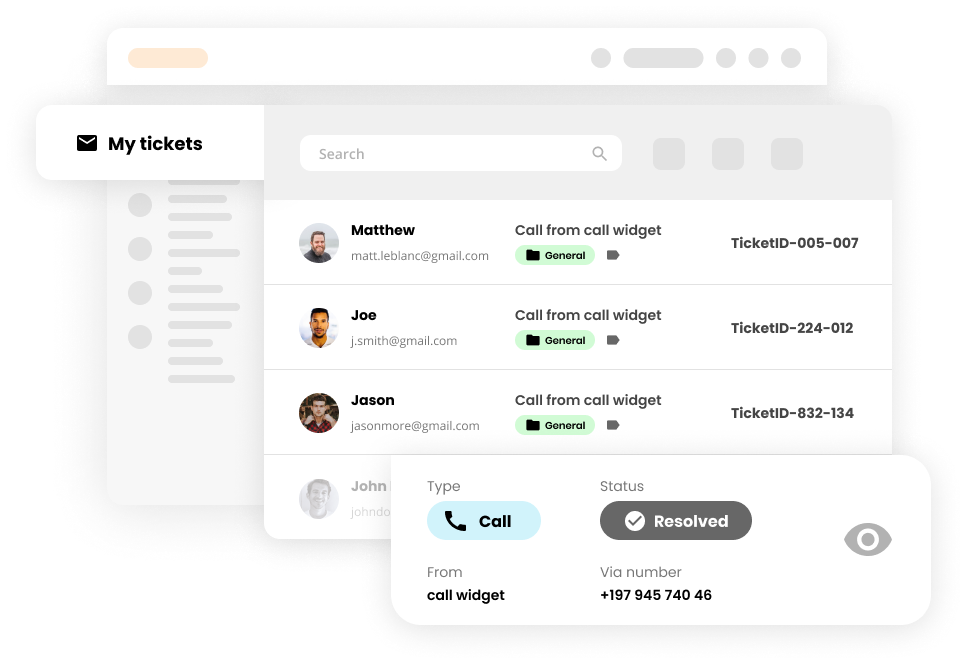
Internal chats
The universal inbox wouldn’t be complete without a real-time collaboration option. Just like in Gmail, you can chat with your online colleagues directly inside your LiveAgent inbox.
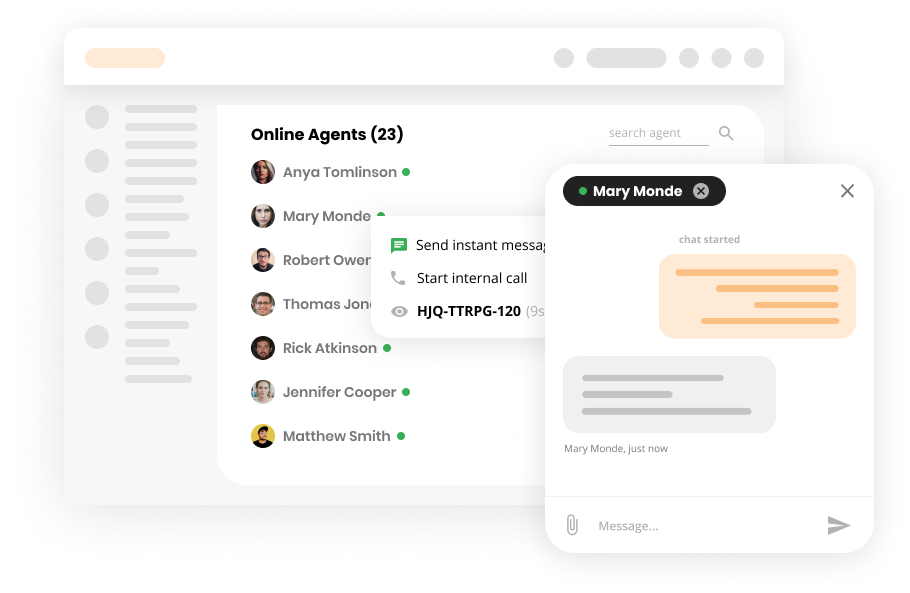
Agent collision detection
The universal inbox is better than most traditional email clients like Outlook and Gmail because it alerts you when you’re stepping on another agent’s turf. For example, if you’re about to start answering a ticket that another agent is working on, the system will automatically alert you.
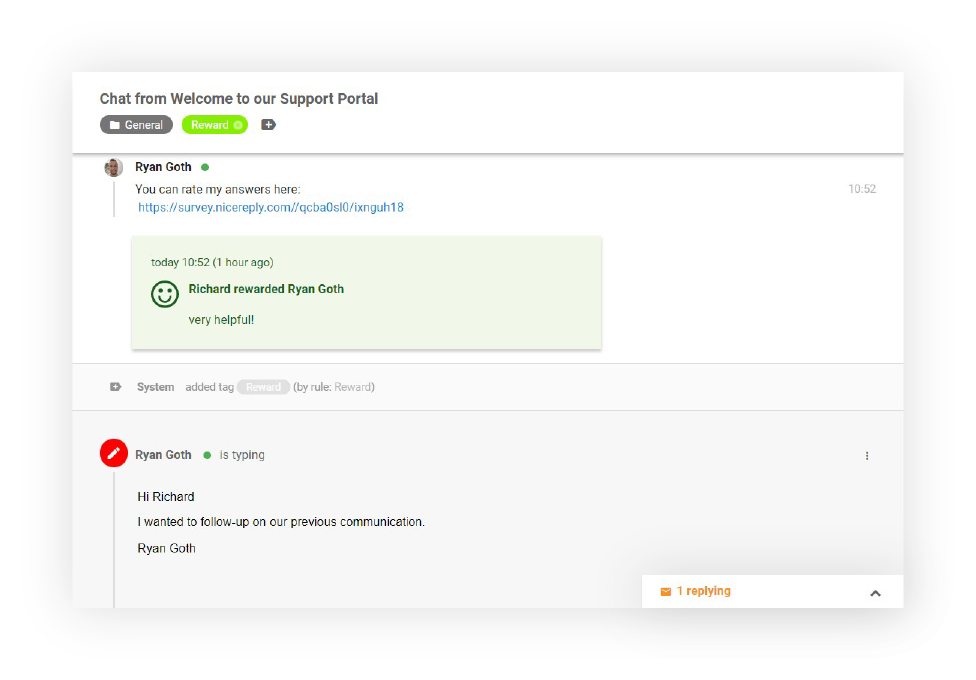
Private notes and reminders
Private notes are another great universal inbox feature. Whenever you’re inside a ticket thread, you can create a private note that only you and other agents can see. This can serve you as a future reminder or help bring others up to speed.
What will be pushed into the universal inbox?
- Emails from multiple email addresses
- Live chats
- Phone calls (can register an unlimited number of VoIP phone numbers)
- Facebook messages and comments (can connect with multiple Facebook accounts)
- Instagram comments and mentions (can connect with multiple Instagram accounts)
- Tweets and Twitter comments/mentions (can connect with multiple Twitter accounts)
- Viber messages
- WhatsApp messages
- Feedback and suggestions
- Contact form messages
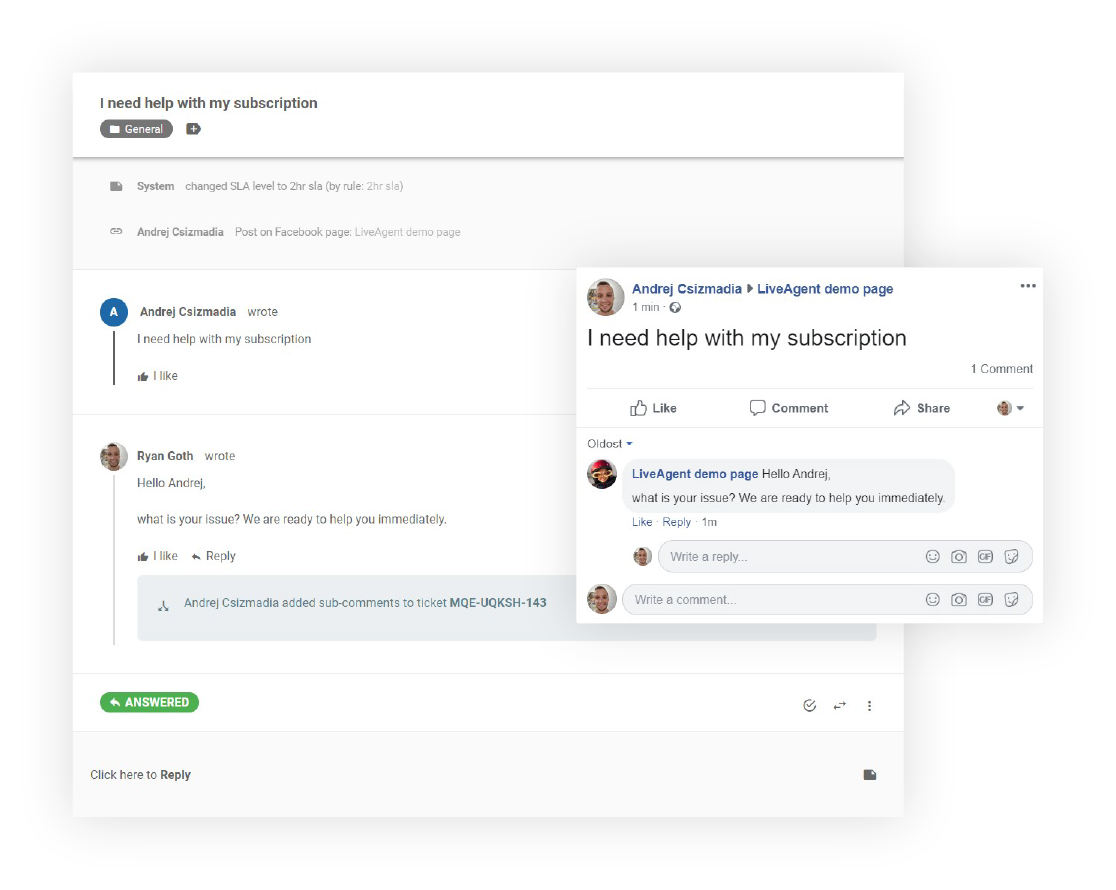
What does it look like/how does it work in practice?
What is an universal inbox? If you’re wondering whether your customers will be able to tell that you’re using a universal inbox to answer their phone calls, live chats, Viber messages, WhatsApp messages, Tweets, or emails, the answer is no. Check out how it works in this detailed video tutorial.
Getting your universal inbox ready
To ensure you’re utilizing your universal inbox to its fullest potential you’ll have to connect it with all your email accounts, social media profiles, and phone numbers. You’ll also have to place our live chat widget on your site and create a LiveAgent support portal. Not sure how? Check out this getting started guide.
There are many ways a universal inbox can make your customer support ticketing solution more efficient and help improve your customer satisfaction.
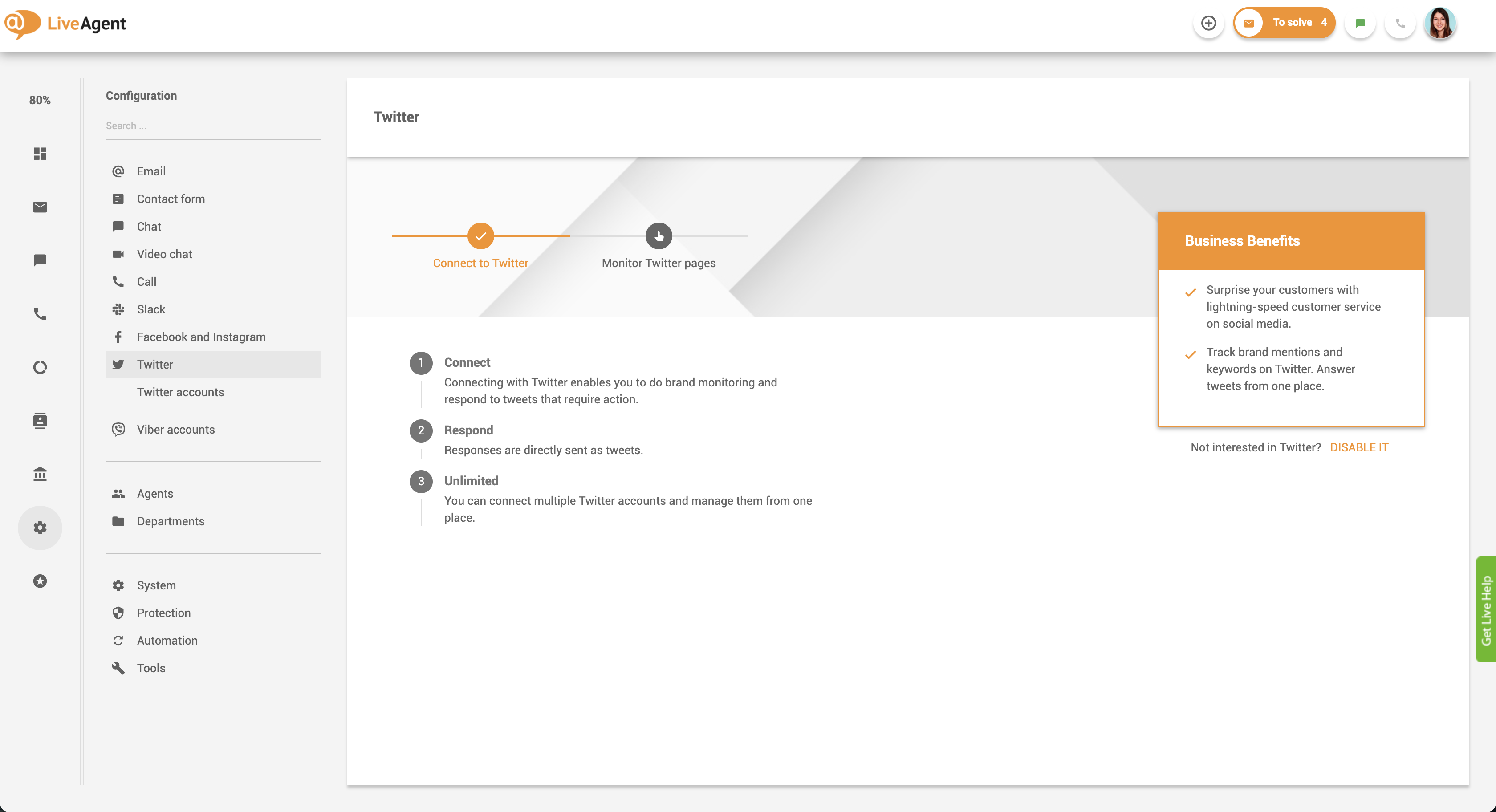
How can you benefit from the universal inbox?
- LiveAgent’s unified inbox can save you both time and money as your agents will spend less time monitoring a multitude of accounts and devices
- It can help you provide faster support
- It can help you provide more personalized responses thanks to our built-in CRM that’s on hand whenever you’re answering customer queries
- Answering customer queries through LiveAgent’s universal inbox is more secure as all tickets are stored in a shared universal inbox that can be accessed by every support agent. This means that you don’t have to worry about:
- Sharing email/Facebook/Instagram/Twitter login credentials with multiple employees
- Staying logged in on public devices
- Losing devices that are logged into your email or social media accounts
- Competitive advantage– LiveAgent is one of the few universal inboxes that integrates with both Instagram, WhatsApp and Viber
Knowledge base resources
- How to add agents and users
- Configuring mail accounts
- Creating chat buttons
- Connecting Twitter
- Connecting Instagram
- Connecting Viber
- Connecting Facebook
- Connecting WhatsApp
- Setting up the call center
- Creating a customer portal
Ready to try the universal inbox?
Discover just how easy it is to provide personalized, timely, and knowledgeable support with LiveAgent’s universal inbox. Start your free 30-day trial today. No credit card required.
Tired of managing multiple communication channels?
LiveAgent's Universal Inbox feature is your solution! Discover how you can effortlessly consolidate emails, chats, social media messages, and more in one unified inbox.
Frequently Asked Questions
Why is a universal inbox a must-have feature for all businesses?
Because it streamlines all messages from multiple accounts and devices into one inbox and keeps all queries organized according to importance and date received.
How can you benefit from the universal inbox?
The universal inbox can save you both time and money as your agents will spend less time monitoring a multitude of accounts and devices.
What’s the universal inbox?
A universal inbox is a unified inbox that enables you to access all your messages from one place. The inbox can fetch and streamline emails, phone calls, social media messages, knowledge base tickets, and live chat messages into one dashboard, making it a must-have tool for customer support departments.
What is the difference between a shared inbox and a group in Gmail?
A Gmail's shared inbox allows multiple users to manage emails from one address, beneficial for team collaborations. Users can organize the inbox with labels and filters. Alternatively, a Gmail group is a mailing list for multiple users to communicate and collaborate by sending and receiving emails from a group email. The significant difference is that a shared inbox manages a single address, while a group facilitates user communication.
LiveAgent monthly updates: April edition
Discover LiveAgent’s April updates: chat fixes, improved ticket sorting, API enhancements & a new HelpDesk migration plugin. Read more!
Provide excellent customer service
Discover unparalleled customer support with LiveAgent's all-in-one software. Benefit from 24/7 service, a free trial without a credit card, and seamless integration across 130+ ticketing features. Enhance your business with fast setup, AI assistance, live chat, and more. Choose LiveAgent for exceptional service and satisfied customers.
Customer communication management software
LiveAgent customer communication management software will provide personalized, quick, and knowledgeable service to your customers. Try it for free.

 Български
Български  Čeština
Čeština  Dansk
Dansk  Deutsch
Deutsch  Eesti
Eesti  Español
Español  Français
Français  Ελληνικα
Ελληνικα  Hrvatski
Hrvatski  Italiano
Italiano  Latviešu
Latviešu  Lietuviškai
Lietuviškai  Magyar
Magyar  Nederlands
Nederlands  Norsk bokmål
Norsk bokmål  Polski
Polski  Română
Română  Русский
Русский  Slovenčina
Slovenčina  Slovenščina
Slovenščina  简体中文
简体中文  Tagalog
Tagalog  Tiếng Việt
Tiếng Việt  العربية
العربية  Português
Português 






