What is the To Solve Button?
The To Solve Button is a special LiveAgent function that notifies agents about high-priority tickets that need to be resolved. The tickets that show up in the To Solve Button have been unanswered for a long time or are tied to SLAs (service level agreements). At its core, the To Solve Button ensures no tickets are forgotten and no SLAs are missed.
Why is the To Solve Button beneficial?
The To Solve Button takes on the role of a task manager that calls attention to tickets that have been unanswered for a long time or are tied to SLAs. Businesses that use this functionality can benefit from:
- Increased customer satisfaction
- Fulfilled SLAs
- Better time management
- Improved efficiency
- Faster resolution times
- Higher customer lifetime value
How can you use the To Solve Button?
If you use LiveAgent’s customer service ticketing system (and have the right permissions), you can set up the To Solve Button according to your liking. For example, you can specify what you want to be notified about, including:
- High priority tickets with an “Open” status
- High priority tickets with a “New” status
- High priority tickets from specific departments
- Any ticket that is specifically assigned to you
If you have the To Solve Button function turned on, the button (located next to your profile picture) will automatically notify you about the number of unanswered tickets that require your attention.
In addition to that, with an admin role, you can configure your To Solve button to showcase unanswered tickets in order of importance (ticket priority, time received, SLAs.)
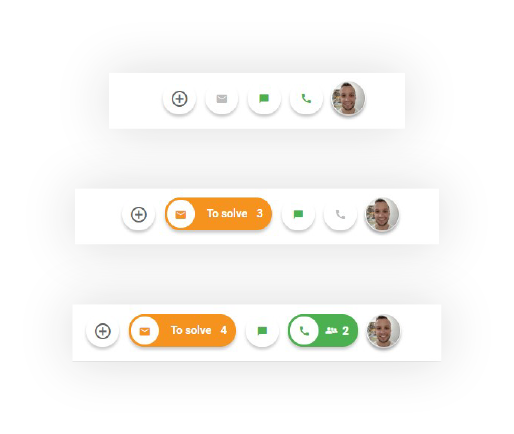
Using the button
Once you click on the To Solve Button, the system will open up the ticket that has the highest priority. If you close the ticket without resolving it and click on the button again, the system will open up the same ticket again.
This mechanism is in place to ensure that the resolution of high-priority tickets isn’t delayed by agents skipping/cherry-picking tickets. However, if you don’t know how to answer a To Solve ticket, you can simply reassign it to a different department or agent.
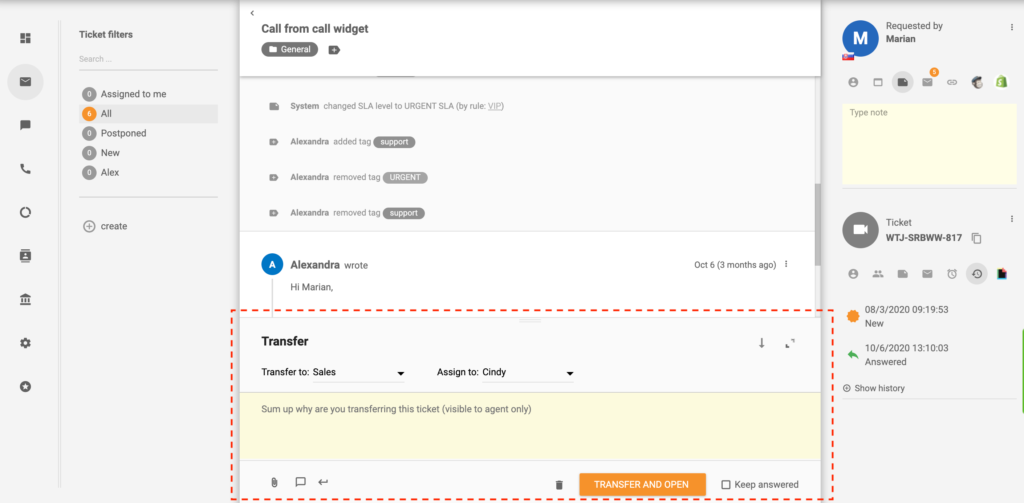
How does the To Solve algorithm work?
The To Solve algorithm defines the order of tickets in the To Solve queue. The algorithm:
- Prioritizes tickets by time in queue (when the ticket was received)
- Prioritizes tickets according to SLA agreements
- Prioritizes the last agent (The To Solve button will prioritize routing high priority tickets to the agents that handled them last)
Manage SLAs with ease
Stay on top of all messages from your VIP clients with our “To-Solve Button” feature. Try it today. No credit card required.
Setting up the To Solve Button
Choosing the ticket distribution method
- Log in to LiveAgent.
- Click on Configuration.
- Click on System.
- Click on General.
- Scroll down to the To solve algorithm section.
- Select Time priority or Prioritize last agent.
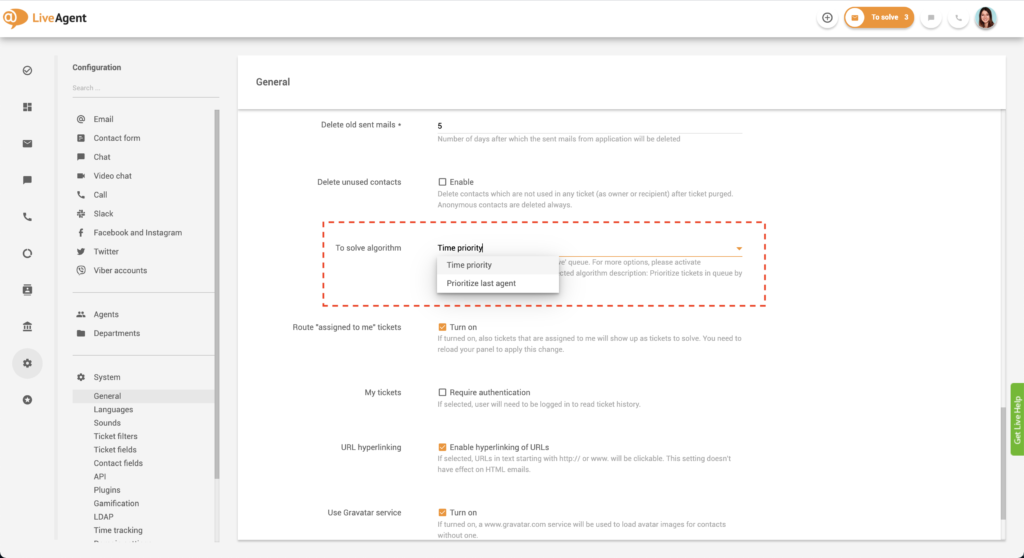
If you choose “Time priority”, tickets will be distributed amongst agents randomly. The oldest unanswered ticket will have the highest priority. If you have some SLA rules set up, these will be taken into account as well.
If you choose “Prioritize last agent” the system will route tickets to the agents that handled them last. Turning this setting on won’t change the order in the ticket queue.
Adding tickets that are assigned to you to the To Solve Button
- Log in to LiveAgent.
- Click on Configuration.
- Click on System.
- Click on General.
- Scroll down to the Route “assigned to me” tickets section.
- Check the checkbox.
- Click Save.
- Reload the application.
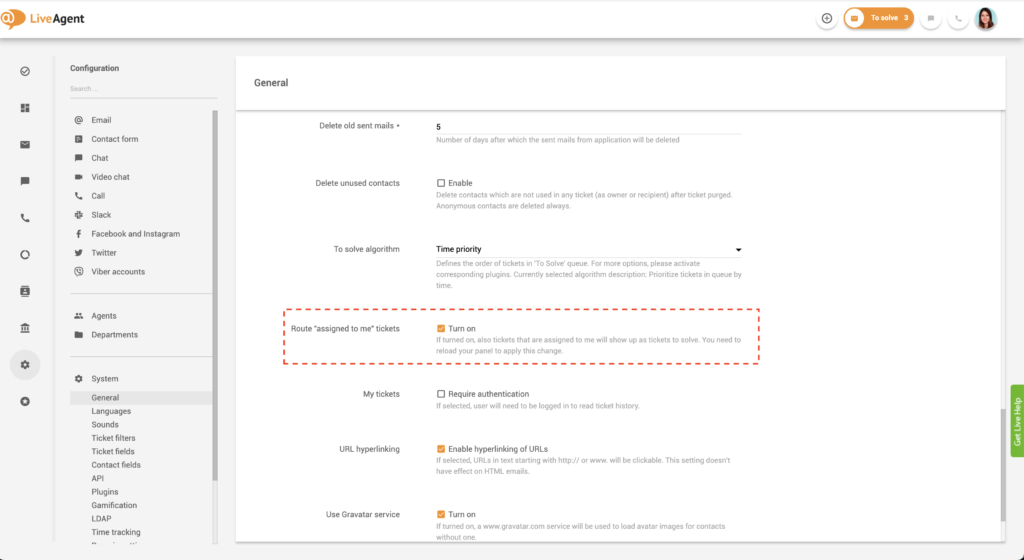
Limiting agents to answer tickets from the “To solve” button only
Please note, this setting works for agents only, not administrators.
- Log in to LiveAgent.
- Click on Configuration.
- Click on Agents
- Select a specific agent and click on Edit
- Click on Departments
- Check the second checkbox, Can answer tickets opened from ‘To solve’ button only.
- Click Save.
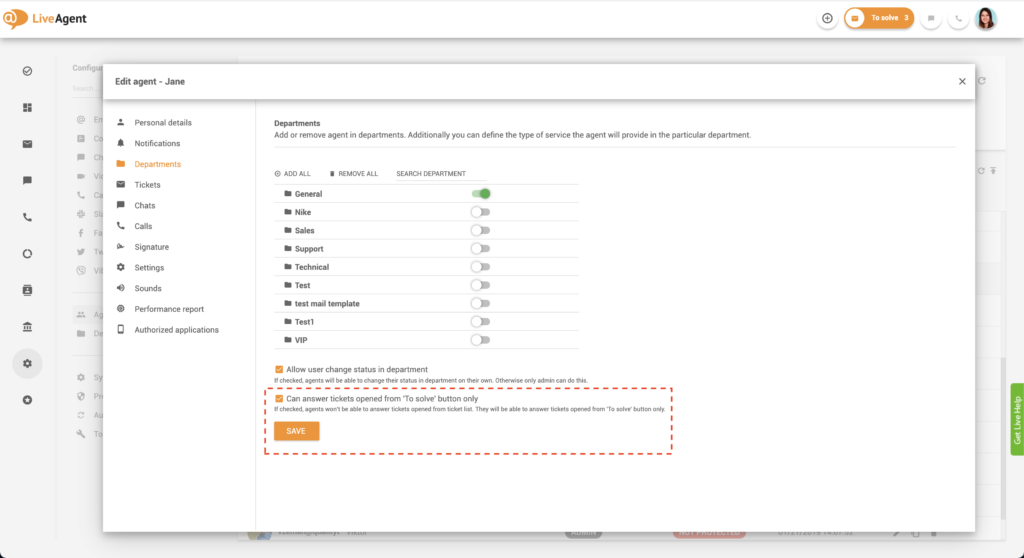
Choosing which departments you want to receive tickets from
- Log in to LiveAgent.
- Click on the To Solve Button
- Select the departments you want to answer tickets from.
- Click Save.
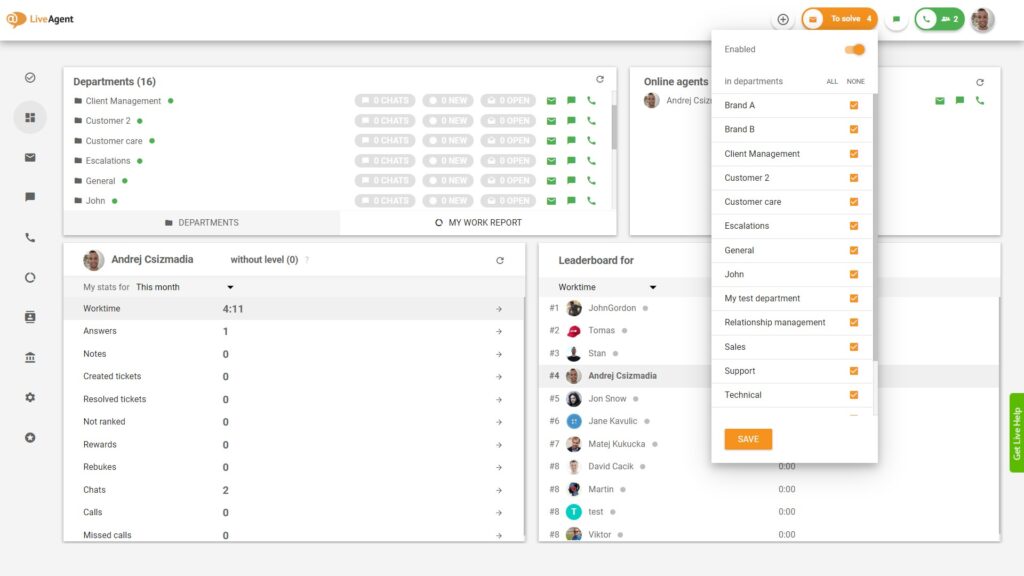
How can the To Solve Button elevate your business?
Fulfilled SLAs lead to increased customer satisfaction and higher customer lifetime value
If you have SLAs in place, there’s a certain level of expectation. Your customers are paying extra for a better service experience, and thus don’t expect to be let down. If you consistently uphold your end of the agreement and meet your SLA deadlines, your customers will be satisfied.
In turn, this will make your customers more loyal to your brand, resulting in years of good relations and a higher customer lifetime value. As such, you should always strive to meet your SLA deadlines, and even exceed your customer’s expectations. Provide service as fast as possible, be knowledgeable, and provide a personalized, unforgettable experience.
The best way to do this is to have a task manager like the To Solve Button in place. It will ensure all deadlines are met in addition to taking off stress from your agents’ shoulders.
Better time management and improved efficiency
Because the To Solve Button prioritizes tickets that need to be solved, your agents won’t have to analyze each ticket’s priority themselves. They can simply click on a button and get to work, which will save them tons of time, and increase their productivity.
In addition to that, the feature can save you money. The less time your agents need for administrative work, the more time they have for resolving pending tickets.
Knowledge base resources
- Learn more about the To Solve Button
- Setting up Departments
- Setting up SLAs and SLA levels
- SLA compliance reports

Ready to tackle high-priority tickets?
Stay on top of all messages from your VIP clients with our To Solve Button feature. Try it today. No credit card is required. Start your free 30-day trial.
Boost your customer support efficiency today!
Frequently Asked Questions
What is the To Solve Button?
The To Solve Button is a special LiveAgent function that notifies agents about high-priority tickets that need to be resolved.
How does the To Solve Button work?
The To Solve algorithm defines the order of tickets in the To Solve queue according to the time in the queue and existing service level agreements (SLAs).
Why is the To Solve Button beneficial?
The To Solve Button takes on the role of a task manager that calls attention to tickets that have been unanswered for a long time or are tied to SLAs. At its core, the To Solve Button ensures no tickets are forgotten and no SLAs are missed.
Smart customer satisfaction software
Boost customer satisfaction in 2025 with LiveAgent! Deliver personalized, 24/7 support on every channel. Free trial, no credit card needed.

 Български
Български  Čeština
Čeština  Dansk
Dansk  Deutsch
Deutsch  Eesti
Eesti  Español
Español  Français
Français  Ελληνικα
Ελληνικα  Hrvatski
Hrvatski  Italiano
Italiano  Latviešu
Latviešu  Lietuviškai
Lietuviškai  Magyar
Magyar  Nederlands
Nederlands  Norsk bokmål
Norsk bokmål  Polski
Polski  Română
Română  Русский
Русский  Slovenčina
Slovenčina  Slovenščina
Slovenščina  简体中文
简体中文  Tagalog
Tagalog  Tiếng Việt
Tiếng Việt  العربية
العربية  Português
Português 






