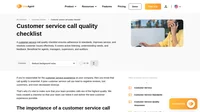With 2-Step Verification (also known as 2 factor authentication), you’ll protect your LiveAgent account with both your password and an additional code from Google Authenticator mobile app.
Enable 2-Step Verification to secure your LiveAgent account.
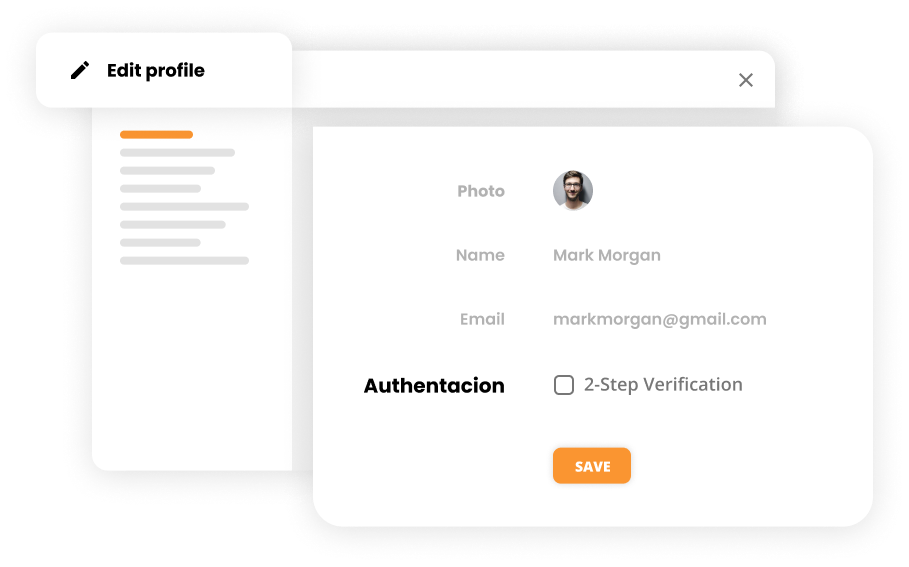
Do you need it?
2-Step Verification is an optional feature that’s recommended to be used. It adds more security to your LiveAgent account. When you have 2-Step Verification enabled, any attempt to log into your account must be accompanied by the code that you generated in Google Authenticator app. 2-Step Verification can help keep unknown people out, even if they have your password.
What changes when you enable 2-Step Verification in your profile?
- when logging in to your account, in addition to your username and password you will be asked to insert a security 6-digit code from Google Authenticator application
- Google Authenticator generates the security code every 30 sec.
- rewrite the code from the app into the field “Verification Code” in your login screen

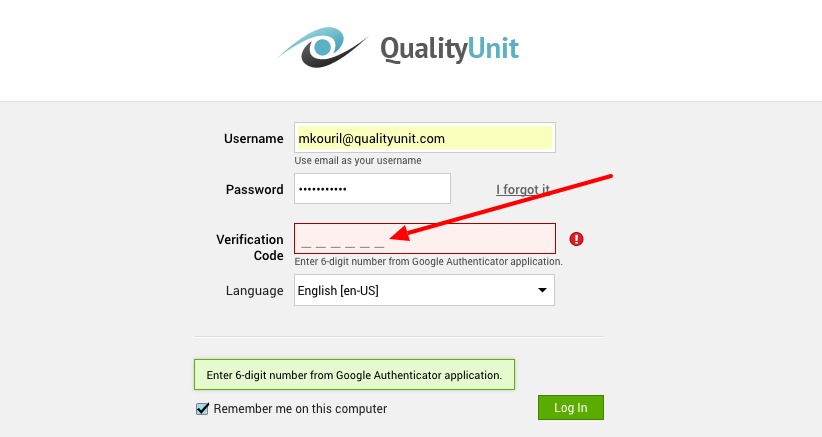
More secure than ever
Turn on 2-factor authentication to ensure your customer’s data is always secure. Try it today for free. No credit card required.
Knowledgebase resources
10 Reasons Why You Should Implement a Live Chat
According to a survey of American online consumers, 68% engage in live chat. Learn about 10 important live chat benefits.
Establish prosperity with customer success software
Discover 7 critical signs your customer success team needs a revamp, like slow responses and low resolution rates. Boost performance now!
Customer service call quality checklist
You will never be able to satisfy all of your customers, but with this customer service call quality checklist you can provide outstanding support for those who need it most.

 Български
Български  Čeština
Čeština  Dansk
Dansk  Deutsch
Deutsch  Eesti
Eesti  Español
Español  Français
Français  Ελληνικα
Ελληνικα  Hrvatski
Hrvatski  Italiano
Italiano  Latviešu
Latviešu  Lietuviškai
Lietuviškai  Magyar
Magyar  Nederlands
Nederlands  Norsk bokmål
Norsk bokmål  Polski
Polski  Română
Română  Русский
Русский  Slovenčina
Slovenčina  Slovenščina
Slovenščina  简体中文
简体中文  Tagalog
Tagalog  Tiếng Việt
Tiếng Việt  العربية
العربية  Português
Português