What are Canned messages?
Canned messages are predefined responses to common questions. These can effectively eliminate repeating and rephrasing answers to the customer queries that keep repeating themselves. In LiveAgent you can define an unlimited number of canned messages and make them available to all support staff in general or on a per department basis. All of the messages could be linked with specific keyword(s), so finding the right one is a breeze. Agents are able to define their own canned messages as well to personalize their respective workflows and needs.
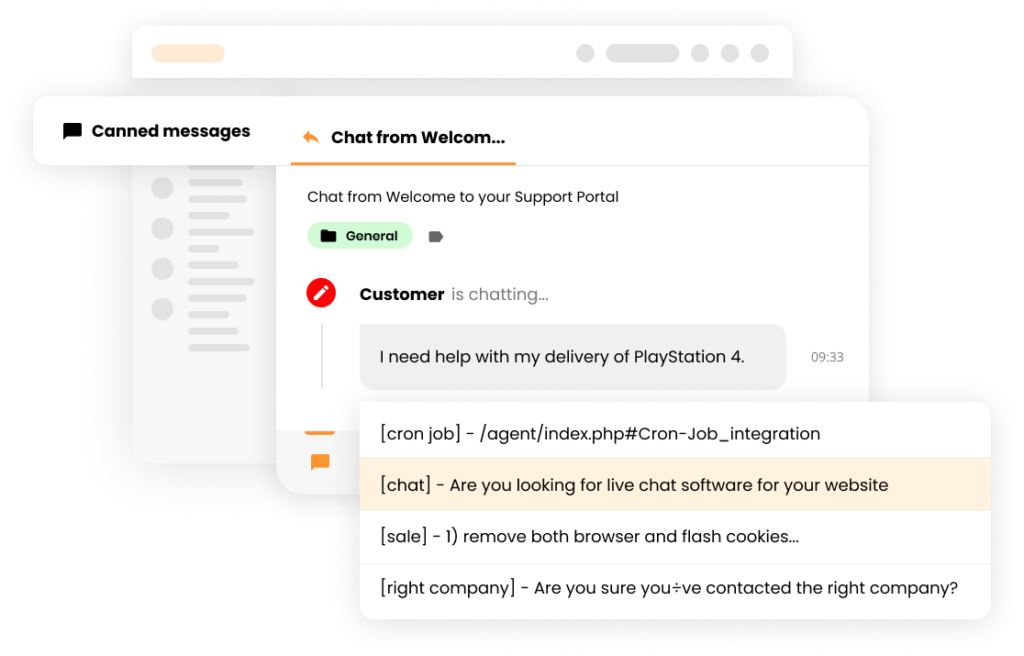
Watch a video about canned messages
Canned messages are pre-written responses to commonly asked questions that can save agents considerable time when responding to customer inquiries. LiveAgent is a comprehensive help desk software solution that helps agents improve their efficiency by streamlining common customer requests through the use of canned messages. Agents can quickly send a response to customers with just a few clicks, which can aid in improving customer satisfaction and reducing response times.

Frequently Asked Questions
What are canned messages?
Canned messages are a set of prepared answers to frequently asked questions. In areas such as customer service or technical support, canned messages can be a very effective solution for both the customer and the agent, providing quick answers and saving time.
How to use canned messages?
In LiveAgent you can define an unlimited number of ready-made answers. Such prepared answers will allow you to provide faster answers to repeated questions. As a result, agents do their work much faster, because they send ready-made or slightly customized messages.
Where to find canned messages in LiveAgent?
You can find LiveAgent's canned messages in your panel by going to "Configurations", then selecting the "Automation" tab and clicking "Canned messages". Messages may be made available to the entire support staff or only to selected departments.
After learning about canned messages and how they can boost your team's efficiency, you might want to explore how to improve customer service. Discover common customer support mistakes that could be hindering your service quality and learn how to fix them.
Provide excellent customer service
Discover unparalleled customer support with LiveAgent's all-in-one software. Benefit from 24/7 service, a free trial without a credit card, and seamless integration across 130+ ticketing features. Enhance your business with fast setup, AI assistance, live chat, and more. Choose LiveAgent for exceptional service and satisfied customers.

 Български
Български  Čeština
Čeština  Dansk
Dansk  Deutsch
Deutsch  Eesti
Eesti  Español
Español  Français
Français  Ελληνικα
Ελληνικα  Hrvatski
Hrvatski  Italiano
Italiano  Latviešu
Latviešu  Lietuviškai
Lietuviškai  Magyar
Magyar  Nederlands
Nederlands  Norsk bokmål
Norsk bokmål  Polski
Polski  Română
Română  Русский
Русский  Slovenčina
Slovenčina  Slovenščina
Slovenščina  简体中文
简体中文  Tagalog
Tagalog  Tiếng Việt
Tiếng Việt  العربية
العربية  Português
Português 




