What is an assign ticket function?
Individual tickets are created without any ownership. Therefore, they need to be assigned to a customer care rep that will handle that particular ticket, contact the customer, and perform any further actions that are needed to solve the issue. Assignees are responsible for handling or escalating the ticket.
Tickets represent various customer interactions through different channels that are logged into your ticketing tool. When a customer contacts your business, a ticket is created for your customer service representatives to solve. With some efficient tools, agents can easily track the status and history of each of their assigned tickets, ensuring timely resolution and consistent support quality.
Types of tickets you will receive most often include:
- Incoming emails
- Live chat tickets
- Social media messages or mentions
- Customer calls
- Request forms
- Feedback from customers on various forums
How to streamline ticket management process?
Once the tickets come in, they are stored in the universal inbox regardless of the channel they’re coming from. This way, your agents don’t have to check each communication channel separately and they can provide a seamless omnichannel customer experience. Not only does this make the entire process easier and more manageable, but it also boosts the efficiency of your contact center.
In LiveAgent help desk software, there are various ways to assign tickets to agents. It can be done manually with each ticket coming in, or with an auto-assignment feature (in LiveAgent using automated ticket distribution). You can route tickets to agents based on agent workload, agent skills, ticket type, agent availability status, and more.
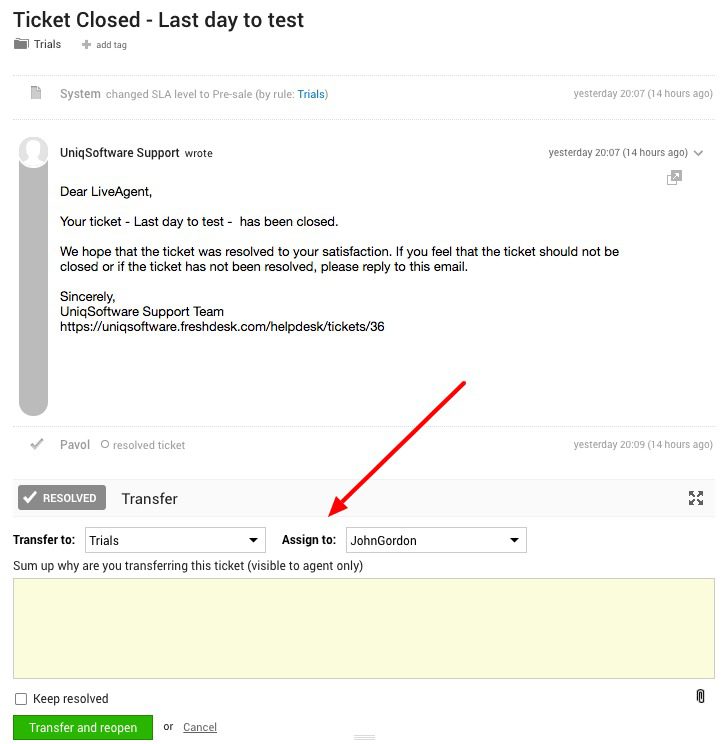
After an agent becomes an assignee to the ticket, they are responsible for handling it and making sure that it is resolved quickly, efficiently, and to the utmost customer satisfaction.
Frequently Asked Questions
What does it mean to assign a ticket?
Assigning a ticket means that the ticket must be routed to the appropriate agent or department to be able to act on it. Once the ticket is assigned to an agent, they are responsible for either resolving it or escalating it further if needed.
How can you assign tickets using LiveAgent?
In LiveAgent, you can assign tickets to agents using the “Assign to” function on the top of the ticket. Tickets can also be assigned automatically after the agent starts working on them. There is also the possibility to change the current assignee of a ticket if it is forwarded to a different agent. With this change, the new assignee becomes also the new ticket owner.
Is assigning tickets automated?
LiveAgent has the option to assign tickets automatically. You can also customize your own criteria, rules, and conditions in the configuration.
After learning about the "Assign Ticket" function, you might want to explore more about how to streamline your ticket management process by visiting our Service Desk page. It provides insights into enhancing your service desk capabilities and improving overall efficiency.
If you're searching for a more robust help desk solution, check out our article on help desk software, where you'll discover why LiveAgent is the top choice compared to Desk.com. This will help you understand the benefits of switching to a more efficient help desk platform.
Additionally, you can explore how LiveAgent has been recognized as a top-rated affordable help desk software. This piece highlights the affordability and comprehensive features that make LiveAgent stand out in the market.
Lastly, for those concerned about security, our Help Desk Security page covers essential security features. It ensures that your customer service operations are secure and compliant with the latest standards.
Provide excellent customer service
Discover unparalleled customer support with LiveAgent's all-in-one software. Benefit from 24/7 service, a free trial without a credit card, and seamless integration across 130+ ticketing features. Enhance your business with fast setup, AI assistance, live chat, and more. Choose LiveAgent for exceptional service and satisfied customers.

 Български
Български  Čeština
Čeština  Dansk
Dansk  Deutsch
Deutsch  Eesti
Eesti  Español
Español  Français
Français  Ελληνικα
Ελληνικα  Hrvatski
Hrvatski  Italiano
Italiano  Latviešu
Latviešu  Lietuviškai
Lietuviškai  Magyar
Magyar  Nederlands
Nederlands  Norsk bokmål
Norsk bokmål  Polski
Polski  Română
Română  Русский
Русский  Slovenčina
Slovenčina  Slovenščina
Slovenščina  简体中文
简体中文  Tagalog
Tagalog  Tiếng Việt
Tiếng Việt  العربية
العربية  Português
Português 



