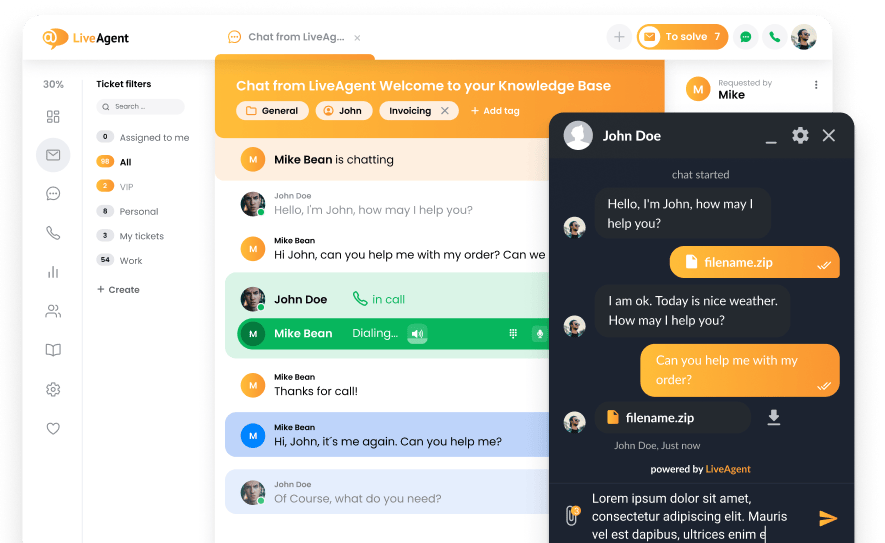A complete guide to the best Outlook alternatives
Microsoft Outlook has long been a staple in managing emails and facilitating customer service. However, with ever-changing customer needs, it’s essential to explore other robust alternatives. This article aims to guide you through the best Outlook alternatives, focusing on their efficiency, usability, and adaptability.
Why should you explore Outlook alternatives?
Microsoft Outlook has been a cornerstone for email and task management, calendar organization, and team collaboration for many years. However, as customer service requirements evolve and technology advances, it becomes necessary to explore Outlook alternatives. These alternatives offer superior features and improved integration, which result in enhanced user experiences. They provide comprehensive tools such as ticketing systems, built-in live chat, social media support, and advanced analytics that cater to a wide array of customer service needs, significantly improving the management of customer service.
Meanwhile, the seamless integration with other customer service tools and platforms is another important aspect to consider. Outlook’s limited integration options may cause bottlenecks and workflow inefficiencies. Exploring alternatives with robust features and extensive integration capabilities allows businesses to establish a comprehensive and efficient support system. This strategy can lead to increased productivity and a more effective customer support setup, ensuring that businesses keep pace with their evolving customer needs.
Common challenges users face with Outlook
Outlook is a trusted email management tool, but it also has its limitations. One challenge is managing multiple accounts within a single interface, creating difficulties in categorizing, prioritizing, and responding to messages. For example, a customer service team handling inquiries from different departments, brands, or purposes may struggle to keep their inboxes organized. These types of issues can be avoided with features such as LiveAgent’s Universal Inbox and Multi-Agent Dashboard.
Syncing problems across devices is another issue. Changes made on one device may not be reflected on others, causing confusion and missed appointments. For instance, a user may update their calendar on their desktop computer, but the changes do not reflect on their mobile device.
Limited customization options within Outlook can also hinder workflow optimization. Users may struggle to tailor the platform’s interface and features to their specific needs. As an example, automation rules or additional categorization fields may be necessary for customer service teams’ productivity.
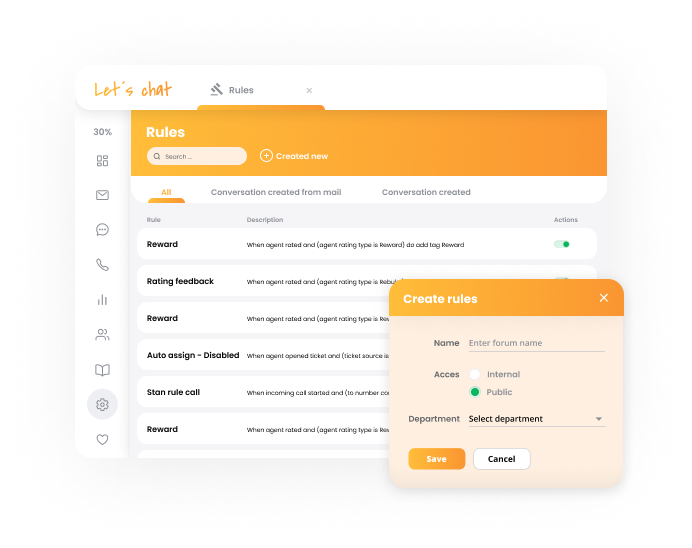
Finding the best Outlook alternative to suit your needs
Choosing the right email client is crucial for businesses and individuals, as it directly impacts communication efficiency, workflow, and overall productivity. While Outlook has been a popular choice, users may seek alternatives for various reasons, such as evolving customer service needs or the demand for additional features. LiveAgent, an all-in-one help desk platform, offers a comprehensive set of tools to effectively manage customer interactions and streamline support team workflows.
When selecting an email client, important considerations include seamless integration with existing tools, ease of use, advanced features tailored to specific needs, and reliable support from the software provider. Compatibility with different devices and platforms is also vital to ensure consistent communication experiences. Scalability is another factor to consider, as the chosen platform should adapt to growing customer interactions and business needs. Pricing and affordability, including any additional costs for extra features or users, should also be evaluated.
It’s time to explore alternatives to Outlook and find a suitable email client or help desk platform that meets your evolving requirements. By assessing options like LiveAgent based on the mentioned criteria, you can discover the best alternative to deliver exceptional customer service and foster seamless collaboration within your organization.
Determine your priorities and requirements for an email client
When choosing an email client, it’s crucial to consider your specific needs and evaluate potential solutions based on factors such as ease of use, compatibility with other tools, security, and cost. An intuitive and user-friendly interface can reduce the learning curve and increase productivity. Assess the platform’s usability and take advantage of trial periods or demos to ensure a smooth customer experience.
Evaluate the compatibility of the email client with your existing and future tools. Seamless integration with project management tools, CRM software, and social media platforms can enhance your team’s capabilities and streamline communication. Ensure that the email client supports the integration options you require for a unified communication system.
Security is of utmost importance when it comes to protecting sensitive data. Research the security measures offered by each email client, including encryption, 2-step verification, and privacy policies. Choosing a client with robust security measures will help maintain your organization’s reputation and ensure the confidentiality of your communications.
Consider the cost of each email client while also evaluating the features and capabilities it offers. Look for any potential hidden costs, such as fees for extra storage, users, or premium features. Additionally, explore if there are tier-based pricing structures that provide affordable options for smaller businesses or startups without compromising necessary communication and organization tools.
Balance cost and functionality
When selecting an email client or help desk solution, finding the right balance between cost and functionality is crucial. To make an informed decision, start by understanding your organization’s specific needs and identifying key features required for efficient communication and customer support. Consider integrations, automation, scalability, and customization options that align with your workflows.
Research different email client and helpdesk solutions, comparing their offerings and costs. Determine which features are essential and which ones you can forego without compromising the effectiveness of your communication system. Look for cost-saving opportunities, such as tiered pricing, flexible options, or discounts based on user count or annual billing.
Consider the long-term cost implications, including potential fees for adding users, storage, or premium features as your organization grows. Assessing future expenses helps evaluate the overall value of the platform. By carefully balancing cost and functionality, you can select an email client or help desk solution that meets your organization’s needs while staying within budget, ultimately enhancing your customer communication and support strategies.
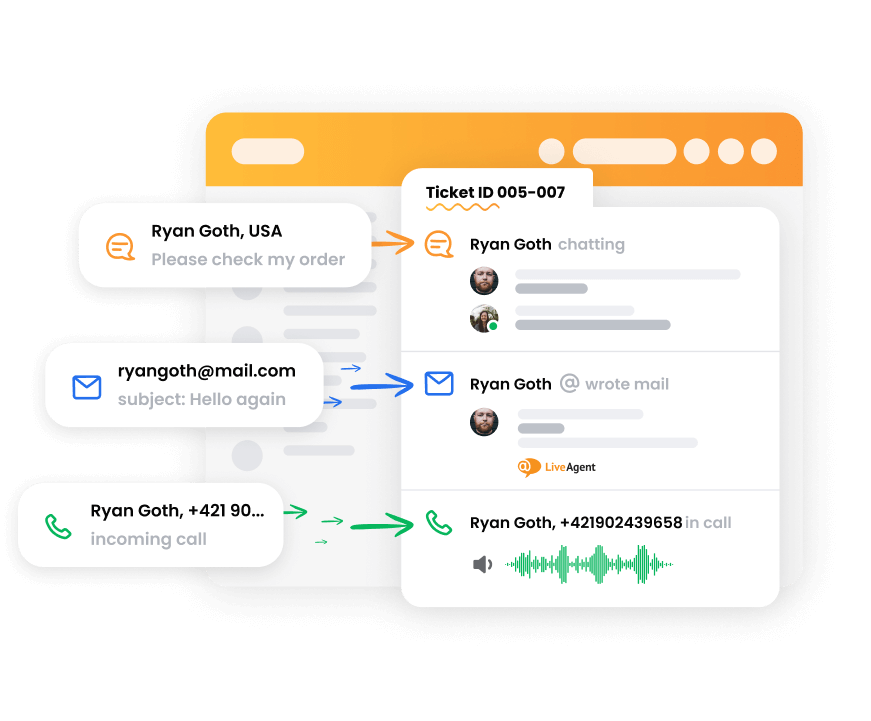
Analyze user reviews and testimonials
Analyzing customer reviews and testimonials can be particularly useful when looking for alternatives. These reviews offer firsthand perspectives on the usability, reliability, and features of different apps.
When reading these reviews, it’s important to keep in mind that every user’s experience is unique, and what works well for one may not work for another. However, a consensus of positive or negative reviews can help you determine if an application aligns with your specific needs.
Additionally, user reviews and testimonials can provide information on the customer support that each application offers, which is crucial in the event that you experience technical issues or have any questions.
Examine customer support and resources offered by Outlook competition
When searching for an Outlook alternative, it’s important to examine the level of customer support and resources that each option provides. Having access to knowledgeable support teams and resources can make a significant difference in resolving technical issues and improving productivity.
LiveAgent is one alternative that offers 24/7 customer support through various channels, including live chat, email, and phone support. This provides users with the flexibility and convenience to resolve any issues at any time, regardless of business hours.
Another essential resource to consider is a knowledge base, where users can access tutorials and articles to resolve common issues and get guidance on specific issues. A well-organized knowledge base like that offered by LiveAgent can be invaluable for troubleshooting and solving problems independently, reducing response times and increasing productivity.
What are the key features to look for in an Outlook alternative?
When searching for an alternative to Microsoft Outlook, there are several key features to consider to improve email and communication management. One important feature to look for is a universal inbox that consolidates all your communication channels—email, chat, social media, and more.
Omnichannel support is another essential feature to consider, allowing you to communicate with clients or customers across different channels. This can help boost customer satisfaction and streamline communication management.
Another important feature to consider is a customer relationship management (CRM) system that helps track and manage interactions with customers. This feature can improve sales productivity, deepen customer relationships, and provide more personalized experiences.
The 15 best Outlook alternatives
1. LiveAgent
LiveAgent offers an adaptable and cost-conscious help desk platform that stands out as an ideal alternative to Outlook for various industries. With an impressive roster of over 180 features at its disposal, LiveAgent is designed for ease of use, catering to a spectrum of users from tech-savvy to less experienced. The software’s user-friendly approach is supported by a commitment to providing exceptional customer support and ongoing development. Striking the right balance between a comprehensive feature set and cost-effectiveness, LiveAgent paves the way for a superior customer service experience.
Thinking of moving away from Outlook to an all-inclusive help desk solution? Transition to LiveAgent and explore its extensive suite of features, all tailored to meet your organization’s unique needs.
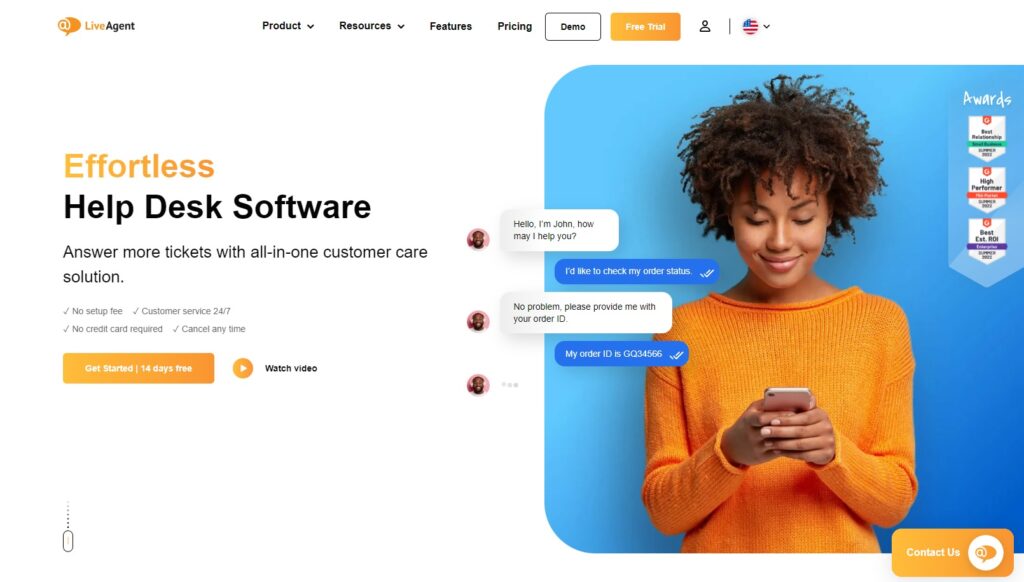
LiveAgent features
- Ticketing system
- Omnichannel communication
- Live chat features
- Social media channels
- Email ticketing
- Extensive automation options
- Customer relationship management (CRM)
- Call center capabilities
- Universal inbox
- Knowledge management
- Self-service portal
- Team collaboration tools
- Advanced reporting and analytics
Key integrations
LiveAgent’s robust help desk platform seamlessly aligns with an impressive assortment of more than 200 third-party applications, providing a customized user experience. These remarkable integrations feature well-known brands such as Shopify, Woocommerce, Magento, Jira, Slack, Pipedrive, Zoiper, and Salesforce, all aimed at enhancing productivity and simplifying your workflow.
Pros
- Affordable
- User-friendly modern interface
- Omnichannel customer experience
Cons
- Unable to log into two browsers with the same account at the same time
- Tech support is available 24/7, but it is located in the EU
Best for …
As a comprehensive solution, LiveAgent stands out as a perfect alternative to Outlook for businesses seeking an economical, intuitive, and customizable choice. While its primary user base comprises eCommerce enterprises, LiveAgent’s powerful features are adaptable to suit the unique requirements of various industries. Specifically, small and medium-sized businesses striving to fine-tune their customer service strategy and elevate client gratification will find exceptional value in LiveAgent. Its remarkable capabilities position it as a formidable challenger among Outlook competitors.
LiveAgent pricing
Besides offering a free 30-day trial, LiveAgent presents a scaled-down version of their software at zero cost. For those who decide to fully embrace this customer service solution, there are four pricing levels available: Small for $9 per agent each month, Medium for $29 per agent each month, Large for $49 per agent each month, and Enterprise for $69 per agent each month. This wide range of options caters to diverse budgetary needs and requirements for businesses of all sizes.
2. Gmail/Google Workspace
Gmail offers an easily accessible and feature-rich email platform, establishing itself as a popular Outlook alternative for both personal and professional use. With a clean and modern interface, Gmail presents intuitive organization and extensive customization options. As a versatile and user-friendly email solution, Gmail caters to individuals and businesses alike, easing the process of managing daily communications efficiently.
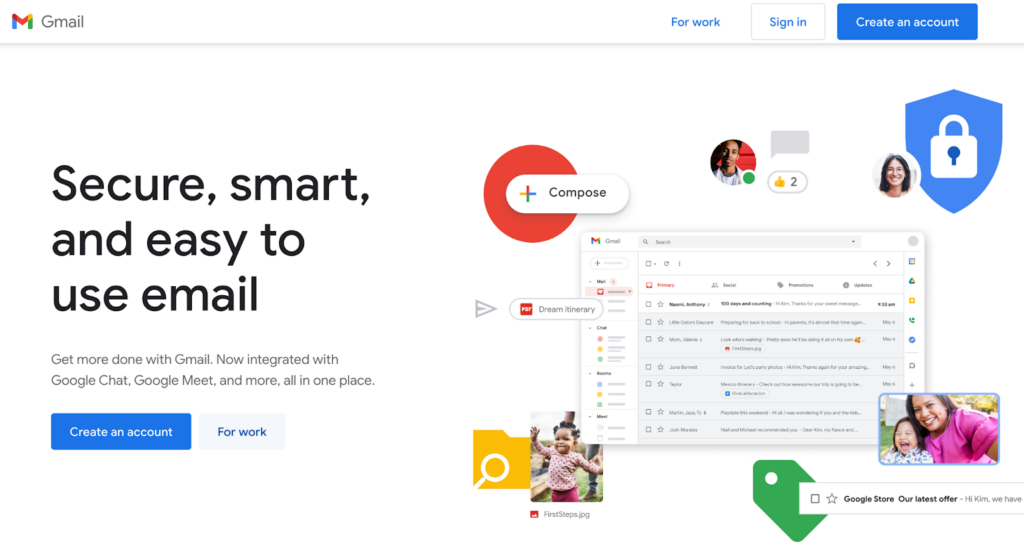
Gmail features
- Conversation view
- Labels for categorization and organization
- Smart compose and canned responses
- Powerful search functionality with filters
- Built-in chat functionality
- Snooze, Archive, and Undo Send options
- Priority inbox for important messages
- Advanced spam filtering
- Customizable themes
- Contact List
Key integrations
Gmail flawlessly integrates with a variety of Google products, including Google Drive, Google Calendar, Google Hangouts, and Google Analytics. Moreover, it supports numerous third-party add-ons and applications, further extending its functionality for users.
Pros
- Generous storage capacity
- Highly reliable and secure
- Impressive email filtering capabilities
- Effortless integration with Google services
Cons
- Limited offline capabilities
- Occasional clutter in the Promotions tab
- Certain features require browser extensions
Best for …
Gmail caters to individuals, entrepreneurs, small businesses, and large enterprises looking for a user-friendly and feature-packed email management solution with a stellar reputation. Its integrations with Google services and various third-party applications make Gmail a go-to choice for users seeking a seamless and efficient email experience.
Gmail pricing
Gmail offers a free basic version, sufficient for individual users. For businesses, Google Workspace has four pricing plans: Business Starter at $6 per user per month, Business Standard at $12 per user per month, Business Plus at $18 per user per month, and Enterprise which requires you to contact their sales team for a custom quote. New customers can try Google Workspace plans with a 14-day free trial.
Check out a full Gmail alternative comparison and find out how it holds up against LiveAgent.
3. ProtonMail
ProtonMail stands out as a secure and privacy-focused email platform, making it an attractive Outlook alternative for users that prioritize data protection. With end-to-end encryption, ProtonMail ensures that confidential information remains in safe hands. The clean and user-friendly interface caters to both personal and professional users, offering a simple and secure email management experience.
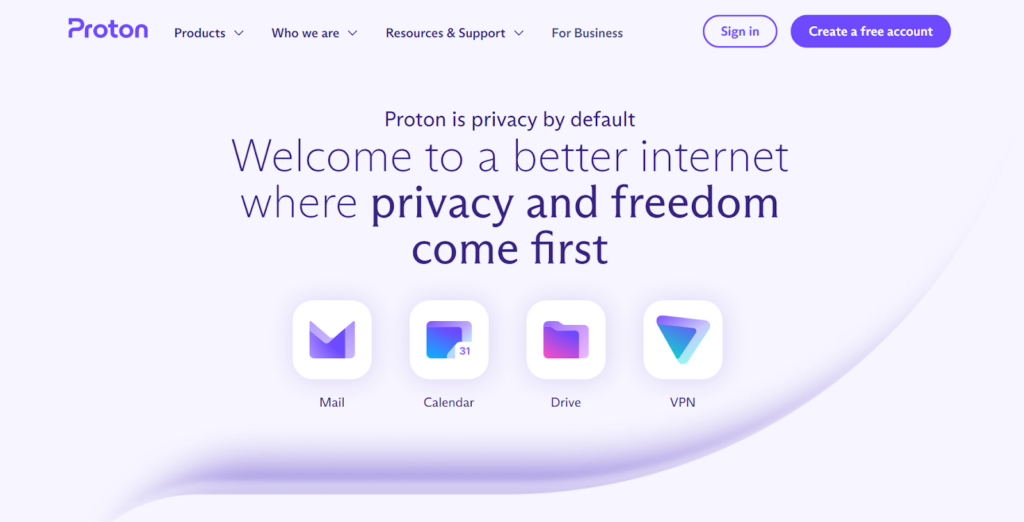
ProtonMail features
- End-to-end encryption
- Anonymous email service
- Spam filtering
- Customizable inbox
- Secure file attachments
- Mobile applications
- Two-factor authentication
- Self-destructing messages
- Contacts manager
- Labels and folders
- Custom domain options
Key integrations
ProtonMail maintains its robust security by incorporating compatibility with various email clients supporting IMAP and SMTP via the ProtonMail Bridge feature. This includes integration with popular email clients such as Thunderbird, Apple Mail, and Outlook, enabling the synchronization of your encrypted mailbox with your preferred client seamlessly.
Pros
- Focus on privacy and security
- User-friendly interface
Cons
- Limited integrations
- Limited features
Best for …
ProtonMail is an exceptional alternative to Outlook for businesses and individuals who seek a secure and privacy-minded email solution. Its unparalleled commitment to data protection draws the interest of businesses spanning all sectors, specifically those handling sensitive information or valuing privacy-focused communication. With its user-friendly design and strong security features, ProtonMail is a formidable contender in the realm of email management.
ProtonMail pricing
ProtonMail conveniently offers a free basic plan for individuals. For users who wish to unlock ProtonMail’s full business potential, there are three pricing tiers available: Mail Essentials for €6.99 per user per month, Business for €10.99 per user each month, and Enterprise which requires contact with their sales team for a custom quote.
4. Mailbird
Kustomer’s software brings all customer communication together in a unified environment. With its vast automation capabilities, businesses use it to bring their customer service to the modern era.
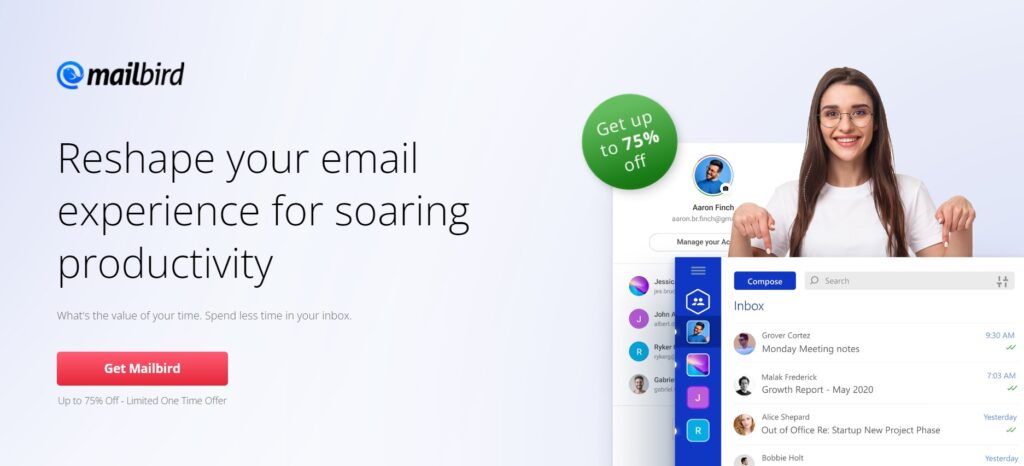
Mailbird features
- Unified inbox
- Email account consolidation
- Customizable interface
- Speed reader
- Attachment search
- Contact manager
- POP3 and IMAP support
Key integrations
Mailbird’s strength lies in its ability to seamlessly integrate with an expansive array of third-party applications. Its notable integrations include popular productivity apps such as Asana, Trello, Evernote, Dropbox, and Slack.
Pros
- Centralized management of multiple email accounts
- Extensive integration capabilities
- User-friendly design and customization options
Cons
- Insufficient customer support
- No built-in encryption features
Best for …
Mailbird is an excellent alternative to Outlook for professionals who manage multiple email accounts and seek an efficient and organized email management platform. Its intuitive interface, customization options, and impressive integration capabilities suit businesses and individuals who desire a centralized communication experience. As a standout among its competitors, Mailbird paves the way for improved productivity and streamlined email management.
Mailbird pricing
IFor those who wish to embrace Mailbird’s full suite of features, there are two pricing plans available for businesses: Business Yearly for €5.75 per user per month for a yearly plan and Business Pay Once for a one-time payment of €399 per user.
5. Mailspring
Mailspring is an email client that provides an alternative to Outlook for users who seek a user-friendly and straightforward solution for handling their email. Developed with technological efficiency in mind, Mailspring presents a range of features aimed at simplifying email management and communication. As a practical and minimalist email management software, Mailspring can be useful for both individuals and businesses.
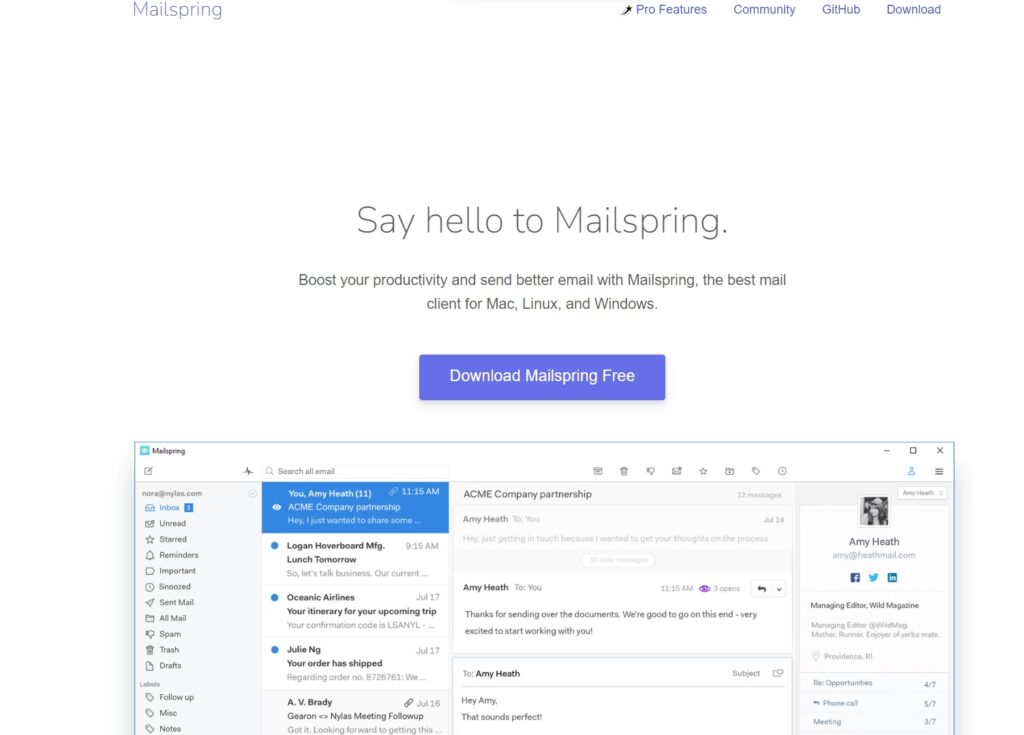
Mailspring features
- Unified inbox
- Email account consolidation
- Advanced search and filtering
- Customizable interface
- Message translation
- Quick replies and templates
- Read receipts and link tracking
- Contact manager
Key integrations
Mailspring supports integration with various email providers, including Gmail, Yahoo, Hotmail, Microsoft Exchange, Office 365, and IMAP accounts. This flexibility allows the consolidation of multiple email accounts into a single inbox.
Pros
- Modern and intuitive interface
- Resource-efficient performance
- Impressive productivity features
Cons
- Insufficient customer support
- No built-in encryption features
Best for …
Mailspring is a suitable alternative to Outlook for those who prefer a more simplistic email management solution. Its user-friendly interface and basic productivity tools can benefit professionals looking for email clients that streamline communication without many extra features. As a modest competitor to traditional email services, Mailspring can meet the needs of users who value simplicity and ease of use.
Mailspring pricing
Mailspring offers a free version with basic features for users to try out its capabilities. To access additional tools and functionalities, users can opt for Mailspring Pro which is available at $8 per month.
6. iCloud Mail
iCloud Mail is an email service provided by Apple, offering an alternative to Outlook for those who prefer a cloud-based email solution integrated into the Apple ecosystem. Aimed at delivering essential email management features, iCloud Mail focuses on simplicity and seamless synchronization across macOS and iOS devices.
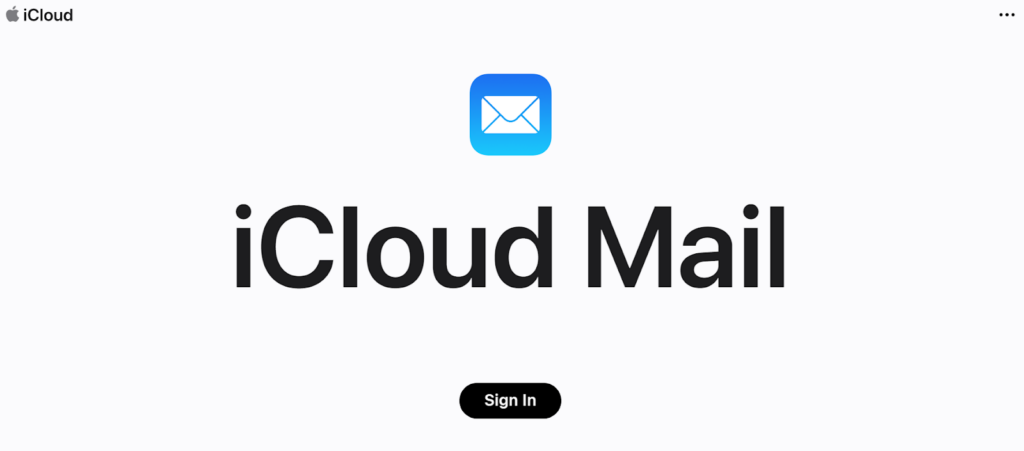
iCloud Mail features
- Cloud-based email storage
- Email account consolidation
- Synchronize mail across devices
- VIP contacts feature
- Mail rules and automation
- Support for rich text formatting
- Keyboard shortcuts
- Integration with Apple Photos for large file attachments
Key integrations
iCloud Mail is designed for effortless integration with other Apple applications and services, such as Calendar, Contacts, Notes, and iCloud Drive. While it is compatible with third-party email clients like Microsoft Outlook, it does not offer extensive native integration with other third-party applications or services.
Pros
- Cloud-based solution for macOS and iOS users
- Sync across Apple devices
- Simplicity and essential email management features
Cons
- Limited to users within the Apple ecosystem
- Lack of third-party app integrations
Best for …
iCloud Mail is a fitting alternative to Outlook for users who appreciate a cloud-based email management solution within the Apple ecosystem. Its focus on primary features and seamless synchronization across Apple devices makes it a suitable choice for those who value simplicity and integration with macOS and iOS environments. As a basic alternative to traditional email services, iCloud Mail may address the email management requirements of individuals and businesses.
iCloud Mail pricing
iCloud Mail is available at no additional cost to users with an Apple ID. The service includes 5 GB of free storage for email, documents, and backups. Users can upgrade to higher storage plans: 50 GB for $0.99 per month, 200 GB for $2.99 per month, or 2 TB for $9.99 per month. Prices may vary depending on the country and region.
7. Thunderbird
Thunderbird is a free, open-source email client developed by Mozilla, providing an alternative to Outlook for users who are looking for a customizable and community-driven email management solution. Thunderbird offers essential features to manage email communication effectively while promoting extensibility through numerous add-ons, it is also one of the very few open-source Outlook alternatives out there.
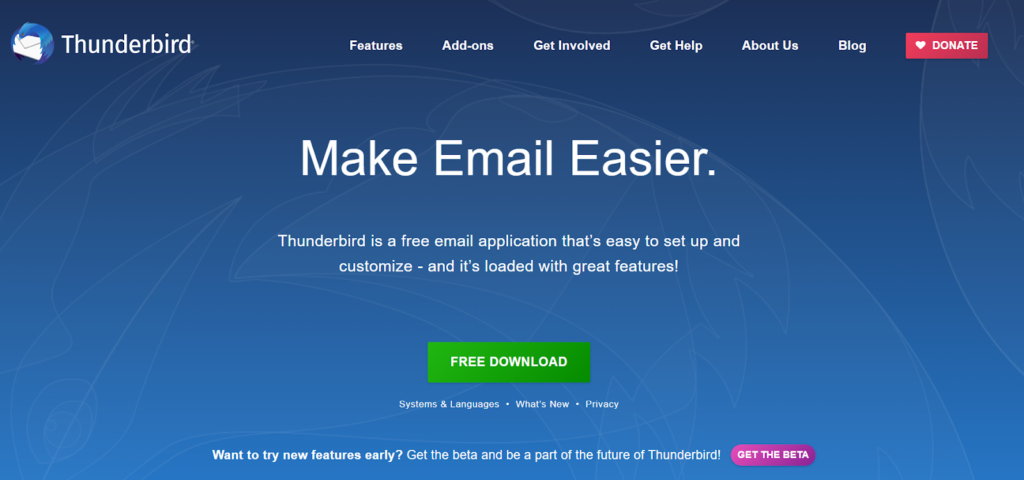
Thunderbird features
- Unified inbox
- Email account consolidation
- Basic search and filtering
- Message tagging and labeling
- Support for POP3 and IMAP
- Email encryption and security
- Address book and contact management
Key integrations
Thunderbird supports integration with a wide variety of add-ons, allowing users to extend its functionality and customize their email experience. Some popular add-ons include calendar integration, an email scheduler, and visual enhancements. Integration with third-party email providers such as Gmail, Yahoo, Outlook.com, and other IMAP and POP3 accounts is also possible.
Pros
- Free and open-source
- Extensive add-on options
- Customizable email management features
Cons
- Scarce integration with non-email third-party applications and services
- Infrequent updates and maintenance
Best for …
Thunderbird is a suitable alternative to Outlook for users who appreciate a free, open-source, and customizable email management solution. Its feature set and extensibility through add-ons make it a viable choice for those who want to tailor their email client to their specific needs. As a community-driven email management software, Thunderbird addresses the requirements of individuals, businesses, and organizations seeking an accessible and flexible email experience.
Thunderbird pricing
Thunderbird is completely free to use, with no subscription fees or extra charges associated with its usage. As an open-source project, Thunderbird relies on contributions from its community of users and developers to maintain and improve the software.
8. Postbox
Postbox is an email client designed as an alternative to Outlook for users seeking a comprehensive, customizable, and intuitive email management solution. Focused on delivering a productive environment for managing email communication, Postbox offers essential features alongside advanced functionalities. As an email management service catering to both individual users and organizations, Postbox can fulfill various email-related needs.
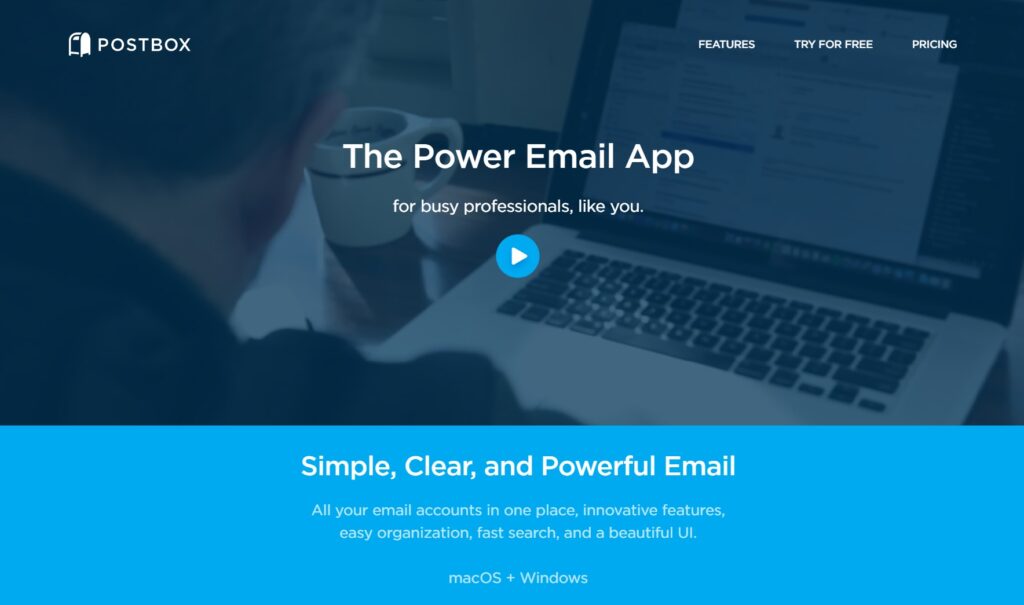
Postbox features
- Unified inbox
- Email account consolidation
- Advanced search and filtering
- Customizable interface
- Message tagging and labeling
- Support for POP3 and IMAP
- Quick reply templates
- Contact manager
- Message archiving
Key integrations
Postbox supports a moderate range of integrations and add-ons. Popular integrations include Evernote, Todoist, Wrike, and Trello. Postbox allows connections with third-party email providers such as Gmail, Yahoo, Outlook.com, and other IMAP and POP3 accounts.
Pros
- Comprehensive email management features
- Customizable options
- Productivity-focused tools
Cons
- Limited integration with non-email third-party applications and services
- Insufficient customer support
Best for …
Postbox is an appropriate alternative to Outlook for users who require a customizable and feature-rich email management solution. Its combination of essential and advanced features makes it a suitable choice for professionals and organizations looking for a productive email client that adapts to their needs. As an efficient email management software, Postbox caters to the requirements of individuals and businesses aiming to optimize their email experience.
Postbox pricing
Postbox offers a free trial period to test its features and capabilities. For unrestricted access and usage, users can purchase a one-time license for $49.
9. Zoho Mail
Zoho Mail is a cloud-based email service designed as an alternative to Outlook for users interested in a comprehensive, business-oriented email management solution. Part of Zoho’s larger suite of applications, Zoho Mail delivers essential email features along with collaboration and productivity tools, making it suitable for both individual users and organizations.
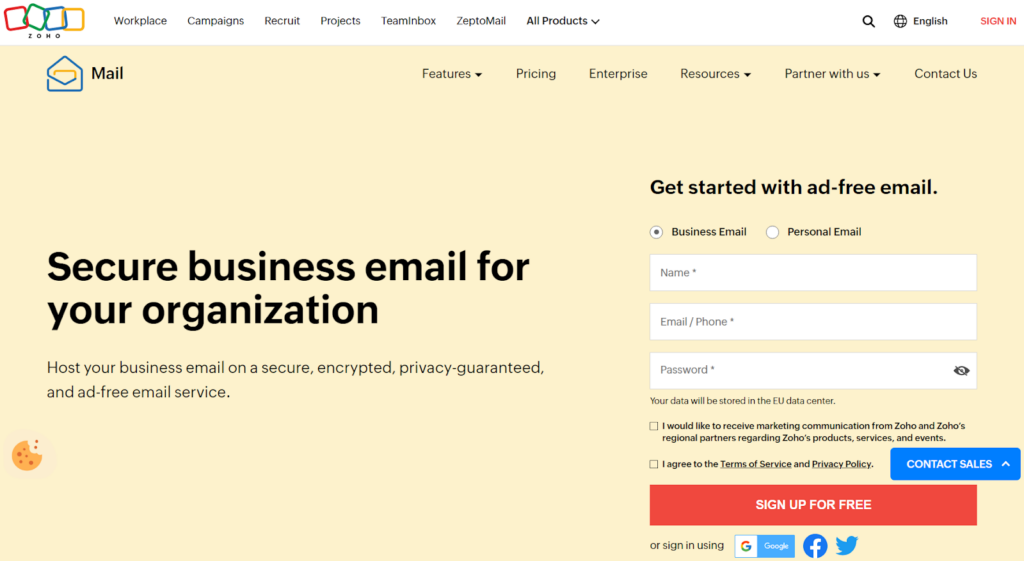
Zoho Mail features
- Cloud-based email storage
- Custom domain email addresses
- Built-in spam protection and security
- Access to Zoho Office Suite
- Task and event management
- Integration with Zoho CRM
- RESTful APIs for third-party integration
Key integrations
Zoho Mail is integrated with Zoho’s suite of applications, providing seamless connectivity to other Zoho services such as Zoho CRM, Zoho Office Suite, and Zoho Projects. Additionally, Zoho Mail supports SMTP, POP, and IMAP protocols, allowing users to connect their accounts with third-party email clients like Microsoft Outlook, Apple Mail, and Thunderbird.
Pros
- Business-focused email solution
- Integration with Zoho’s suite of applications
- Collaboration and productivity tools
Cons
- Limited native integrations with non-Zoho third-party applications
- Unable to log into two browsers with different accounts at the same time
Best for …
Zoho Mail is an ideal alternative to Outlook for users who require a business-oriented email management solution. Its integration with Zoho’s suite of apps and various collaboration tools can benefit professionals and organizations seeking a versatile, comprehensive, and interconnected email client. As part of a larger suite of business applications, Zoho Mail caters to the needs of organizations and individuals aiming to streamline their email experience with other essential productivity tools.
Zoho Mail pricing
Zoho Mail offers a free plan with basic features for up to 5 users. Paid plans are available for additional users and advanced features: Mail Lite for €0.90 per month per user, Mail Premium for €3.60 per month per user, and Workspace for €3 per month per user.
10. Shift
Shift is an email client and workstation designed as an alternative to Outlook for users who value the centralization of email accounts, applications, and workflows. Offering consolidation and management of popular email and productivity tools, Shift streamlines communication and collaboration for both individuals and organizations. As a unified workstation and email management solution, Shift addresses the challenges of navigating multiple accounts, applications, and services.
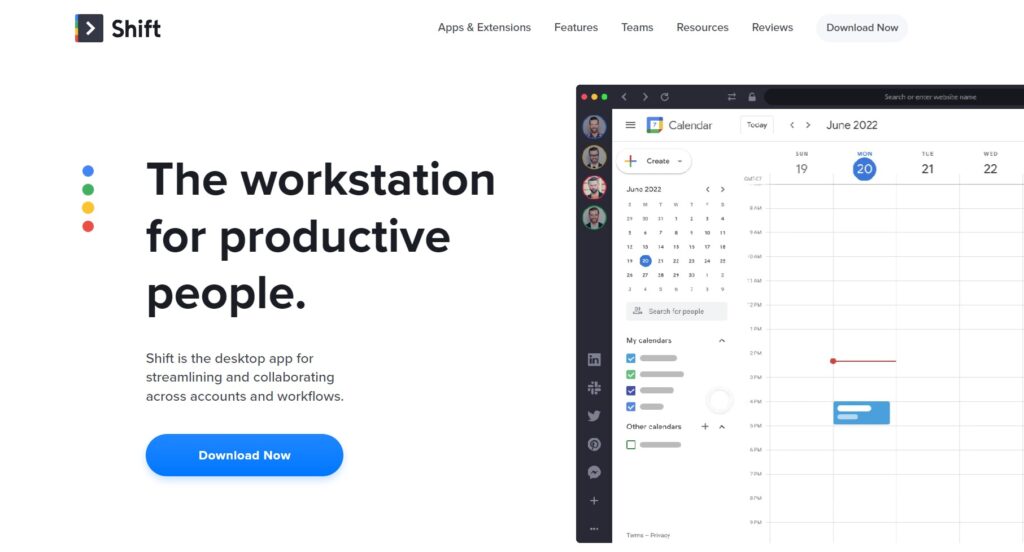
Shift features
- Unified inbox for multiple email accounts
- Support for Google Workspace, Microsoft Outlook, and other email providers
- One app for email, calendar, and drive
- Cross-platform compatibility (Windows, Mac, Linux)
- Custom notification preferences
- Deep linking to seamlessly switch between applications
- App tabs for quick access to frequently used apps
- Universal search across mailboxes and apps
Key integrations
Some notable integrations include popular email services such as Gmail, Microsoft Outlook, Yahoo Mail, and iCloud Mail, as well as productivity and collaboration tools like Trello, Asana, Slack, Notion, Google Workspace, Microsoft Office 365, and more.
Pros
- Centralization of email accounts and productivity apps
- Seamless switching between applications
- Streamlined email and app management
Cons
- Limited customization options
- Insufficient customer support
Best for …
Shift is an ideal alternative to Outlook for users who require a centralized workstation with multiple email accounts and productivity applications. Its focus on facilitating navigation by consolidating email services and popular apps can benefit professionals and organizations that seek a more efficient and unified email client and workspace. As a practical solution for managing diverse email accounts and productivity tools, Shift caters to the needs of those looking for a streamlined and organized experience.
Shift pricing
Shift offers a Basic plan with limited features at no cost. For more advanced features and unlimited application support, users can subscribe to Shift Advanced, available at $149 per year, or Shift Teams for $149 per user per year.
11. Calendly
Calendly is a popular scheduling tool that can complement your email communications. This highly intuitive scheduling software is designed to simplify the process of organizing meetings, appointments, and events for both individuals and organizations.
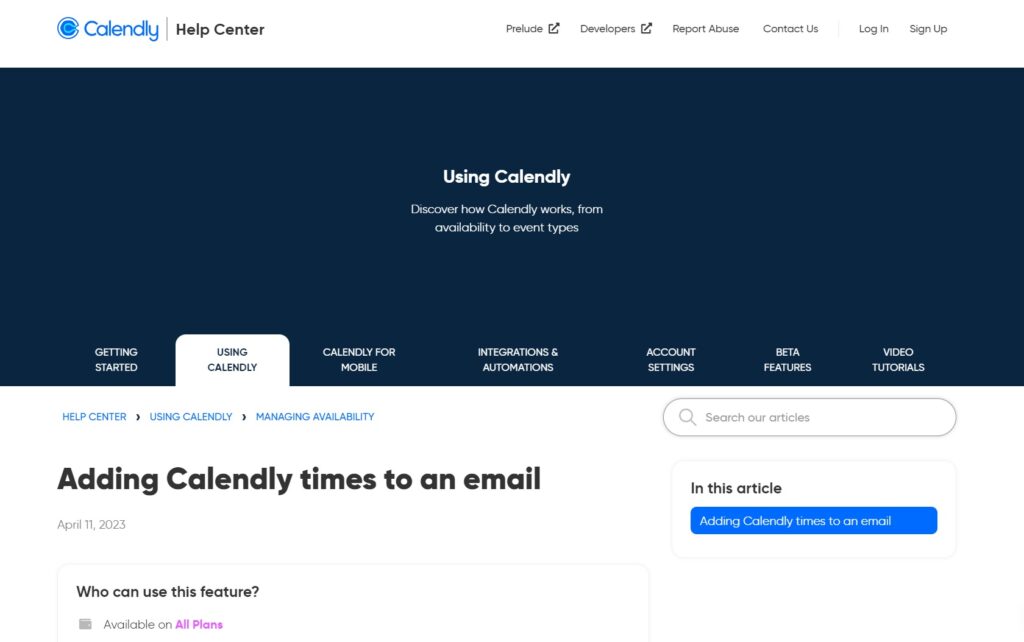
Calendly features
- Time zone detection and conversion
- Calendar integration with popular providers (Google Calendar, Microsoft Outlook, Office 365, and iCloud)
- Customizable availability and event duration
- One-on-One, group, and collective event scheduling
- Embeddable scheduling links in emails and websites
- Buffer and limit rules to avoid overbooking
- Round-robin and pooled availability for team management
- Custom event types
Key integrations
Calendly seamlessly integrates with major calendar providers, including Google Calendar, Microsoft Outlook, Office 365, and iCloud. Furthermore, it connects with popular productivity and communication tools such as Zoom, Salesforce, Zapier, Slack, and other third-party apps via Calendly’s API.
Pros
- Scheduling automation
- Integrations with popular calendar providers and productivity tools
Cons
- Can be hard to navigate
- Limited free version
Best for …
Calendly is an ideal scheduling tool for users who want to streamline their scheduling processes alongside email communications. Its extensive features can significantly reduce the time spent on scheduling and calendar management for professionals and organizations. As a scheduling automation solution, Calendly complements any email experience, simplifying event organization and enhancing overall productivity.
Calendly pricing
Calendly offers a basic plan with limited features for free. For those seeking advanced functionalities, three paid options are available: Essentials for $8 per month per user, Professional for $12 per month per user, and Teams for $16 per month per user.
12. eM Client
eM Client is an email management software that offers an alternative to Outlook for users seeking a more straightforward and user-friendly email client. With basic features to manage email communication, eM Client provides a simple solution that is suitable for individual users and small teams. As an email management tool, eM Client caters to users who prefer simplicity and ease of use.

eM Client features
- Unified inbox
- Email account consolidation
- Auto-replies and mail templates
- Message translation
- Support for POP3 and IMAP
Key integrations
eM Client supports integration with various email providers, allowing connections to Gmail, Yahoo, Hotmail, Microsoft Exchange, and other IMAP and POP3 accounts. The client also integrates chat services like Google Talk and Jabber.
Pros
- User-friendly interface
- Basic email management features
- Calendar and contacts integration
Cons
- Limited advanced features
- Less suitable for larger teams or organizations
Best for …
eM Client is a suitable alternative to Outlook for users who prefer a more simple and user-friendly email management solution. Its focus on basic features can be more suitable for individuals, small teams, and organizations looking for an easy-to-use email client without the advanced functionalities.
eM Client pricing
eM Client offers a free version with basic features and support for up to two email accounts. For users who would like to use the client for more than two email accounts and access advanced features, eM Client provides a one-time payment of $59.95 for the Pro version or a one-time payment of $69.95 for the Business Pro version.
13. Spike
Spike is an email management tool providing an alternative to Outlook for users interested in a conversational email client focusing on simplicity. Combining essential email features with chat-like communication, Spike aims to make email more manageable and less cluttered for individual users and smaller teams.
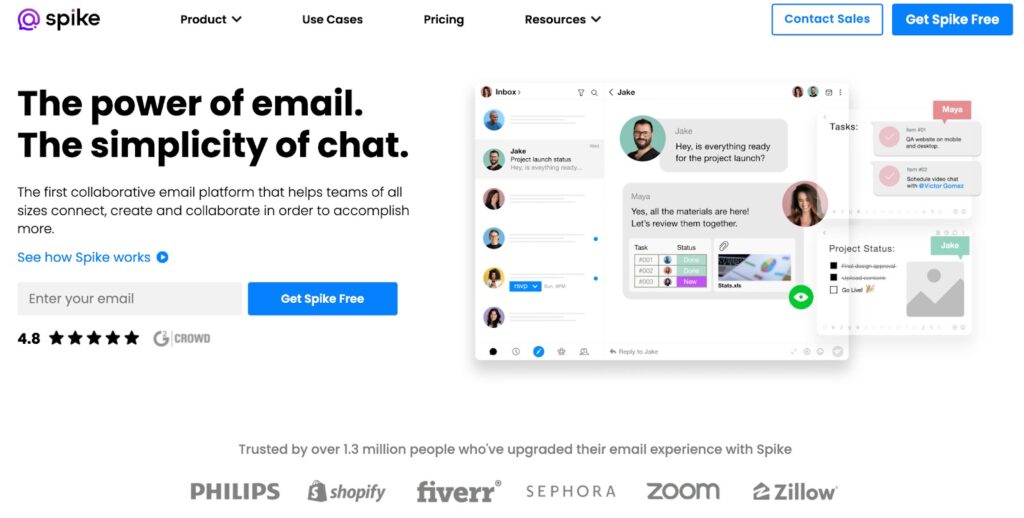
Spike features
- Conversational email view
- Unified inbox
- Email account consolidation
- Priority inbox for important messages
- Built-in calendar and tasks
- Group chat and video conferencing
- File and media preview
- Optimized for mobile devices
Key integrations
Spike supports integration with various email providers, enabling connections to Gmail, Yahoo, Hotmail, Microsoft Exchange, and other IMAP accounts.
Pros
- Simplified email experience
- Chat-like communication style
- Integrated calendar and tasks
Cons
- Limited integrations
- Less suitable for larger teams or organizations
Best for …
Spike is an appropriate alternative to Outlook for users who prefer a more simplistic and conversational email management solution. Its primary features and chat-style interface cater to individuals and small teams who desire a less complicated email client without advanced functionalities.
Spike pricing
Spike offers a free plan with basic features targeting personal users. Otherwise, two paid plan options are available: the Pro plan for $8 per month per user and the Business plan for $16 per month per user. Custom plans are available upon contacting their sales team.
14. Front
Front is an email management platform that offers an alternative to Outlook for users who are interested in collaborative email solutions suitable for teams. Focused on providing tools that enhance team productivity and facilitate efficient email management, Front offers essential features along with a selection of collaborative functionalities. As an email management service, Front is particularly well-suited for teams requiring shared access to email communications.
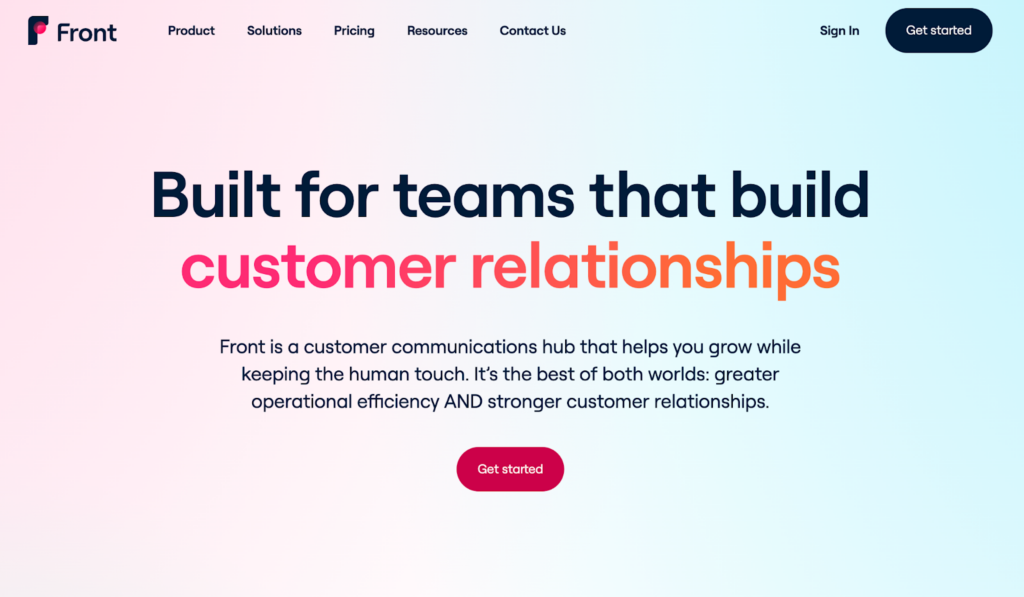
Front features
- Shared inboxes and email delegation
- Email account consolidation
- Collaborative drafting and commenting
- Automated routing and assignment
- Basic search and filtering
- Inbox tagging and categorization
- Internal team instant messaging
- Task assignment and reminders
- Integration with popular CRMs
- Customizable analytics and reporting
Key integrations
Front integrates with a variety of third-party applications and services to assist in team collaboration and productivity. Popular integrations include CRM systems like Salesforce, HubSpot, and Pipedrive, as well as project management tools like Trello, Asana, and Jira, and communication platforms such as Slack and Microsoft Teams.
Pros
- Collaborative email tools for teams
- Integration with popular productivity applications
- Customizable reporting
Cons
- Limited utility for individual users
- Potentially more complex than basic email clients
Best for …
Front is a fitting alternative to Outlook for users who require a collaborative email management solution designed for teams. As a team-focused email management platform, Front is an option suited for businesses that handle joint projects or shared email communication.
Front pricing
Front offers a 7-day free trial for users interested in testing its features and capabilities. For ongoing use, Front has four paid plan options: Starter at $19 per user each month, Growth at $59 per month per user, Scale at $99 per month per user, and Premier at $229 per month per user.
Check out a full Front alternative comparison and find out how it holds up against LiveAgent.
15. Spark
Spark is an alternative email client to Outlook that provides a clean and user-friendly experience. Offering a variety of essential features and functionality, Spark aims to simplify email management for both individuals and teams. As an email management solution, Spark is suitable for users seeking a more straightforward and user-friendly email client.
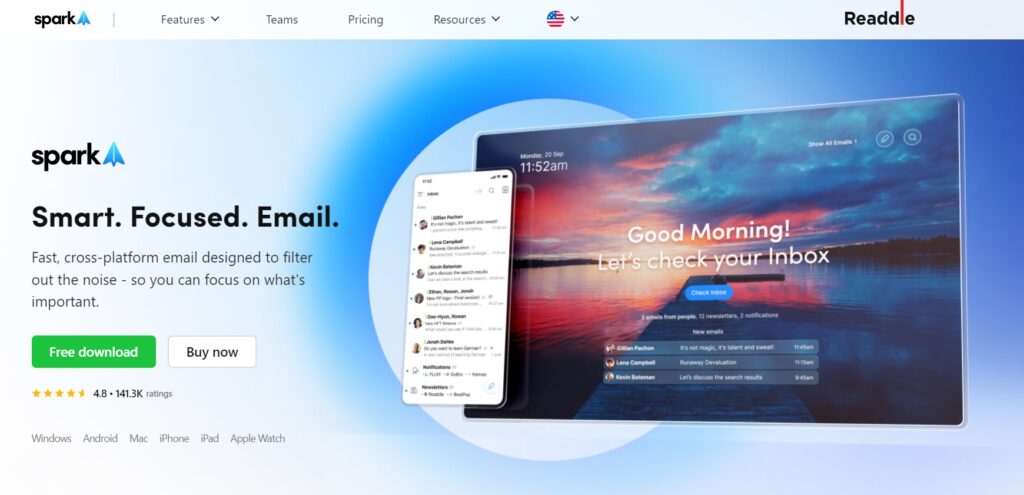
Spark features
- Smart inbox and email prioritization
- Natural language search
- Quick replies and email templates
- Snooze and follow-up reminders
- Email scheduling
Key integrations
Notable integrations include tools such as Trello, Asana, Wunderlist, and Slack, and productivity applications like Evernote and Dropbox.
Pros
- Keyboard shortcuts
- Clear interface
Cons
- No web version
- May have syncing issues
Best for …
Spark is a suitable alternative to Outlook for users who are looking for a more simplified and user-friendly email management solution. It caters to both individuals and teams who want an email client that offers basic features and a clean interface, without an overwhelming number of options.
Spark pricing
Spark offers a free plan for individual users and basic team needs, which includes all the essential features. It also offers two paid plans: Premium Individual for $4.99 per month billed annually, and Premium Teams for $6.99 per user per month, billed annually.
How can an Outlook replacement enhance your productivity?
An Outlook replacement, such as Spark or LiveAgent, can enhance your productivity by providing a more streamlined, user-friendly experience and superior collaboration tools for individuals and teams. By integrating with other productivity applications, these alternatives offer improved email management features, enabling users to work more efficiently while staying organized. Along with LiveAgent, there are other email alternatives such as Front, which cater to different needs, offering a tailored email experience that can potentially better align with your specific requirements.
Streamlining email organization and management
Efficient email organization and management are essential for productivity. Many alternative email clients, including LiveAgent, offer features that aim to optimize email management. The use of tag tickets is a great feature that not many alternatives offer, allowing the categorization and easy retrieval of tickets and emails. Users can assign tags to tickets to group them by topics, projects, and clients, among others. This helps improve organization and accessibility, enabling users to find and process important messages quickly.
Another important way of streamlining email organization is through a Multi-Agent Dashboard. This facilitates effective collaboration among the members, allowing them to easily assign responsibility, monitor progress, and guarantee prompt responses to customer inquiries.
In addition, a universal inbox is a useful feature that aggregates emails from multiple email accounts into a single view, reducing the need to switch between multiple email clients. The result is a single inbox that shows all emails from all accounts, which simplifies email management and saves agents time.
Improving team collaboration and communication
Effective team collaboration and communication are crucial aspects of any business. Collaboration features that enable teams to work together more efficiently and communicate better significantly contribute to better teamwork, higher productivity, and improved customer support.
Alternative email clients offer various collaboration features that enhance team communication and coordination. Shared inboxes, email delegation, internal team chat, task assignments, and SLA rules are some common collaboration tools that alternative email clients offer.
LiveAgent is an alternative email client that has advanced collaboration features that improve team communication and coordination. Its internal chat feature enables agents to communicate and work together easily with the email client, resulting in better teamwork and more effective customer support. With LiveAgent, agents can share inboxes, assign emails, and collaborate on communications efficiently.
Seamless integration with other productivity tools
Seamless integration with other productivity tools is vital for any business regardless of the software they use. In today’s market, it’s essential to have tools that work well together to optimize functions and boost productivity. Integrating different productivity tools enables businesses to simplify workflows, automate tasks, and reduce manual processes, reducing errors and saving time.
When different tools work together seamlessly, businesses can eliminate the need for manual data transfer and focus on value-adding activities. LiveAgent’s integrations with other productivity tools are just one example of how seamless integration can benefit businesses. By integrating with other third-party apps, users can view customer information and create tickets directly within the LiveAgent dashboard, eliminating the need for an additional back-and-forth between LiveAgent and other software.
Moreover, seamless integration with other productivity tools, like WhatsApp integration, helps businesses to save time and effort. Any business that wants to remain competitive in today’s market needs to have seamless integration in its toolkit. By integrating different productivity tools, businesses gain a competitive edge, streamline their workflows and boost productivity.
Conduct a trial run or demo before committing
Taking a demo call or conducting a trial run of a software product before committing to purchasing it is a smart decision for any business looking to invest in new technology. Particularly in the case of tools designed to improve communication and productivity, it is essential to understand the product’s functions, user interface, and how it can be tailored to meet your specific business requirements. By taking the time to test the product beforehand, you can gain a clearer understanding of its capabilities, limitations, and how it can benefit your team.
Conclusion
When it comes to finding an email management software alternative to Outlook, there are many options available in the market. Some offer ticketing systems, reporting capabilities, and seamless integrations with other productivity tools to improve a business’s communication and productivity.
One such option is LiveAgent, which offers a range of features to help businesses improve their email management workflows. LiveAgent’s ticketing system, advanced reporting capabilities, and integrations with other productivity tools make it an attractive alternative to Outlook for businesses looking to streamline their email management. LiveAgent is also cost-effective, offering subscriptions for businesses of all sizes, with customization options to cater to specific business needs.
Ultimately, the best alternative to Outlook will depend on a business’s specific needs and requirements. The key is to conduct thorough research and evaluate the different features and capabilities of each option. A demo or trial run can offer a more in-depth understanding of what a solution has to offer, providing the opportunity to determine whether the product aligns with your business needs.

 Български
Български  Čeština
Čeština  Dansk
Dansk  Deutsch
Deutsch  Eesti
Eesti  Español
Español  Français
Français  Ελληνικα
Ελληνικα  Hrvatski
Hrvatski  Italiano
Italiano  Latviešu
Latviešu  Lietuviškai
Lietuviškai  Magyar
Magyar  Nederlands
Nederlands  Norsk bokmål
Norsk bokmål  Polski
Polski  Română
Română  Русский
Русский  Slovenčina
Slovenčina  Slovenščina
Slovenščina  简体中文
简体中文  Tagalog
Tagalog  Tiếng Việt
Tiếng Việt  العربية
العربية  Português
Português