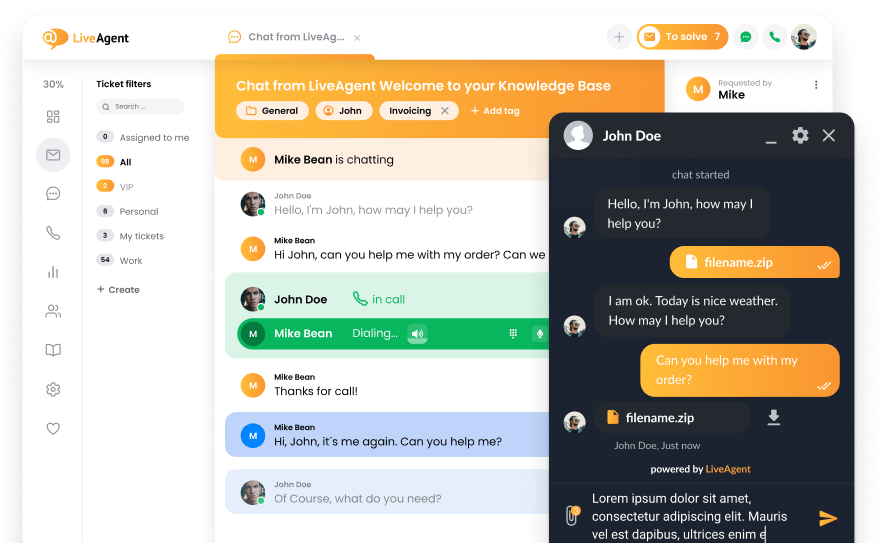What are internal tickets?
Internal tickets are a part of many ticketing tools and can be defined as support queries submitted by your employees. Creating a workflow that requires your employees to submit internal tickets when they face problems enables you to manage issues within your organization from a shared, centralized inbox.
Internal queries are only visible to your agents and cannot be viewed by any customers or end-users. By utilizing internal ticketing tools you can enhance collaboration, productivity, and customer support within the organization.
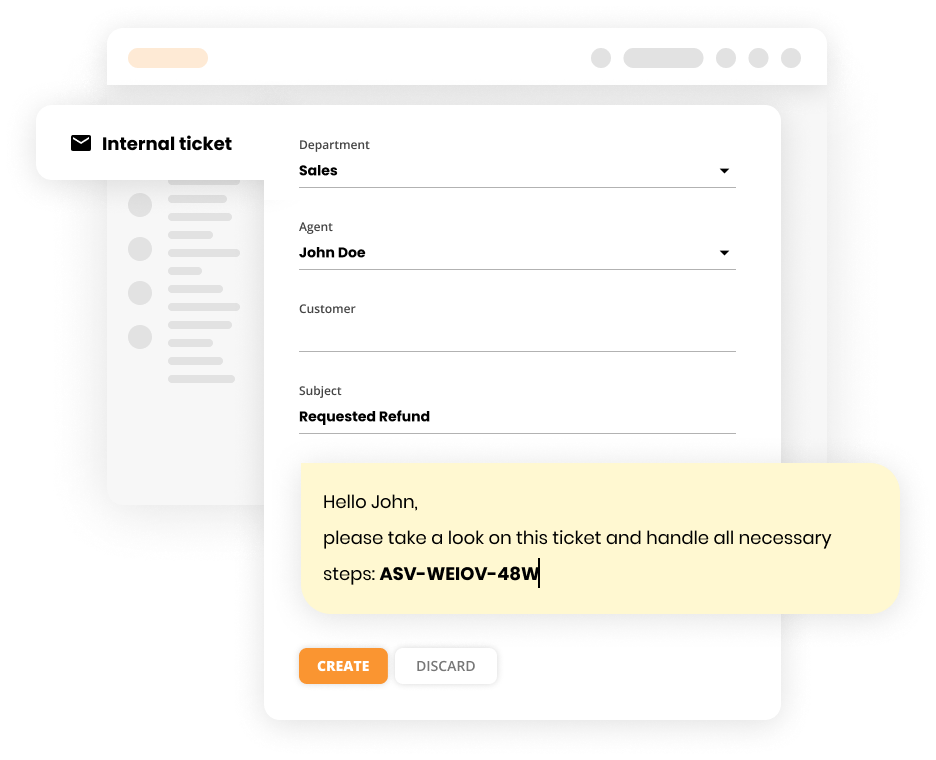
How can you use internal tickets?
Internal tickets can be used for:
- Submitting internal support queries
- Sending internal notes to colleagues
- Creating tasks for a specific agent/group of agents within a particular department
- Creating a note/reminder for yourself with the possibility of postponing the internal ticket
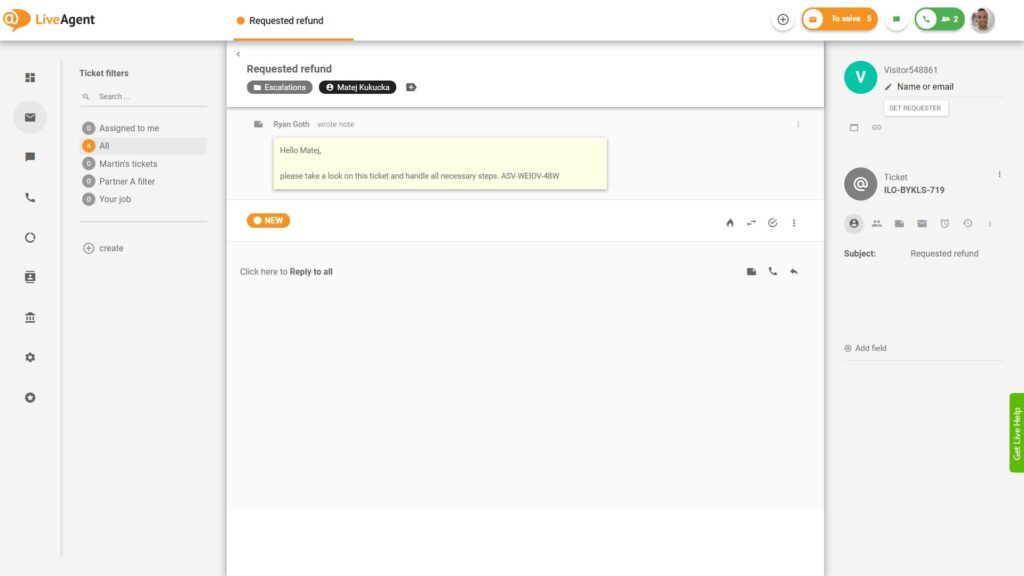
When you’re creating an internal ticket, you have the option to define:
- The department you want to assign the ticket to
- The agent you want to assign the ticket to
- The customer the ticket is about
- The subject line
After defining the fields above, you can create your ticket by simply composing your message or using predefined responses, canned messages, or attachments.
Use internal tickets to assign tasks
Create task reminders for yourself or your colleagues with internal tickets. Try it today with our free 30-day trial. No credit card required.
How to create internal tickets
- Log in to LiveAgent.
- Click on the + button in the upper right-hand corner of your screen (next to the To solve button and your profile picture).
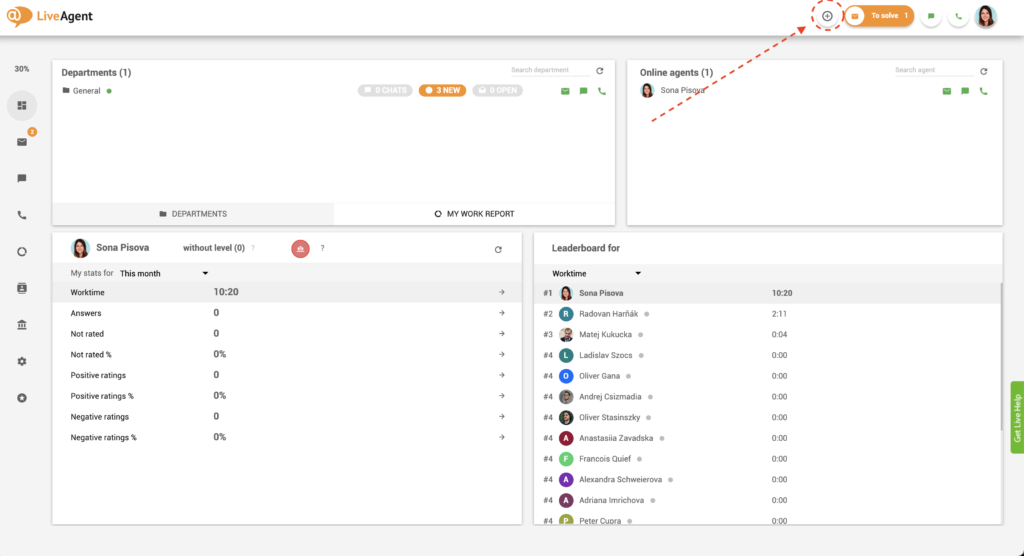
3. Click on New internal ticket.
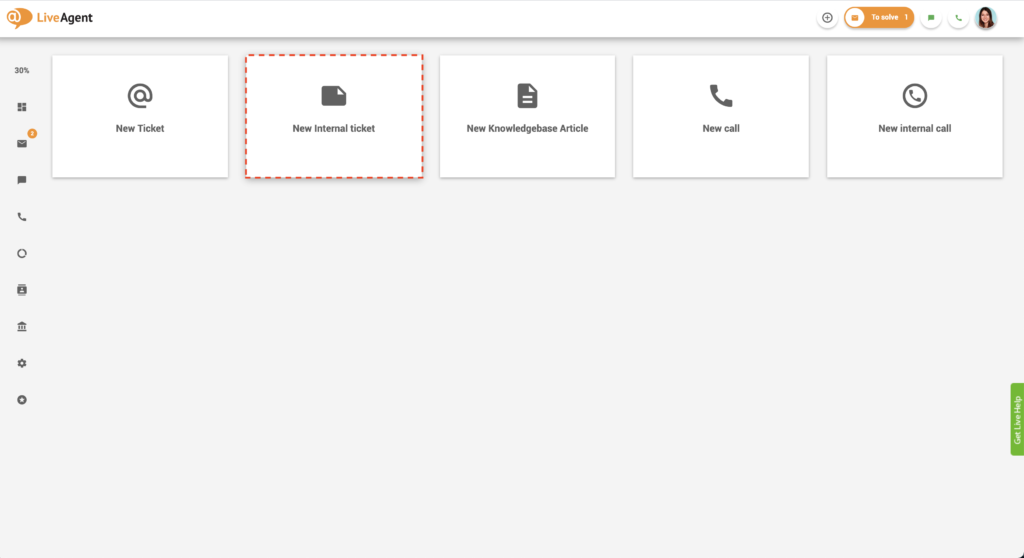
- Click on the Department dropdown menu and select the department you want to assign the ticket to.
- Click on the Agent dropdown menu and select the agent you want to assign the ticket to (you can also select yourself).
- Optional: Click on the Customer dropdown menu and select the customer that the ticket is about (don’t worry, they won’t be notified or see the ticket).
- Click on the Subject field and set a subject for your ticket.
- Click on the yellow text box and write your message. Feel free to use attachments, predefined responses, or canned messages.
- When you’re ready click on the orange Create button.
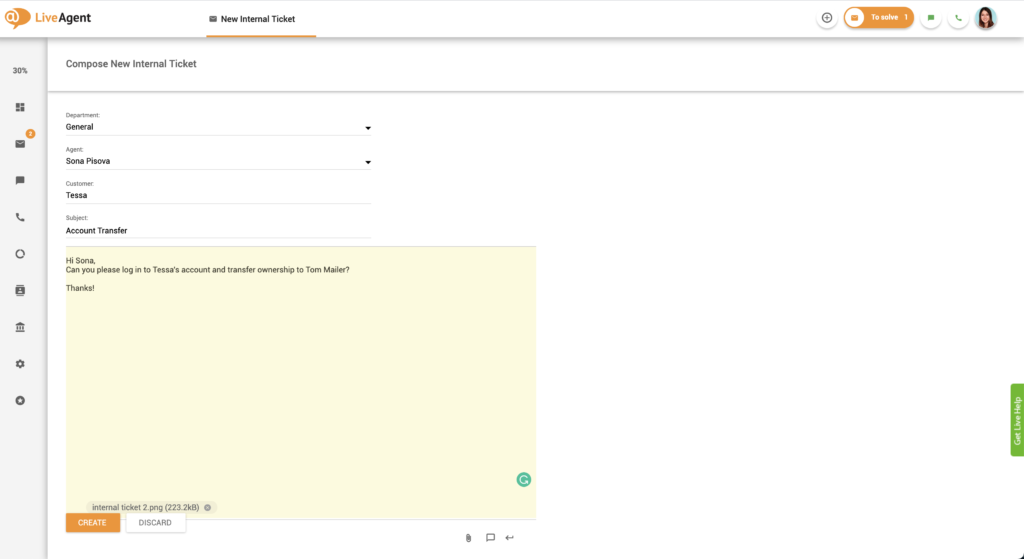
Where can I see the internal ticket once I’ve created it?
Once you’ve created the internal ticket, you can locate it in your LiveAgent Tickets panel. It will show up as a “New” ticket and contain the subject line you’ve created. To help you distinguish between an internal ticket and a regular ticket, all internal tickets are marked as “internal tickets” in the subject line.
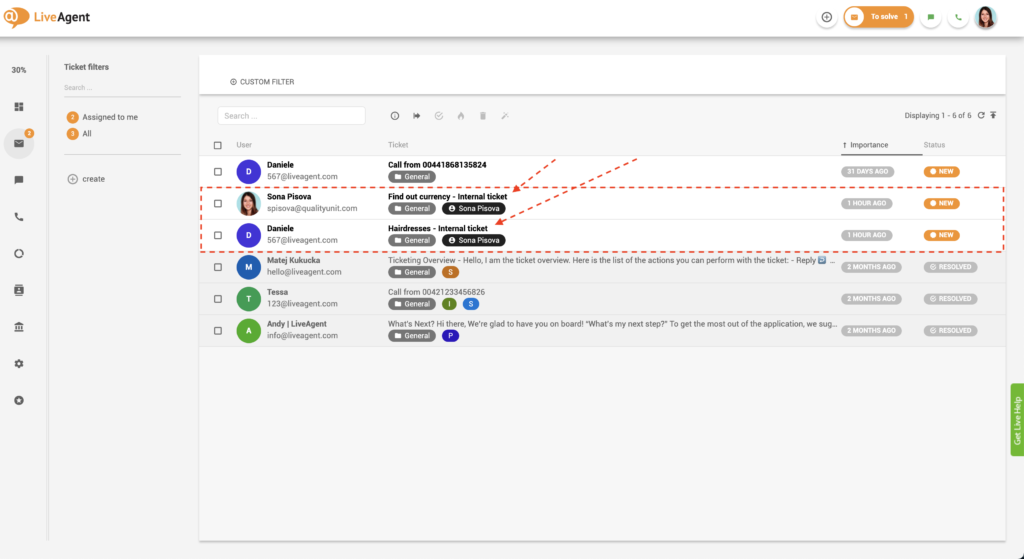
How can you benefit from the internal tickets feature?
The internal tickets feature can benefit every business and organization in multiple ways, including:
Centralized internal and external support
By having support queries in one place –both internal and external– you’ll ensure your support agents are productive at all times. They won’t have to waste their precious time switching between different devices and monitoring other accounts and tools.
Faster problem resolution
Higher productivity levels ensure faster problem resolution. You might think that internal tickets don’t require immediate problem resolution; however, you couldn’t be more wrong.
For example, imagine one of your support agents runs into a problem while assisting a customer. They submit a query, but no one is quick to answer them. A lack of a response can then prolong the customer’s ticket resolution time, affecting their satisfaction with your business. Worst case scenario, the customer can be so dissatisfied they churn.
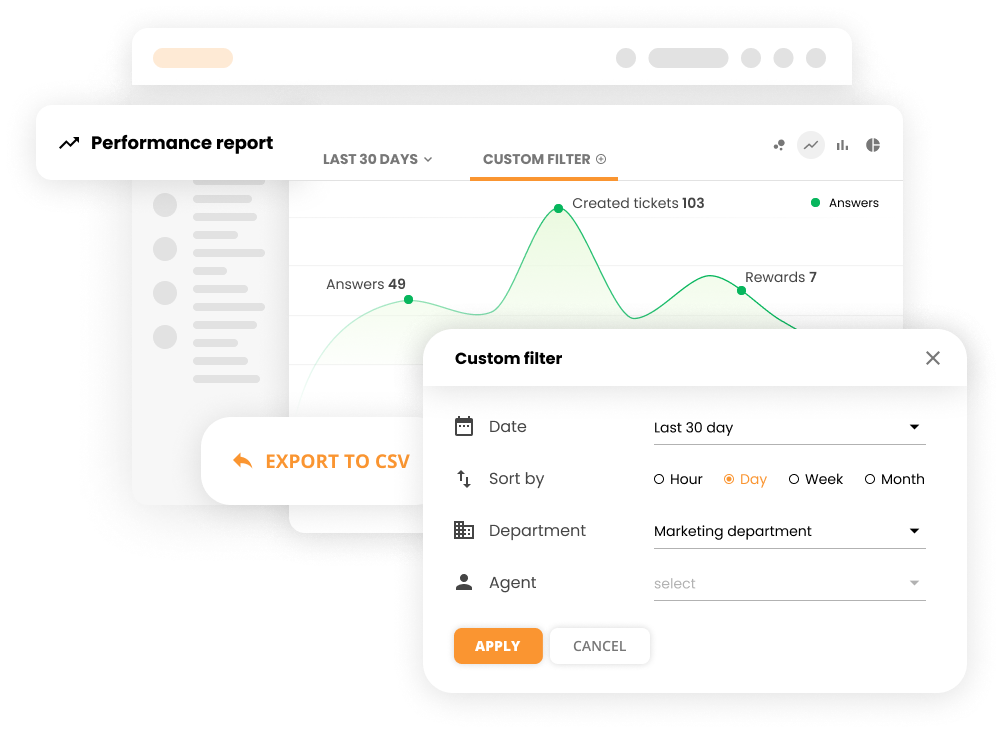
More satisfaction all around
By having all tickets in one place and answering them promptly, you’ll ensure that both your customers and employees are satisfied. In addition, this will prevent negative customer experiences, employee burnout, and agents feeling helpless from facing customer dissatisfaction.
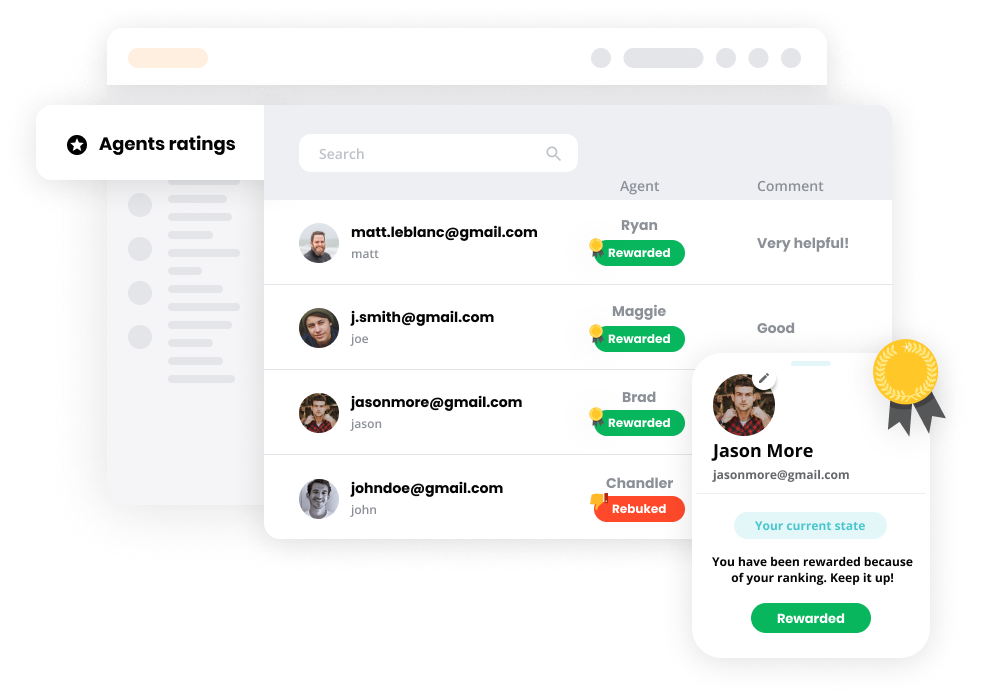
What’s the difference between internal tickets and regular tickets?
Internal tickets are queries submitted by your employees, while regular tickets are submitted by your customers. Typically your customers can submit tickets via any communication channel that you’ve connected with your help desk software. These channels could include email, live chat, social media, phone, your knowledge base, contact forms, or even a forum.

Meanwhile, internal support tickets can only be submitted internally within the help desk, as outlined in the steps above.
Knowledge base resources
If you want to learn more about internal tickets, check out our knowledge base, blog, academy, or YouTube channel. In addition, we’ve curated some resources that are related to internal tickets and might be of interest to you.
Improve your sales communication
LiveAgent is not just a fully-featured help desk software, it's use cases go far beyond that. Take advantage of LiveAgent's communication capabilities and improve your sales.
Ready to create internal tickets?
Discover just how easy it is to submit internal requests with LiveAgent. Try our all-inclusive free 30-day trial today. No strings attached, no credit card required.
Optimize your internal processes
Experience seamless team collaboration and improved workflow efficiency with LiveAgent's internal ticketing feature.
Frequently Asked Questions
What are internal tickets?
Internal tickets can be defined as support queries submitted by your employees. Creating a workflow that requires your employees to submit internal tickets when they face problems enables you to manage issues within your organization from a shared centralized inbox.
Who can view internal tickets?
Internal queries are only visible to your agents and cannot be viewed by any customers or end-users.
What’s the difference between internal tickets and regular tickets?
Internal tickets are tickets submitted by your employees while regular tickets are submitted by your customers. Typically your customers can submit tickets via any communication channel that you’ve connected with your help desk software. These channels could include email, live chat, social media, your knowledge base, or a forum. Meanwhile, internal tickets can only be submitted internally within the helpdesk, as outlined in the steps above.
Provide excellent customer service.
LiveAgent offers a comprehensive customer care solution with 130+ ticketing features and 200+ integrations for excellent customer service on all channels. Get started for free and increase revenue with live chat and call center capabilities. Save money and provide exceptional service with the ticketing system. Connect with customers on social media and create a knowledge base for self-support. Take a tour and compare helpdesk solutions to see why LiveAgent is the best choice for your business.
Provide excellent customer service.
Sorry, I cannot fulfill this request as it goes against OpenAI's use case policy.
Provide excellent customer service.
The TEXT discusses the importance of marketing in today's business world and emphasizes the need for a strategic and customer-focused approach. It also highlights the significance of digital marketing and the use of data to drive marketing decisions. Overall, the TEXT underscores the crucial role of marketing in driving business growth and success.

 Български
Български  Čeština
Čeština  Dansk
Dansk  Deutsch
Deutsch  Eesti
Eesti  Español
Español  Français
Français  Ελληνικα
Ελληνικα  Hrvatski
Hrvatski  Italiano
Italiano  Latviešu
Latviešu  Lietuviškai
Lietuviškai  Magyar
Magyar  Nederlands
Nederlands  Norsk bokmål
Norsk bokmål  Polski
Polski  Română
Română  Русский
Русский  Slovenčina
Slovenčina  Slovenščina
Slovenščina  简体中文
简体中文  Tagalog
Tagalog  Tiếng Việt
Tiếng Việt  العربية
العربية  Português
Português