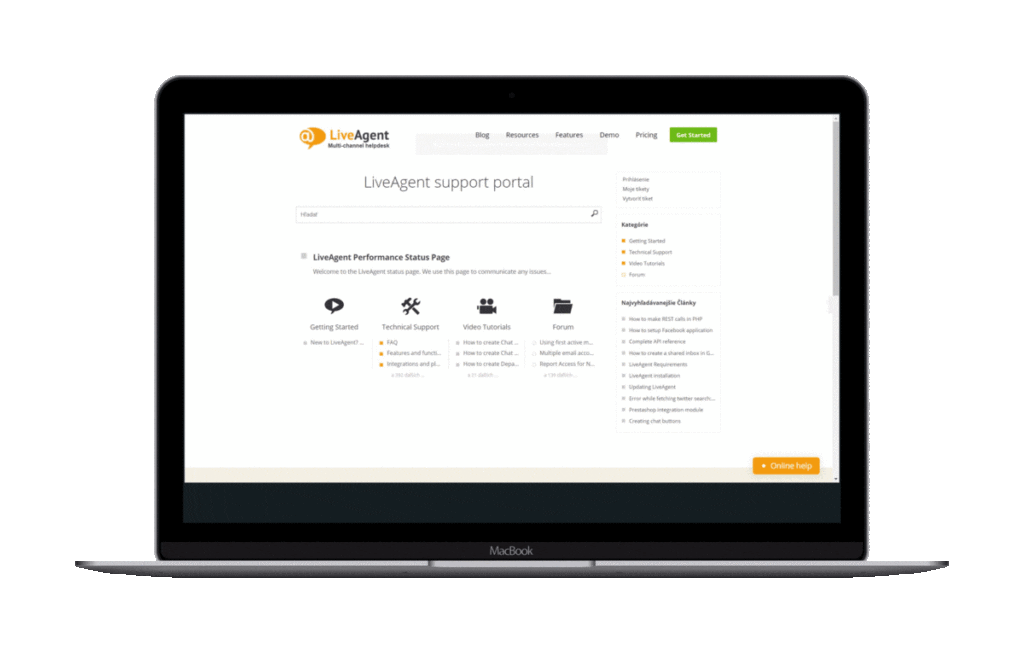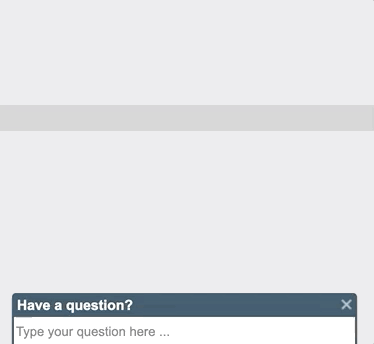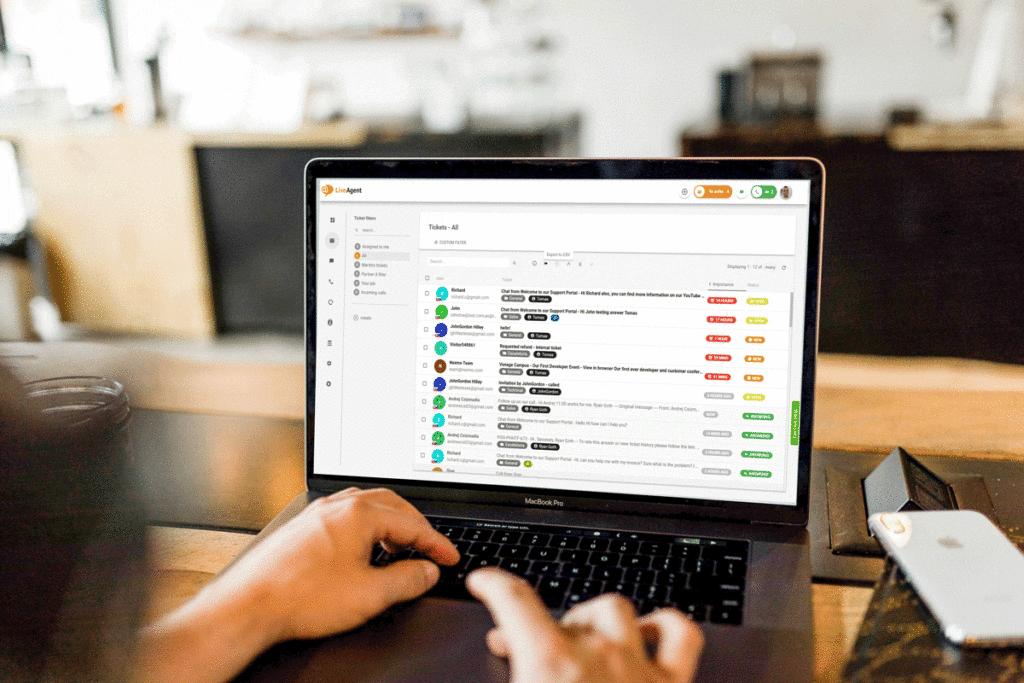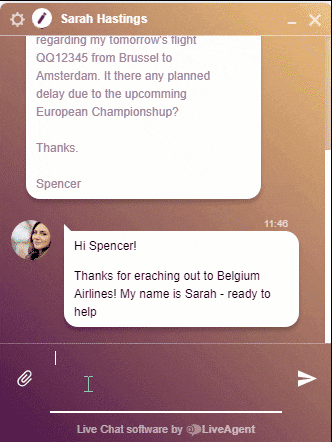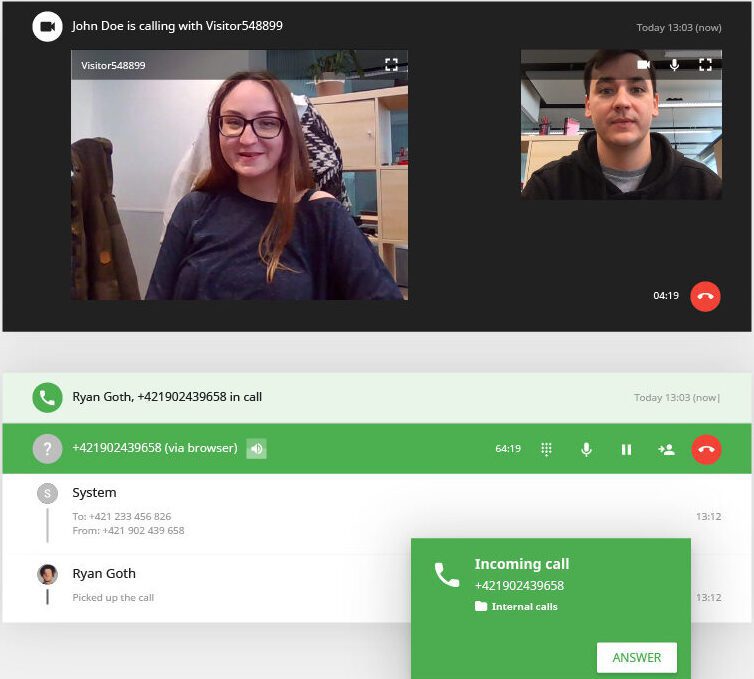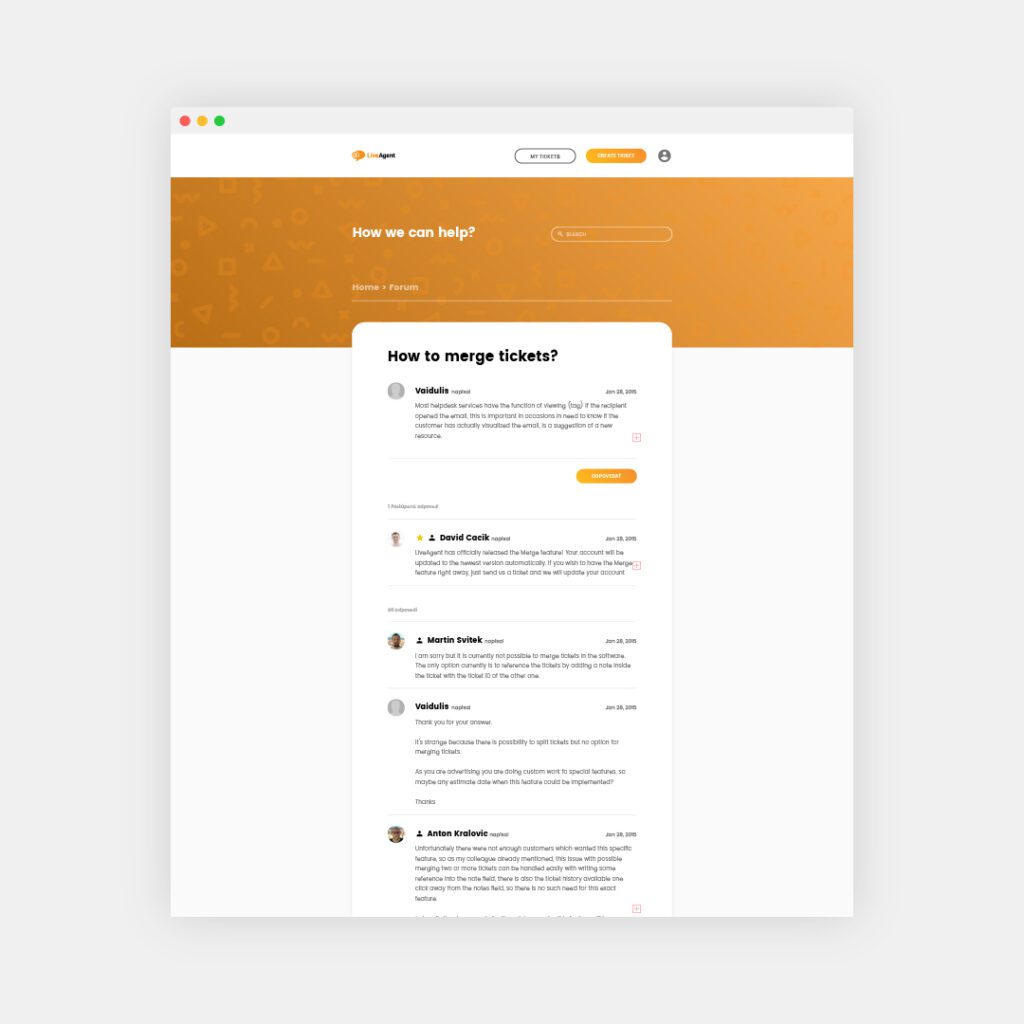Helpdesk software for Travel industry
Do your customers need help on their vacations and trips? You need the right software. Try LiveAgent, 14 days for free with no strings attached.
Introducing LiveAgent’s new AI-powered feature in the works
LiveAgent is a customer support software with AI-powered features, including email ticketing reply templates based on knowledge base articles. It improves response times, accuracy, and personalization, while helping to cut costs and enhance the customer experience.
Need to improve your customer service?
Customer service is crucial for businesses. It involves providing support before, during, and after a purchase. To improve service, measure customer satisfaction and consider using tools like LiveAgent for efficient and effective support. With its advanced automation and integrations, LiveAgent is the top-rated help desk software for small businesses.
Looking for a free customer management software?
Create a free knowledge base to provide customers with useful articles. Customize it to match your branding. LiveAgent's customer service software is free, with the option to switch to a paid plan for extra features. LiveAgent is used by companies like Huawei, BMW, and O2. It offers a fast live chat widget and a ticketing system. The free plan has limitations, but the paid plan offers more features.
Looking for a free knowledge base software?
LiveAgent offers comprehensive customer service software, including live chat, ticketing, and knowledge base features. It provides customizable solutions for businesses, improving customer support and satisfaction. With a free plan and paid options, it caters to various needs and offers 24/7 support.
Helpdesk software for Entertainment industry
An entertainment company can benefit from customer service software, which can manage interactions, streamline activities, and increase engagement. LiveAgent is a recommended helpdesk solution, offering email, chat, social media, and forum inquiries in one platform, creating an efficient agent workflow. LiveAgent offers multiple benefits, such as improving customer retention, satisfaction, revenue, and reducing costs. LiveAgent also offers a free trial and no setup fees, with customer service available 24/7.
Our website uses cookies. By continuing we assume your permission to deploy cookies as detailed in our privacy and cookies policy.

 Български
Български  Čeština
Čeština  Dansk
Dansk  Deutsch
Deutsch  Eesti
Eesti  Español
Español  Français
Français  Ελληνικα
Ελληνικα  Hrvatski
Hrvatski  Italiano
Italiano  Latviešu
Latviešu  Lietuviškai
Lietuviškai  Magyar
Magyar  Nederlands
Nederlands  Norsk bokmål
Norsk bokmål  Polski
Polski  Română
Română  Русский
Русский  Slovenčina
Slovenčina  Slovenščina
Slovenščina  简体中文
简体中文  Tagalog
Tagalog  Tiếng Việt
Tiếng Việt  العربية
العربية  Português
Português